Did you know you can now easily change the theme to dark in Microsoft Edge? Windows 10 users may notice small differences in the operating system as it evolves and this small change to Edge will definitely impress some people. This short guide will show you how to change between light and dark themes.
Firstly fire up Microsoft Edge and click the options icon.
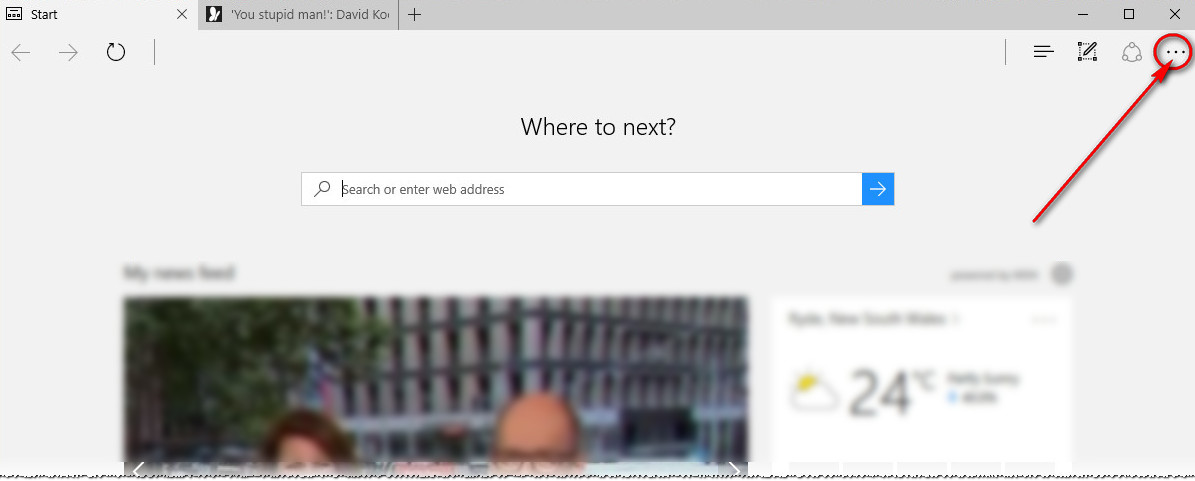
From the drop down options click Settings.
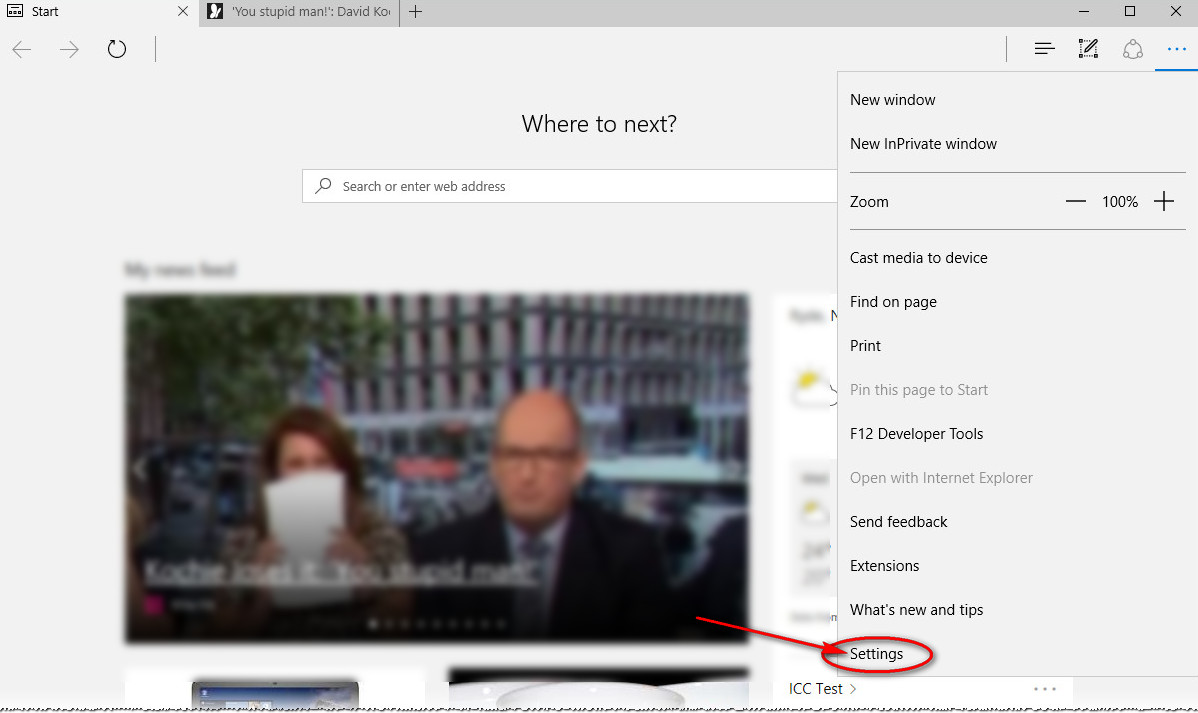
Click the drop down arrow in the theme selection box.
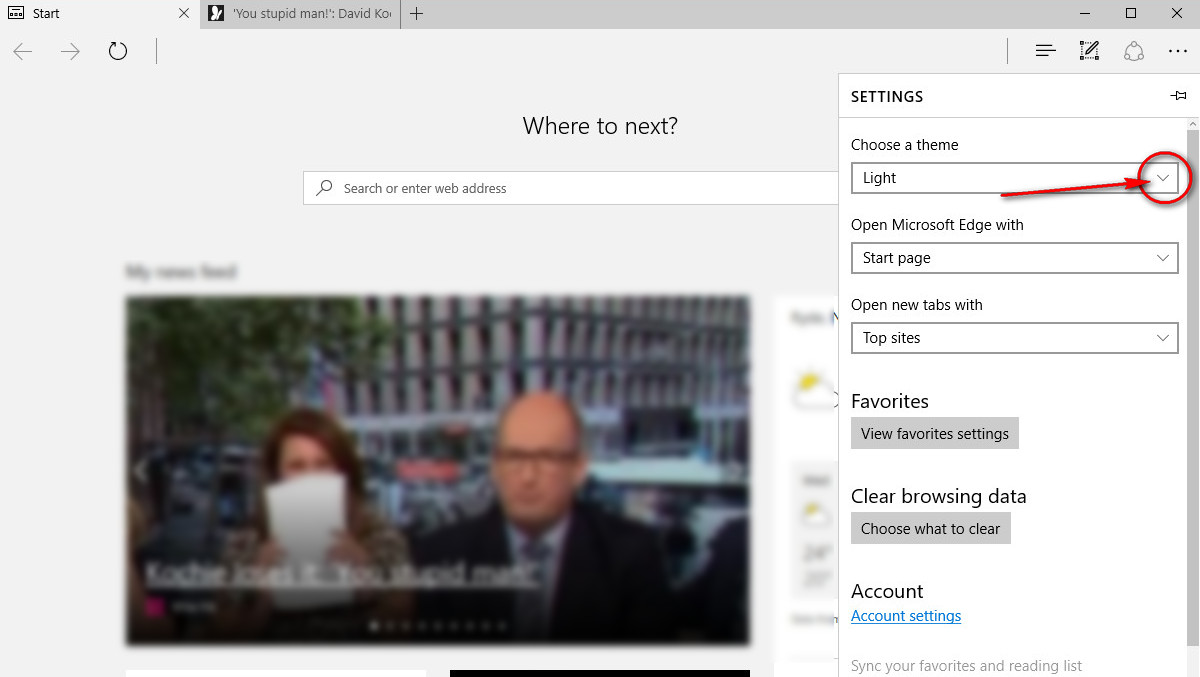
Select dark from the options.
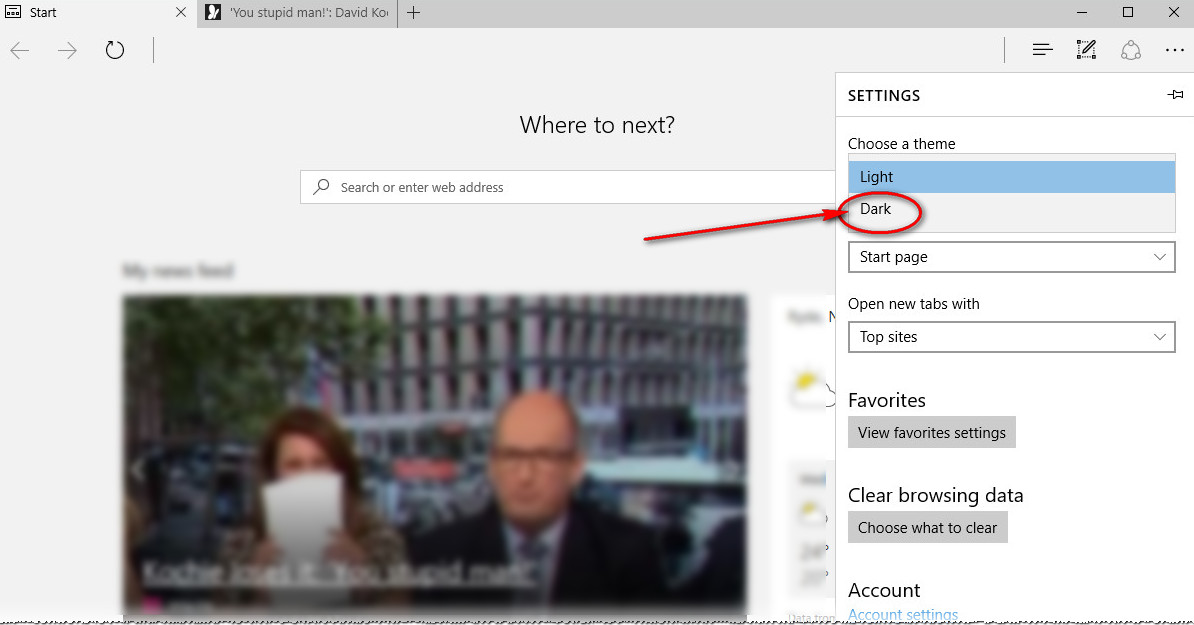
The theme will apply immediately, click anywhere outside the options box and it will close leaving the dark them applied.
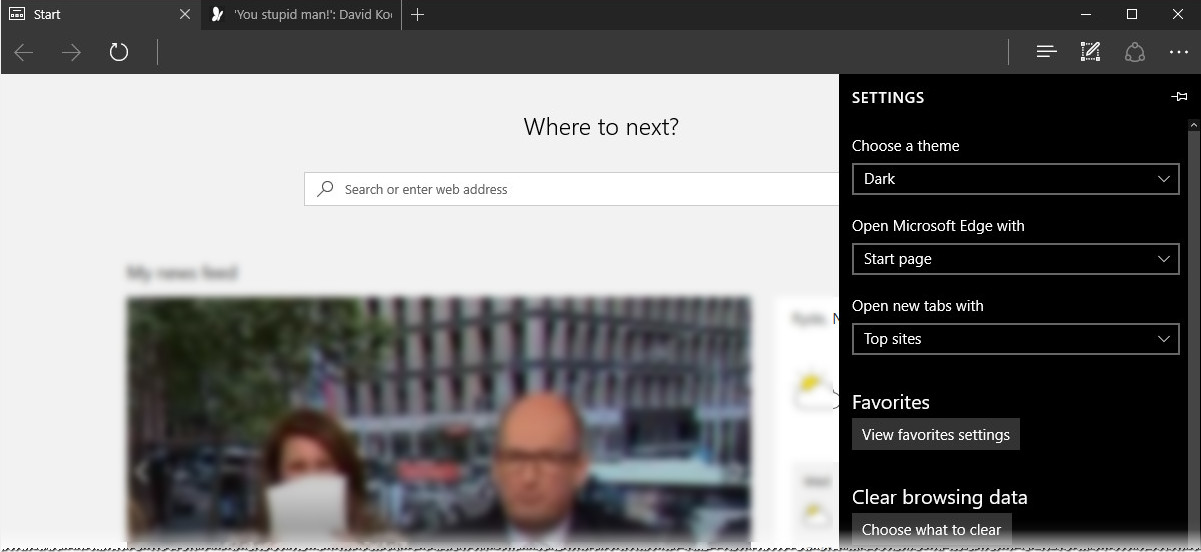
We hope this guide has helped you change the theme in Microsoft Edge?
If you have any questions about this guide or any other computer problems please ask in our forums.
Firstly fire up Microsoft Edge and click the options icon.
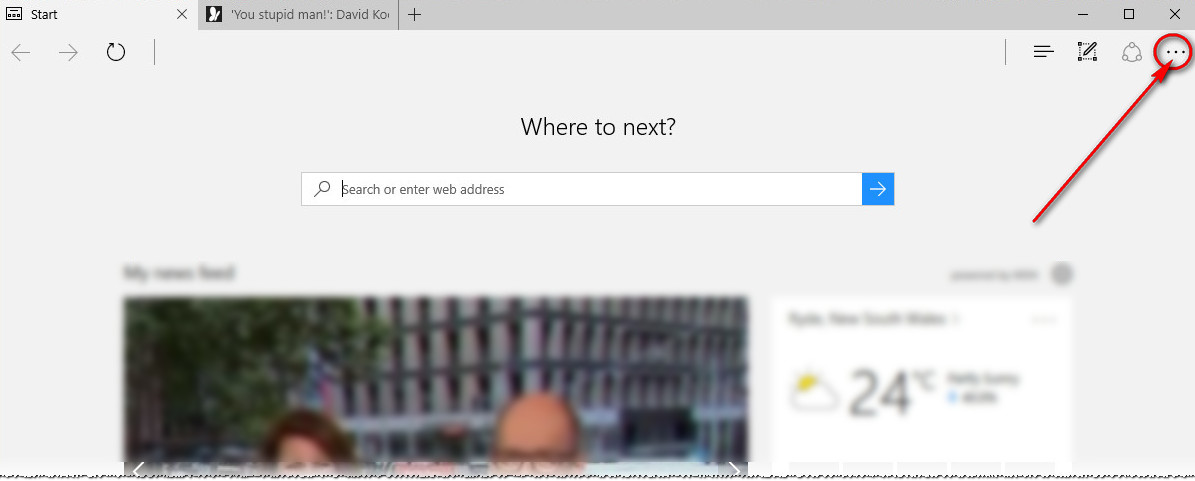
From the drop down options click Settings.
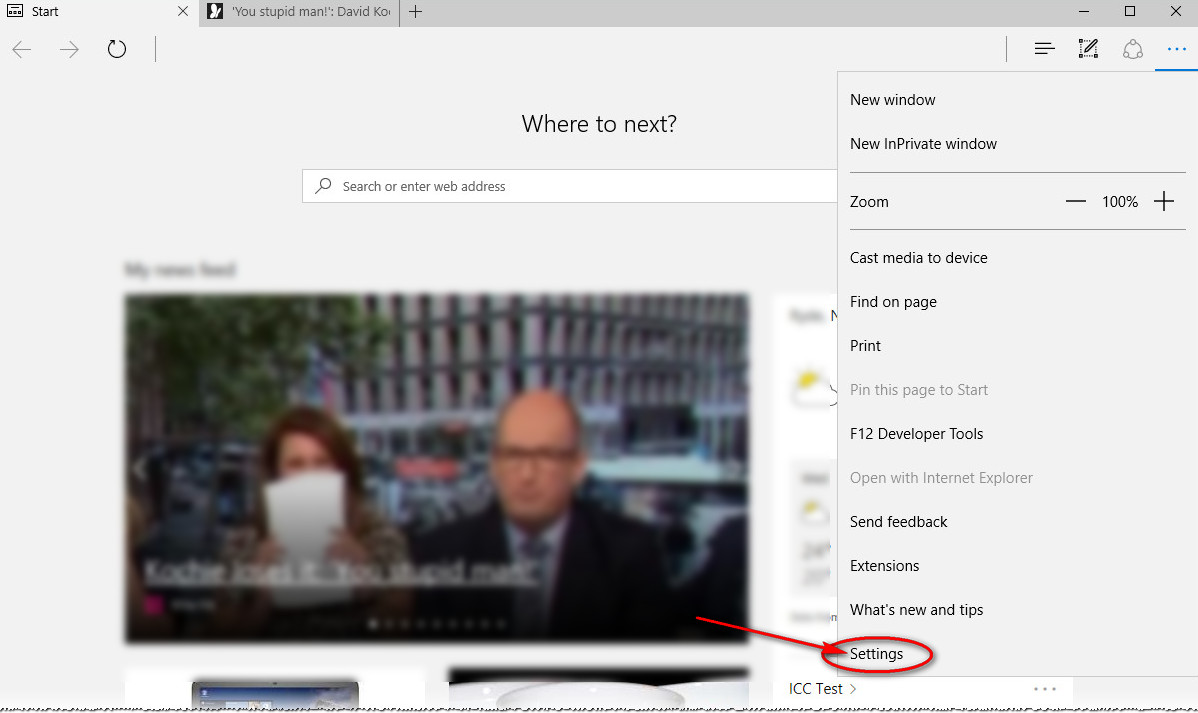
Click the drop down arrow in the theme selection box.
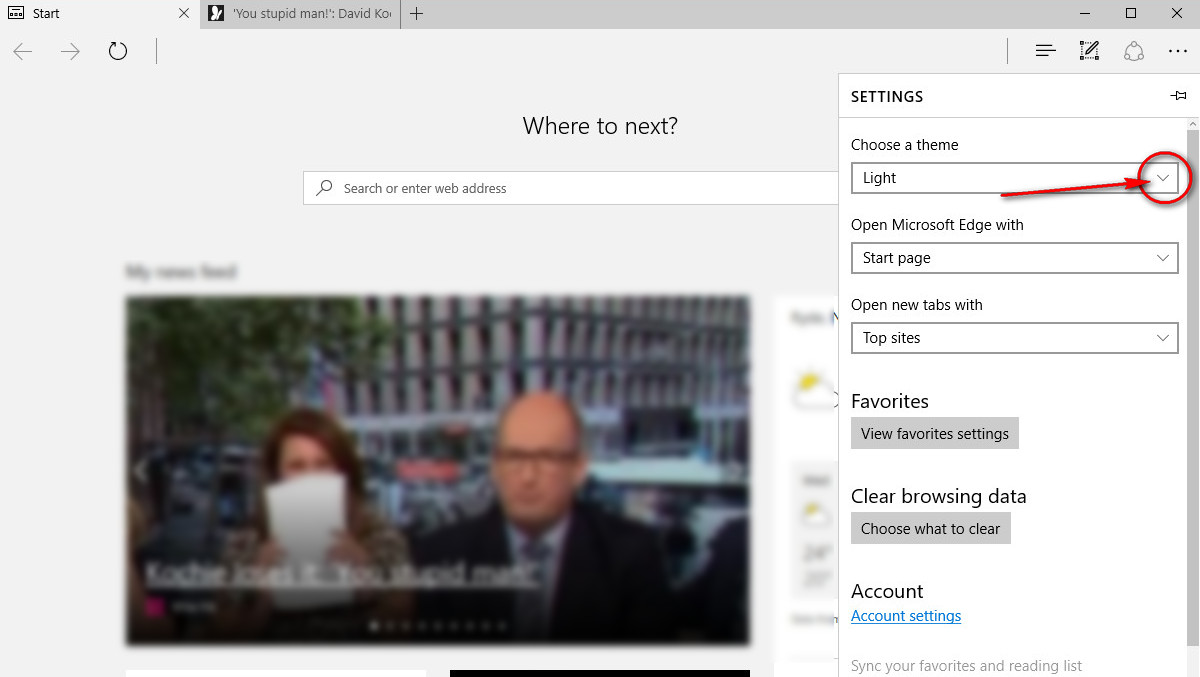
Select dark from the options.
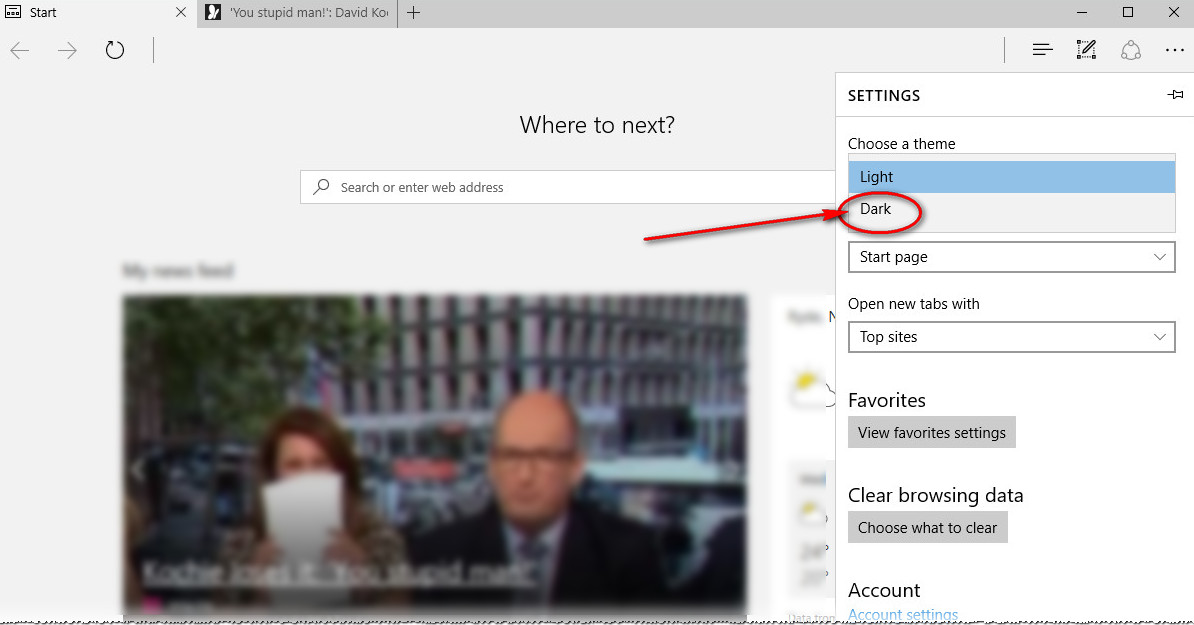
The theme will apply immediately, click anywhere outside the options box and it will close leaving the dark them applied.
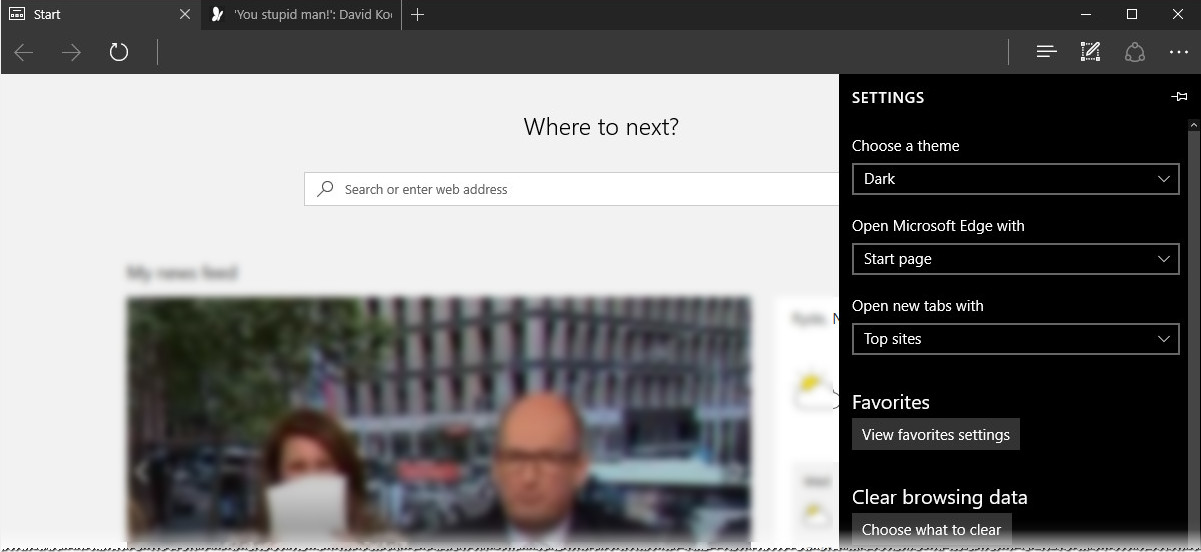
We hope this guide has helped you change the theme in Microsoft Edge?
If you have any questions about this guide or any other computer problems please ask in our forums.
