Hello,
The audio is delayed, i don’t know how this started, but the video is a TWITCH STREAM and when i start watching or i refresh the page the audio is perfect, after a few mins starts the delay. I also noticed in YOUTUBE or other videos in other websites.
I tried all this:
Chrome and Firefox: Same problem
Incognito mode: Same problem
Without plugins: Same problem
Disabling devices in Device Manager
I reinstalled all the audio drivers from Device Manager. I did a clean installation of Nvidia drivers
I don’t know what else do to, this started happens a few days ago for no reason.
PC:
i7 7700k 4.20
16GB DDR4 RAM
NVIDIA GeForce GTX 1070 8GB
Motherboard MSI Z270 Gaming M5
THANKS IN ADVANCE!
Edit: external links removed
The audio is delayed, i don’t know how this started, but the video is a TWITCH STREAM and when i start watching or i refresh the page the audio is perfect, after a few mins starts the delay. I also noticed in YOUTUBE or other videos in other websites.
I tried all this:
Chrome and Firefox: Same problem
Incognito mode: Same problem
Without plugins: Same problem
Disabling devices in Device Manager
I reinstalled all the audio drivers from Device Manager. I did a clean installation of Nvidia drivers
I don’t know what else do to, this started happens a few days ago for no reason.
PC:
i7 7700k 4.20
16GB DDR4 RAM
NVIDIA GeForce GTX 1070 8GB
Motherboard MSI Z270 Gaming M5
THANKS IN ADVANCE!
Edit: external links removed
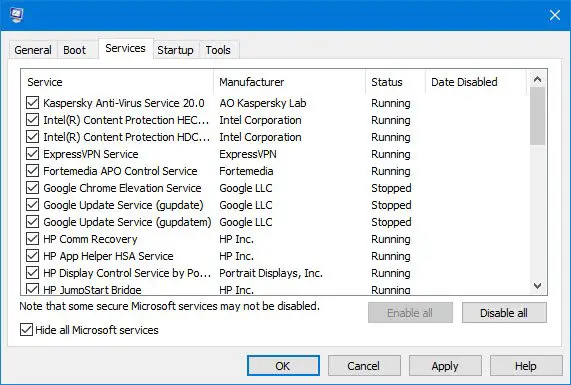
 the delay is gone, i guess was something related with the modem/connection
the delay is gone, i guess was something related with the modem/connection
Comment