I had some problems doing the steps in the last post.
I uninstalled bitdefender but startup lite wouldn’t open when I pressed on your link. A tab would try and open but it would just close straight away, I googled startup lite and downloaded from there and it said there was no unnecessary startups found.
When I try to press fix in FRST it tells me, " No fixlist.txt found. The fixlist.txt should be in the same folder/directory the tool is located.
So it’s not creating one for me.
I downloaded Adware Cleaner but haven’t installed or run anything yet as I thought perhaps completing the FRST step might need to be done first.
I uninstalled bitdefender but startup lite wouldn’t open when I pressed on your link. A tab would try and open but it would just close straight away, I googled startup lite and downloaded from there and it said there was no unnecessary startups found.
When I try to press fix in FRST it tells me, " No fixlist.txt found. The fixlist.txt should be in the same folder/directory the tool is located.
So it’s not creating one for me.
I downloaded Adware Cleaner but haven’t installed or run anything yet as I thought perhaps completing the FRST step might need to be done first.


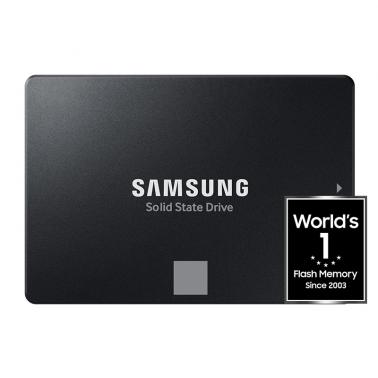
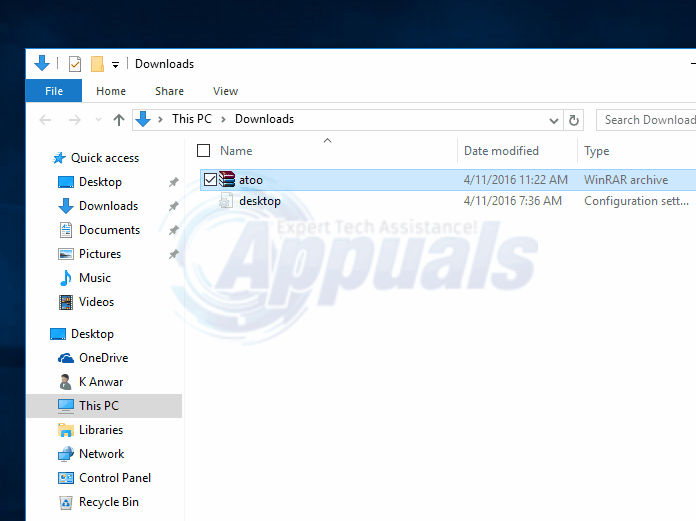

Comment