Originally posted by Ajax
The MB specs say RAM up to 6400MHz (OC) but there is a slight problem with that, there is no compatible CPU available that can handle such a stock speed of RAM, 5600MHz is the fastest and that is for the latest high end 13th gen Intel CPUs.
Restoring the MBs optimised settings and leaving them there is the correct course of action, just remember the below for the future.
A CPU has to be compatible with a MB whereas the RAM has to be compatible with both the CPU and the MB, this because a MB may be able to function with faster RAM than the CPU intended for use in the build.
Pick your MB.
Check the MBs CPU support list before choosing a processor.
Check to see if a BIOS update would be required for the MB to be able to recognise any intended CPU.
Check the maximum RAM speed that the CPU can handle.
Check the MBs Memory support list to find the appropriate RAM speed for the CPU.
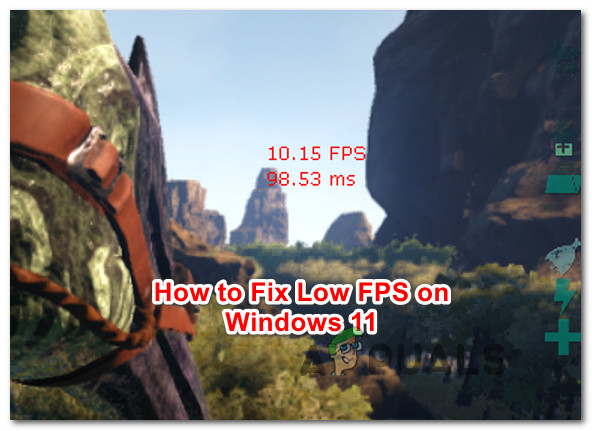
Comment