Id like you to complete these steps as it is the first thing that we will try to resolve your issue. If you have a new crash then upload any new dump files for review.
0XA IRQL_NOT_LESS_OR_EQUAL BSOD please help
Collapse
X
-
-
ive finished reinstalling my GPU driver so far there hasnt been any bsod’s i will update you on it if there isOriginally posted by MalnutritionId like you to complete these steps as it is the first thing that we will try to resolve your issue. If you have a new crash then upload any new dump files for review.Comment
-
so i recently got 2 new bsod’s and im trying to reset my pc while keeping files but it says cant find recovery enviroment i have just made a usb drive with windows on so what do i do because im getting multiple different bsod’s and its resorted to me needin to resetOriginally posted by MalnutritionId like you to complete these steps as it is the first thing that we will try to resolve your issue. If you have a new crash then upload any new dump files for review.Comment
-
earlier i reinstalled my chipset and it presumably fixed the other bsod as it seems not entirely sure.
on the flipside i discovered another problem, so i recently got a crash for Overwatch when running it for a while
called SYSTEM_SERVICE_EXCEPTIONComment
-
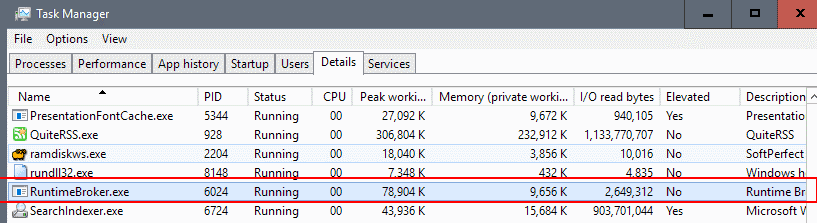 The following guide helps you analyze the Runtime Broker process in Windows, and find out why it is causing high CPU, memory or disk use.
The following guide helps you analyze the Runtime Broker process in Windows, and find out why it is causing high CPU, memory or disk use.
Runtime Broker is a service called Time Broker, which can be disabled through editing the registry.Code:******************************************************************************* * * * Bugcheck Analysis * * * ******************************************************************************* SYSTEM_SERVICE_EXCEPTION (3b) An exception happened while executing a system service routine. Arguments: Arg1: 00000000c0000005, Exception code that caused the bugcheck Arg2: fffff801f9590cb9, Address of the instruction which caused the bugcheck Arg3: fffffd8517b6a690, Address of the context record for the exception that caused the bugcheck Arg4: 0000000000000000, zero. Debugging Details: ------------------ TRIAGER: Could not open triage file : e:\dump_analysis\program\triage\modclass.ini, error 2 OVERLAPPED_MODULE: Address regions for 'MSKSSRV' and 'USBSTOR.SYS' overlap EXCEPTION_CODE: (NTSTATUS) 0xc0000005 - The instruction at "0x%08lx" referenced memory at "0x%08lx". The memory could not be "%s". FAULTING_IP: nt!ExFreePoolWithTag+59 fffff801`f9590cb9 410fb747f2 movzx eax,word ptr [r15-0Eh] CONTEXT: fffffd8517b6a690 -- (.cxr 0xfffffd8517b6a690) rax=0000000000000000 rbx=ffff85c300000fb0 rcx=ffef85c30544ea00 rdx=0000000000000000 rsi=ffff85c3052a82a0 rdi=ffef85c30544ea00 rip=fffff801f9590cb9 rsp=fffffd8517b6b080 rbp=fffffd8517b6bb80 r8=fffffd8517b6b190 r9=0000000000000000 r10=7ffffffffffffffc r11=fffffd8517b6b190 r12=0000000000000001 r13=00000000000003f0 r14=ffff85c3052a82a0 r15=ffef85c30544ea00 iopl=0 nv up ei pl nz na po nc cs=0010 ss=0018 ds=002b es=002b fs=0053 gs=002b efl=00010206 nt!ExFreePoolWithTag+0x59: fffff801`f9590cb9 410fb747f2 movzx eax,word ptr [r15-0Eh] ds:002b:ffef85c3`0544e9f2=???? Resetting default scope CUSTOMER_CRASH_COUNT: 1 DEFAULT_BUCKET_ID: WIN8_DRIVER_FAULT BUGCHECK_STR: 0x3B PROCESS_NAME: RuntimeBroker. CURRENT_IRQL: 0 LAST_CONTROL_TRANSFER: from ffff85a2a2ccbedc to fffff801f9590cb9 STACK_TEXT: fffffd85`17b6b080 ffff85a2`a2ccbedc : ffff85c3`00000fb0 ffff85c3`00000fb0 fffffd85`17b6bb80 00000000`00000001 : nt!ExFreePoolWithTag+0x59 fffffd85`17b6b160 ffff85a2`a2feeafc : 00000000`00000000 ffef85c3`0544ea00 ffef85c3`0544ea00 ffff85c3`052a82a0 : win32kfull!Win32FreePoolImpl+0x4c fffffd85`17b6b190 ffff85a2`a2c63d5a : ffff85c3`052a82a0 ffff85c3`052a82a0 00000000`00000000 00000000`00001cff : win32kbase!Win32FreePool+0x1c fffffd85`17b6b1c0 fffff801`f945f343 : 00000000`00000001 0000024d`7645cb00 ffffd080`00007530 000000a1`00001cff : win32kfull!NtUserMsgWaitForMultipleObjectsEx+0x45a fffffd85`17b6ba90 00007ff9`350e96e4 : 00000000`00000000 00000000`00000000 00000000`00000000 00000000`00000000 : nt!KiSystemServiceCopyEnd+0x13 000000a1`3387fb88 00000000`00000000 : 00000000`00000000 00000000`00000000 00000000`00000000 00000000`00000000 : 0x7ff9`350e96e4 FOLLOWUP_IP: win32kfull!Win32FreePoolImpl+4c ffff85a2`a2ccbedc 488b5c2440 mov rbx,qword ptr [rsp+40h] SYMBOL_STACK_INDEX: 1 SYMBOL_NAME: win32kfull!Win32FreePoolImpl+4c FOLLOWUP_NAME: MachineOwner MODULE_NAME: win32kfull IMAGE_NAME: win32kfull.sys DEBUG_FLR_IMAGE_TIMESTAMP: 6226b1e0 STACK_COMMAND: .cxr 0xfffffd8517b6a690 ; kb FAILURE_BUCKET_ID: X64_0x3B_win32kfull!Win32FreePoolImpl+4c BUCKET_ID: X64_0x3B_win32kfull!Win32FreePoolImpl+4c Followup: MachineOwner ---------
Right-click on the Start Menu Icon. Go to RUN and type regedit.exe and select OK.
Find the following entry:
[HKEY_LOCAL_MACHINE\SYSTEM\CurrentControlSet\Servic es\TimeBroker] “Start”=dword:00000003
Change the 3 to a 4.
[HKEY_LOCAL_MACHINE\SYSTEM\CurrentControlSet\Servic es\TimeBroker] “Start”=dword:00000004
4 is Disabled, 3 is Manual and 2 is Automatic startup.
Before editing, the original value was 3. Set to 4 to disable. Just change the 3 to a 4 through the MODIFY menu selection, exit regedit and reboot your system.Comment
-
-
Comment