Sysnative Tool.
1. Download the Sysnative BSOD Dump + System File Collection App - save to Documents folder -
2. Run the app - Double-click on the downloaded EXE file
Output = new folder created in Documents + a zipped version – SysnativeFileCollectionApp + SysnativeFileCollectionApp.zip
ZHP Diag Scan
Download ZHP Diag to your desktop.
Click on Check All
Then Click Validate
Then click close.
2. Click the Scanner button.
When complete please push the report button.
A notepad will open… copy and paste the report in your next reply.
HijackThis.
1- Please Click HERE to download HijackThis. – Unzip to your desktop.
2- Right click run as admin.
3- Click on the Main Menu button if not already there.
4- Select Do a system scan and save a logfile.
5- Copy paste the log here.
1. Download the Sysnative BSOD Dump + System File Collection App - save to Documents folder -
2. Run the app - Double-click on the downloaded EXE file
Output = new folder created in Documents + a zipped version – SysnativeFileCollectionApp + SysnativeFileCollectionApp.zip
ZHP Diag Scan
Download ZHP Diag to your desktop.
- Right Click Run as Admin.
- Click the Options button.
Click on Check All
Then Click Validate
Then click close.
2. Click the Scanner button.
When complete please push the report button.
A notepad will open… copy and paste the report in your next reply.
HijackThis.
1- Please Click HERE to download HijackThis. – Unzip to your desktop.
2- Right click run as admin.
3- Click on the Main Menu button if not already there.
4- Select Do a system scan and save a logfile.
5- Copy paste the log here.
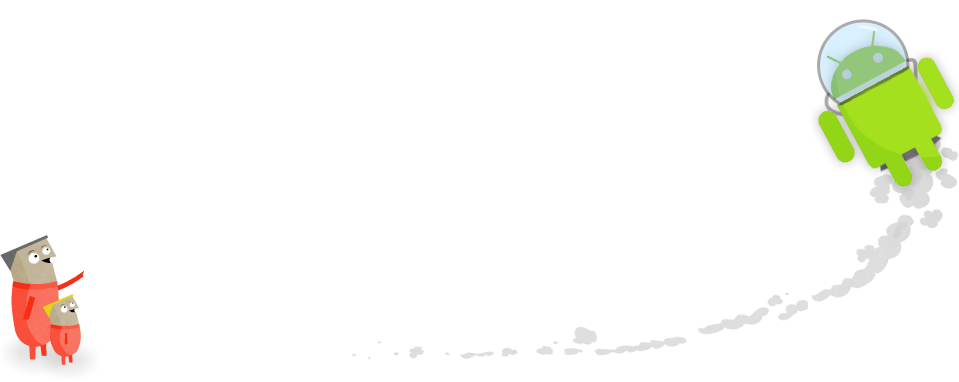
Comment