I am unable to server browse in almost any game through Steam on my PC. I recently bought Squad and cannot see any servers. I have tried Squad’s support page and many of their suggestions. I have tried Steam support and their suggestions. I have Windows Defense Firewall and Webroot. I checked my Windows Defense and it shows permissions incoming and outgoing for the games I am having issues with. I have tried all sorts of solutions with no success. I even downloaded MalwareBytes and ran that, but it did not solve any problems. Any help or suggestions would be great! This issue started in DayZ roughly 5-6 months ago, but since I do not play the game often, I didn’t really care. Prior to that I had no issue server browsing.
Network/Server Issues
Collapse
X
-
While you are waiting lets try some and get more information on you system.
Disable webroot and see it that helps
Try running it in a clean boot.
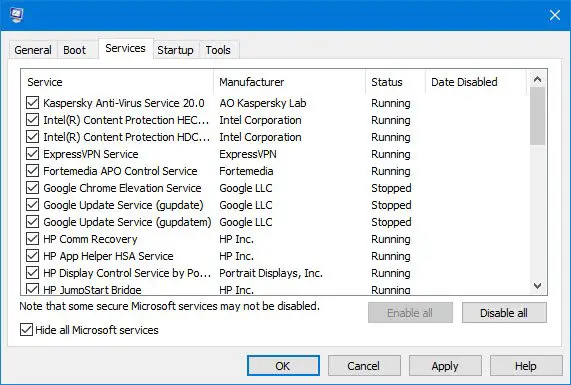 What is Clean Boot State in Windows? How to perform Clean Boot? What is the difference between Safe Mode and Clean Boot State? This article will tell you!
What is Clean Boot State in Windows? How to perform Clean Boot? What is the difference between Safe Mode and Clean Boot State? This article will tell you!
See if the same thin happens in Safe Mode With networking
Also
Download then run Speccy (free) and post the resultant url for us, details here, this will provide us with information about your computer hardware + any software that you have installed that may explain the present issue/s.
To publish a Speccy profile to the Web:
In Speccy, click File, and then click Publish Snapshot.
In the Publish Snapshot dialog box, click Yes to enable Speccy to proceed.
Speccy publishes the profile and displays a second Publish Snapshot. You can open the URL in your default browser, copy it to the clipboard, or close the dialog box. -
I have attempted running my games with both Windows Defense and WebRoot disabled. Unfortunately that hasn’t worked. I also did the Clean Boot, but no problems were identified. Here is the URL for my Speccy profile: http://speccy.piriform.com/results/N...221GEI7TMbZxWz I appreciate the help!Originally posted by RustysWhile you are waiting lets try some and get more information on you system.
Disable webroot and see it that helps
Try running it in a clean boot.
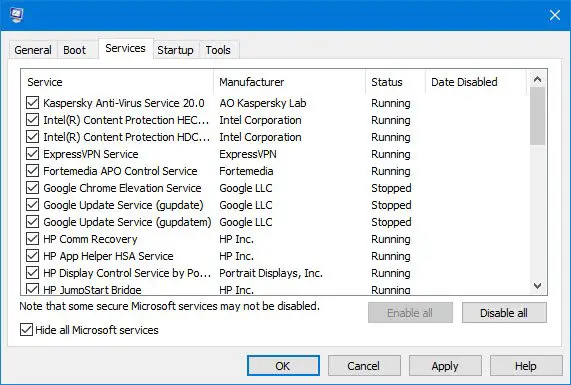 What is Clean Boot State in Windows? How to perform Clean Boot? What is the difference between Safe Mode and Clean Boot State? This article will tell you!
What is Clean Boot State in Windows? How to perform Clean Boot? What is the difference between Safe Mode and Clean Boot State? This article will tell you!
See if the same thin happens in Safe Mode With networking
Also
Download then run Speccy (free) and post the resultant url for us, details here, this will provide us with information about your computer hardware + any software that you have installed that may explain the present issue/s.
To publish a Speccy profile to the Web:
In Speccy, click File, and then click Publish Snapshot.
In the Publish Snapshot dialog box, click Yes to enable Speccy to proceed.
Speccy publishes the profile and displays a second Publish Snapshot. You can open the URL in your default browser, copy it to the clipboard, or close the dialog box.Comment
-
-
Sorry, I have been working, so I have not had the time to attempt to run anything in Clean Boot or Safe Mode. I did find that in games such as Insurgency, I can match make just fine and enter a game, but the server browser does not find servers. I checked my XBox NAT settings and it is OPEN, so I do not believe it is my internet provider(XFinity). I also attempted to reset some of my in/out setting in Microsoft Defense and the games I am having issues with all have the proper permissions.
I am by no means a PC guru, but it makes little sense to me that I can match make, play PC games with public areas(No Man’s Sky), have OPEN NAT on my XBox, but not browse for servers.Comment
-
So I ran in Clean Boot, but to be able to access the games I am having issues with, I had to Enable Steam Client Services. When I restarted, I am able to access full server lists on Squad and DayZ. I have included 2 snips of the programs I disabled (besides all Microsoft Services). I am up to date on Windows 10, my video card and chipset driver are good to go, and I was running my PC on Balanced, but changed it to High Performance.
So what happens when I boot back up in Normal state? How do I determine what is causing the problem? Some of those other programs I need running, like the Anti-Cheat programs that some games require. I appreciate all the help you all have been so far.Comment
-
@Evan Omo may have more to add.
No problemOriginally posted by BabushkaSo what happens when I boot back up in Normal state? How do I determine what is causing the problem? Some of those other programs I need running, like the Anti-Cheat programs that some games require. I appreciate all the help you all have been so far.
Did you follow the steps under What to do after Clean Boot from the link in Post # 2?
Been my experience that these only load when the game is running and stop running when the game closes.Originally posted by BabushkaSome of those other programs I need running, like the Anti-Cheat programs that some games require.Comment
-
I followed the steps for Clean Boot. The only difference was that I had to leave Steam Client Service active to be able to test the server browse issue. From what I have found online and by trial and error, it appears those Google Update programs are likely what was causing the problem. I just have them disabled and everything is running great. I can server browse, and I am currently renting a server for a game I play.
I am all good to go for now.Comment
Comment