The specs
I7 7700HQ 2.8GHZ
128GB SSD
1TB
GTX 1070
Windows 10
120Hz
15.6 inch monitor
The Laptop = MSI GE63VR 7RF RAIDER
I use it to play Fortnite or Pubg or For Honor or DeadbyDaylight
When i put it on sports mode i can play any game at very good fps.
But the cpu is always 95 degree and the GPU is around 75-80.
Even if i put a fps limit of 30 and lower everything down to 0 graphics i still get 95 degrees.
At ultra settings everything still 95 degrees.
What am i doing wrong?
I7 7700HQ 2.8GHZ
128GB SSD
1TB
GTX 1070
Windows 10
120Hz
15.6 inch monitor
The Laptop = MSI GE63VR 7RF RAIDER
I use it to play Fortnite or Pubg or For Honor or DeadbyDaylight
When i put it on sports mode i can play any game at very good fps.
But the cpu is always 95 degree and the GPU is around 75-80.
Even if i put a fps limit of 30 and lower everything down to 0 graphics i still get 95 degrees.
At ultra settings everything still 95 degrees.
What am i doing wrong?
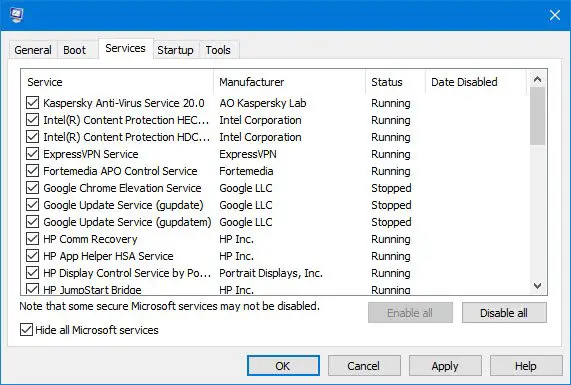

Comment