I am comparing different health care plans. I can choose 4 different plans to compare. All is good when looking at the monitor, however when I print I am either missing info. or getting extra logos etc. Any suggestions ?? Thanks, Mike
Printing issue
Collapse
X
-
Have a look and try a few of these suggestions, along with uninstalling and reinstalling your printer software.
-
sounds like what you see on the screen does print out the same way.
like all the ads, and different widths on the screen compared to the printer, and the page feeds are wrong - something like that.
what browser are you using?
have you tried another to compare printing results?
when printing, try turning off headers and footers, and turn off margins, and see if the printer allows the scale to be decreased.Comment
-
Thanks Malnutrition. Will try the steps at the link you furnished.Originally posted by MalnutritionHave a look and try a few of these suggestions, along with uninstalling and reinstalling your printer software.
Comment
-
Thanks Bruce for the reply. I am using Microsoft Edge. I have two printers hooked up to my computer. Same results with both printers. I have tried removing the headers and footers etc. and margins. No differance.Originally posted by Brucesounds like what you see on the screen does print out the same way.
like all the ads, and different widths on the screen compared to the printer, and the page feeds are wrong - something like that.
what browser are you using?
have you tried another to compare printing results?
when printing, try turning off headers and footers, and turn off margins, and see if the printer allows the scale to be decreased.Comment
-
Thanks everyone for your replies and suggestions. This is not a big deal, as I only have to choose health plans once a year. I can work with it again this year. It must be something at the site itself, because as I mentioned above I did try Chrome, and saw no difference. Thanks again .Comment
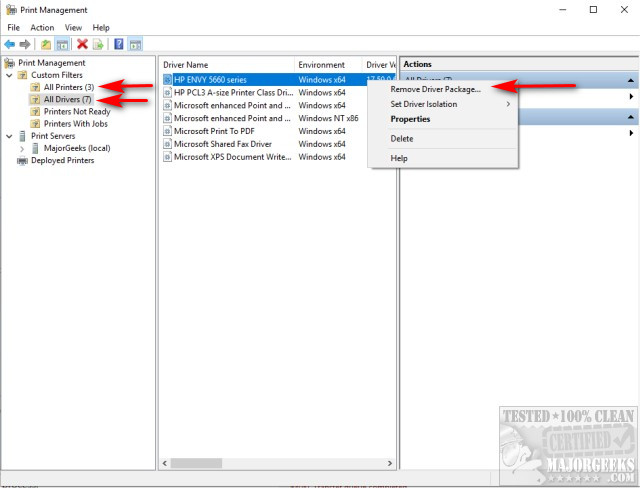

Comment