Hi
I was about to throw the device through the window but then thought…ask the experts !
I bought an EZCAP VHS to DVD convertor from Amazon. Simple..plug into usb load the drivers…connect up VHS player and away you go..
No..
I have tried VLC, VirtualDub, the device software (honesttech vhs to dvd) and none of thems how any video or audio
Attached are some pics. Not sure if any of it helps. I am on windows 10.
cheers
I was about to throw the device through the window but then thought…ask the experts !
I bought an EZCAP VHS to DVD convertor from Amazon. Simple..plug into usb load the drivers…connect up VHS player and away you go..
No..
I have tried VLC, VirtualDub, the device software (honesttech vhs to dvd) and none of thems how any video or audio
Attached are some pics. Not sure if any of it helps. I am on windows 10.
cheers
Comment