Hi Thanks for reading I am trying to get into bios on my hp laptop, without success. Everytime laptop boots up into win11, the message pops up : " Need to restart to install hp s70 system firmware "
Upon restart, the laptop ignores my pressing of either the delete key or the f10 key, and states it is updating. Then win 11 boots up and the same message pops up, again, to install hp s70 system firmware
This goes on and on. I have disabled fast boot but this has made no difference
Thanks
Upon restart, the laptop ignores my pressing of either the delete key or the f10 key, and states it is updating. Then win 11 boots up and the same message pops up, again, to install hp s70 system firmware
This goes on and on. I have disabled fast boot but this has made no difference
Thanks
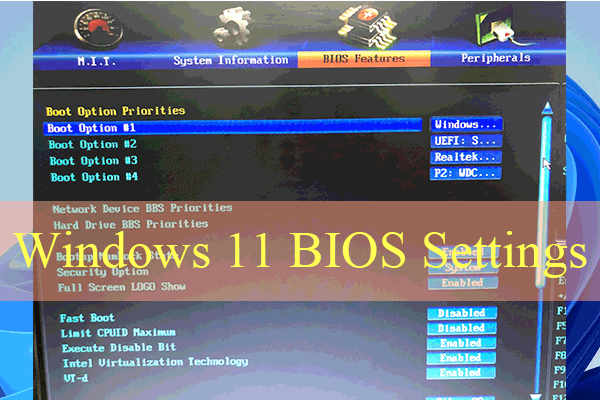
Comment