Hi,
My asus laptop on booting shows: S.M.A.R.T Status is bad and that I should replace device. I can’t get past this message. Ideally, I would like to change boot order to boot into a portable Linux flash drive so I can access files on this windows machine and back them up. I have tried all function keys and esc and delete to access bios but nothing works. Is there any way to recover my data? Thank you
My asus laptop on booting shows: S.M.A.R.T Status is bad and that I should replace device. I can’t get past this message. Ideally, I would like to change boot order to boot into a portable Linux flash drive so I can access files on this windows machine and back them up. I have tried all function keys and esc and delete to access bios but nothing works. Is there any way to recover my data? Thank you
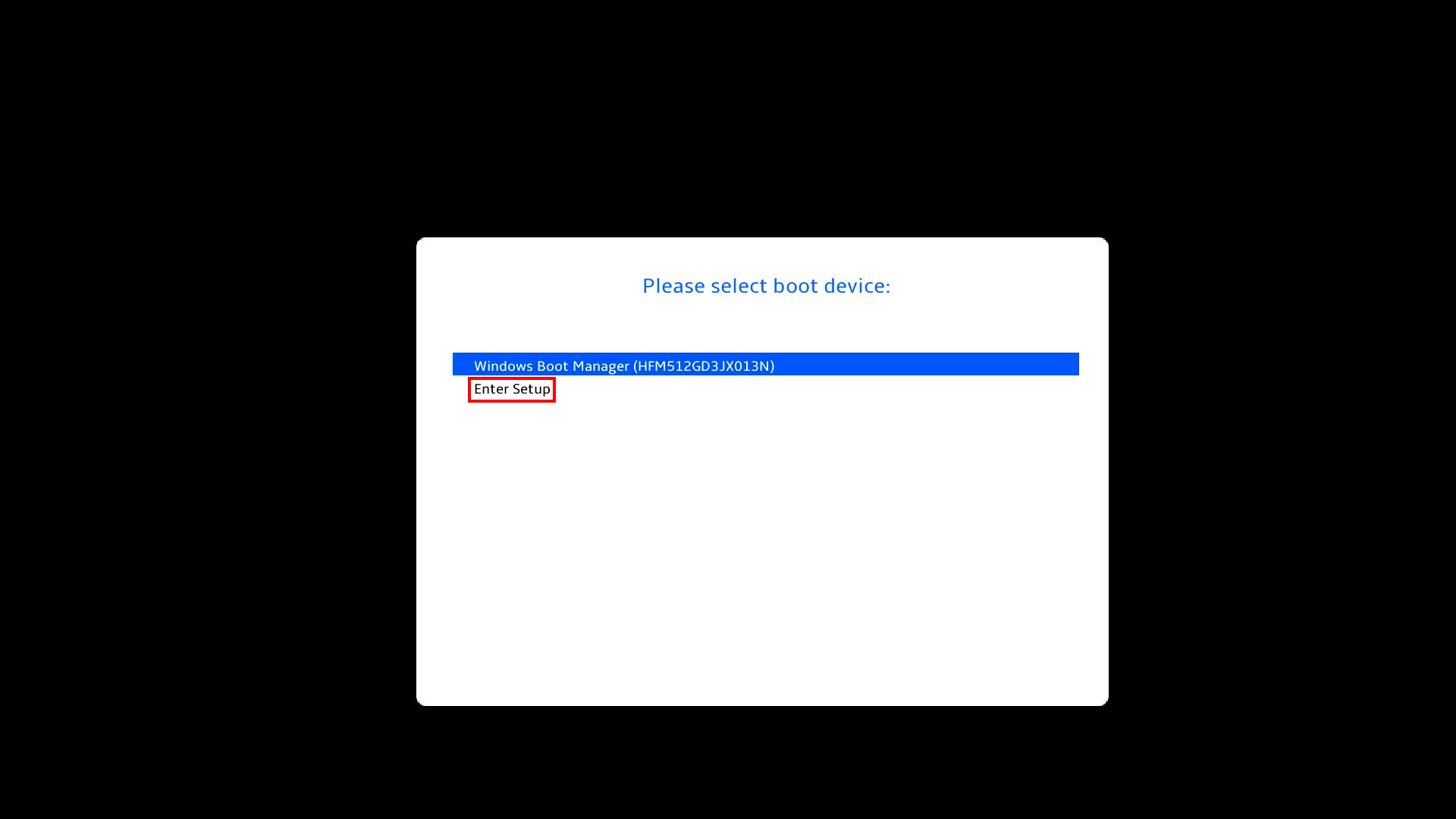
Comment