Dell vostro get stuck on 68% during reset (waiting about 3hr) i powered off now it just keeps booting up and starting again. Tried F8 for safe mode not working
Dell laptop powered off during reset won't work
Collapse
X
-
Do you have the install media?
If not you can get it and create a USB from here. Suggest using a 16-32 GB thumb drive.
https://www.microsoft.com/en-us/soft...load/windows10
Once created and you have booted from the USB storage device
Method one:
On the Windows Setup Screen
Press the Shift + F10 keys on your keyboard to open Command Prompt.
Method two:
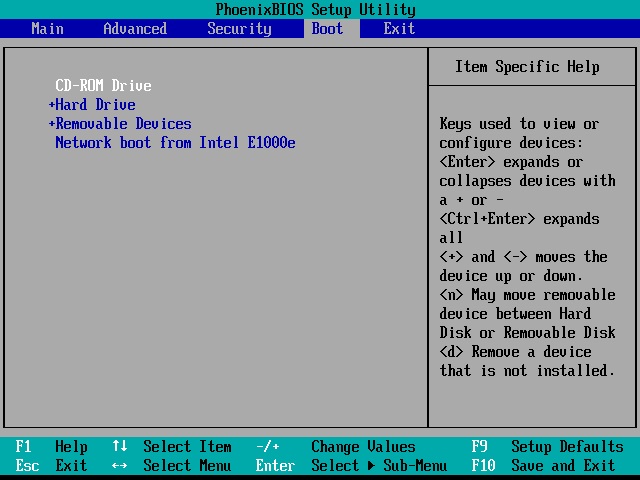 If Windows 10 can’t boot at all, the command line interface (CLI) is the only option you have. Booting Windows 10 in Command Prompt requires that you have Windows 10 on a bootable disc or USB drive. Here’s how.
If Windows 10 can’t boot at all, the command line interface (CLI) is the only option you have. Booting Windows 10 in Command Prompt requires that you have Windows 10 on a bootable disc or USB drive. Here’s how.
Once in the command prompt run a Check Disk using the /r and let us know if it reports back any thing wrong.
chkdsk d: /r
If the drive comes back with nothing wrong.
Try the install media to install Windows 10 again
When you get to the screen asking Where do you Want to Install
Select each One and click Delete
Then continue with the install.Comment
-
F8 has not worked since Windows 8 and the advent of UEFI and fast boot, you need to try and get into the Windows recovery environment (RE), see my canned info below;Originally posted by DonehelpNo. Sorry Windows 10. Not seeing that screen but will try F8 again
See if you are able to force the computer to start in the Windows Recovery Environment (RE) by starting up and shutting down the computer two or three times using the case power button, please note that you need to shut down the computer after the MBs (Dell) splash screen and just before Windows attempts to load, if successful you should then continue to the Troubleshooting options and then hopefully be able to use Reset this PC, a system restore point or Safe Mode etc.Comment
-
Comment