Hello,
I have an ASUS PRIME Z390M-PLUS motherboard:
And HyperX HX432C16FB3K2/16 RAM
When I first tried to install the RAM sticks, I followed the instructions:
If two DRAMs, please install to DIMM_A2 and DIMM_B2 slots
It didn’t work (computer restarted several times after running for 3 seconds, then I kept running but screen was off: no signal detected)
So I put 2 RAM sticks side my side (DIMM_A1+DIMM_A2) and it worked.
Now I bought 2 extra sticks (exactly the same) and installed all of them. Same problem as with sticks in DIMM_A2 and DIMM_B2 slots.
I tried to boot just with the new sticks side my side (DIMM_A1+DIMM_A2) and it worked.
So I’m trying to figure out why it’s not working with other slots.
I tried MemOK, updating BIOS…nothing changed.
I was thinking that maybe something is wrong with my motherboard but I had the same problem with 2 other motherboards, one of them was also ASUS and other RAM sticks were used but I managed to make 4 sticks working somehow.
Please tell me if you have any ideas.
Thank you.
I have an ASUS PRIME Z390M-PLUS motherboard:
And HyperX HX432C16FB3K2/16 RAM
When I first tried to install the RAM sticks, I followed the instructions:
If two DRAMs, please install to DIMM_A2 and DIMM_B2 slots
It didn’t work (computer restarted several times after running for 3 seconds, then I kept running but screen was off: no signal detected)
So I put 2 RAM sticks side my side (DIMM_A1+DIMM_A2) and it worked.
Now I bought 2 extra sticks (exactly the same) and installed all of them. Same problem as with sticks in DIMM_A2 and DIMM_B2 slots.
I tried to boot just with the new sticks side my side (DIMM_A1+DIMM_A2) and it worked.
So I’m trying to figure out why it’s not working with other slots.
I tried MemOK, updating BIOS…nothing changed.
I was thinking that maybe something is wrong with my motherboard but I had the same problem with 2 other motherboards, one of them was also ASUS and other RAM sticks were used but I managed to make 4 sticks working somehow.
Please tell me if you have any ideas.
Thank you.


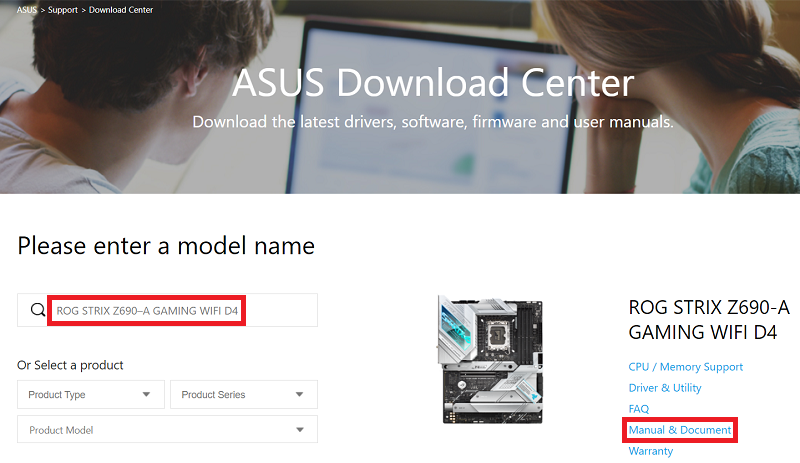
Comment