Hello,
I own this set up for the past 18 months with no issues until begining of the week.
I have the following:
Nvidia RTX 3070
I5 13400k
Crosshair rams 4x8gb
Crosshair cv650 power supply.
As of this week the PC started crashing when playing any games and the fan RGB lights were flickering prior the crash.
I have ran multiple benchmark stress tests using 3DMark and 3 out of 4 times it doesn’t crash and the software doesn’t recognisr any issues, the time that crashes doesn’t record anything. I have tested cpu with no problems but it seems that GPU is failing under stress, all drivers are up to date, GPU cleaned, re-socketed but the problem seems to stay.
I have swapped ram sticks trying to see if this sorts the problem but it didn’t (when PC is crashing the motherboard light for DDR lighta up red.
I have checked all the connections and everything is the way is meant to be and no changes were made to the pc recently to cause this issue.
I have a video when it crashes, I am thinking that the power supply might be faulty because the RGB fan lights starts to flicker when GPU starts working and can’t see any other reason between the connection.
Temperatures and usages while gaming are normal and below 70 degrees.
There is a video when it crashes:
[MEDIA=youtube]Gh4FCN4ujes[/MEDIA]
I own this set up for the past 18 months with no issues until begining of the week.
I have the following:
Nvidia RTX 3070
I5 13400k
Crosshair rams 4x8gb
Crosshair cv650 power supply.
As of this week the PC started crashing when playing any games and the fan RGB lights were flickering prior the crash.
I have ran multiple benchmark stress tests using 3DMark and 3 out of 4 times it doesn’t crash and the software doesn’t recognisr any issues, the time that crashes doesn’t record anything. I have tested cpu with no problems but it seems that GPU is failing under stress, all drivers are up to date, GPU cleaned, re-socketed but the problem seems to stay.
I have swapped ram sticks trying to see if this sorts the problem but it didn’t (when PC is crashing the motherboard light for DDR lighta up red.
I have checked all the connections and everything is the way is meant to be and no changes were made to the pc recently to cause this issue.
I have a video when it crashes, I am thinking that the power supply might be faulty because the RGB fan lights starts to flicker when GPU starts working and can’t see any other reason between the connection.
Temperatures and usages while gaming are normal and below 70 degrees.
There is a video when it crashes:
[MEDIA=youtube]Gh4FCN4ujes[/MEDIA]
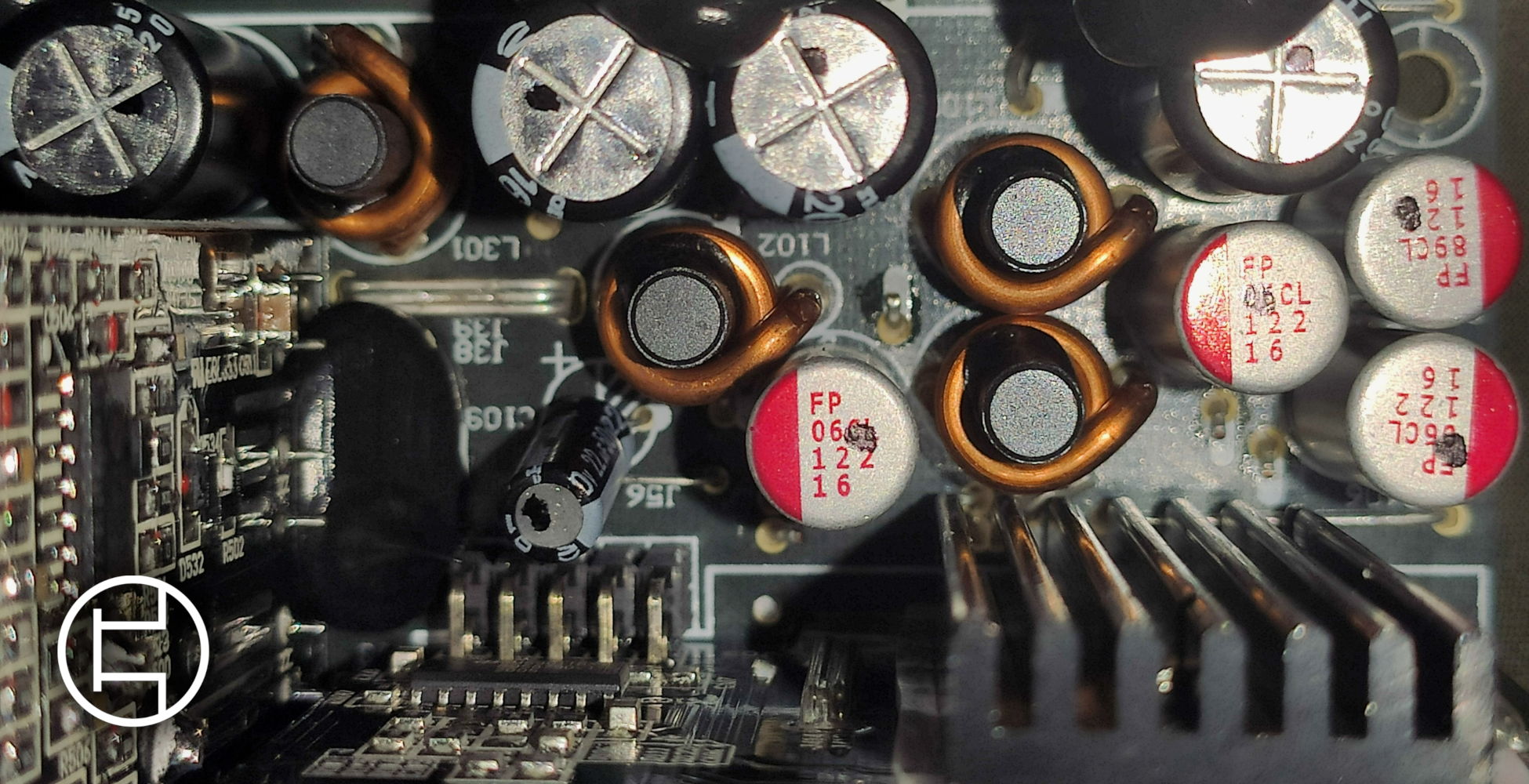
Comment