hi i am trying to install a new graphics card into a prebuilt pc, but for some reason can’t get it to work properly. when i have my monitor (hdmi) plugged into the gpu, the pc gives me 1 long, and 2 short peeps on repeat. if i plug in my monitor into the motherboard and start it, it will boot up normal and if i then unplug my monitor from the motherboard and plug it into the gpu, everything seems to work until i turn my pc off again. the pc seems to recognize the gpu in the device manager and in the system informations.
I already tried to: delete old gpu drivers, installing new drivers, update bios, swap ram
Components:
mb: medion ms-7800
new gpu : radeon r9 280x
cpu: amd A8-5500
ram 2x8 ddr3
psu: corsair vs650
I already tried to: delete old gpu drivers, installing new drivers, update bios, swap ram
Components:
mb: medion ms-7800
new gpu : radeon r9 280x
cpu: amd A8-5500
ram 2x8 ddr3
psu: corsair vs650
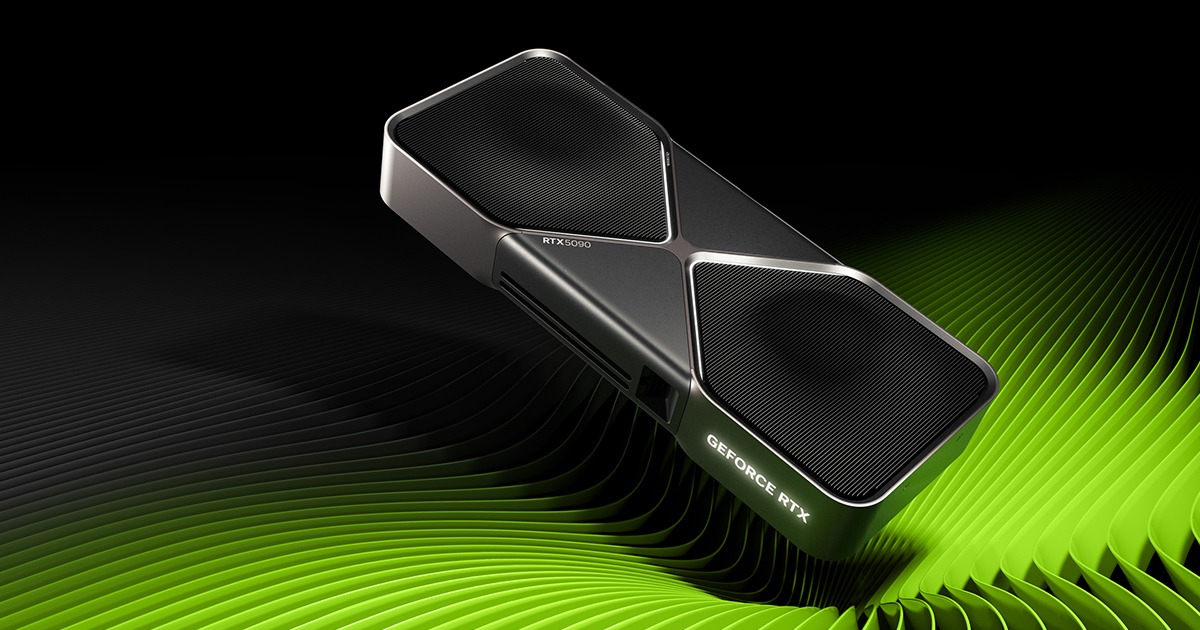

Comment