What are you using it for.
The M2 should be C drive.
Did you try post#43?
The M2 should be C drive.
Did you try post#43?
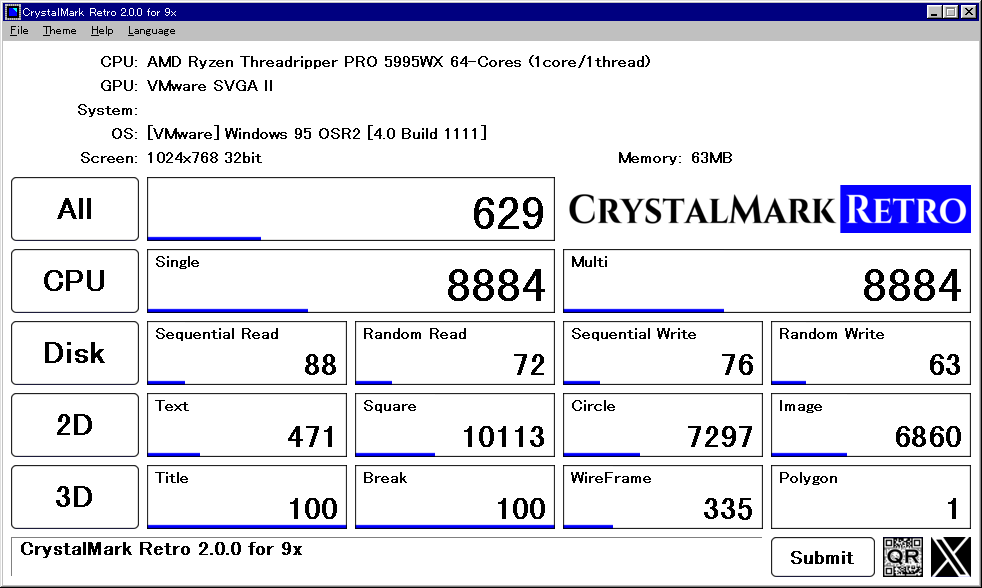
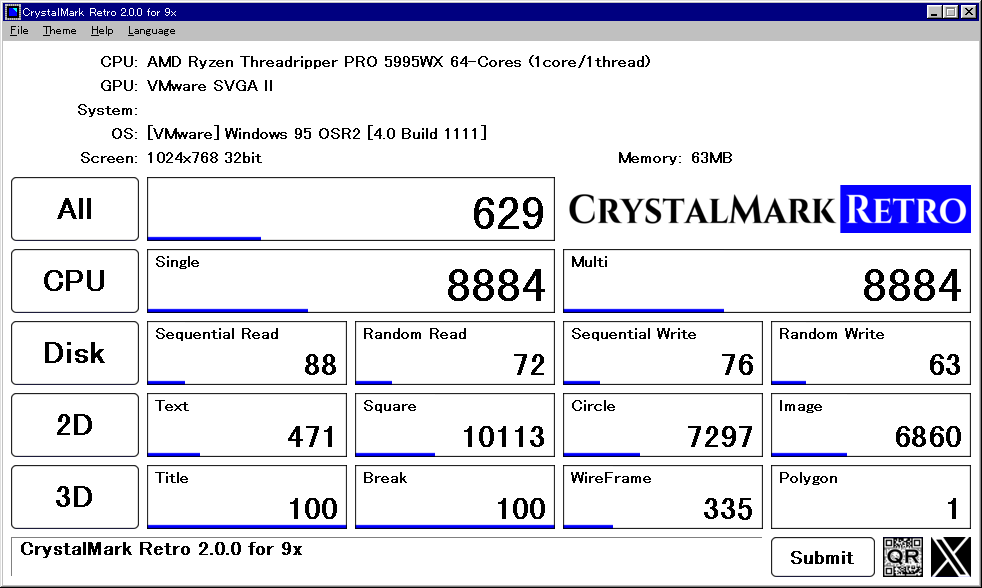
OS : Windows 10 Professional [10.0 Build 19045] (x64)
Enclosure : Disk Name USB Device (V=152D, P=2509, jm1) - sg
Model : Samsung SSD 870 EVO 1TB
Firmware : SVT01B6Q
We process personal data about users of our site, through the use of cookies and other technologies, to deliver our services, personalize advertising, and to analyze site activity. We may share certain information about our users with our advertising and analytics partners. For additional details, refer to our Privacy Policy.
By clicking "I AGREE" below, you agree to our Privacy Policy and our personal data processing and cookie practices as described therein. You also acknowledge that this forum may be hosted outside your country and you consent to the collection, storage, and processing of your data in the country where this forum is hosted.
Comment