New user here. Sorry if this is the wrong forum BSODs.
My computer suddenly rebooted the other night while watching youtube. Upon reboot I got a whea_uncorrectable_error BSOD. Windows said it would automatically restart. At the boot screen I got a message saying “attempting repairs” then the same BSOD error followed by yet another restart. Now my PC just repeats this process endlessly.
Any help would be appreciated.
My computer suddenly rebooted the other night while watching youtube. Upon reboot I got a whea_uncorrectable_error BSOD. Windows said it would automatically restart. At the boot screen I got a message saying “attempting repairs” then the same BSOD error followed by yet another restart. Now my PC just repeats this process endlessly.
Any help would be appreciated.
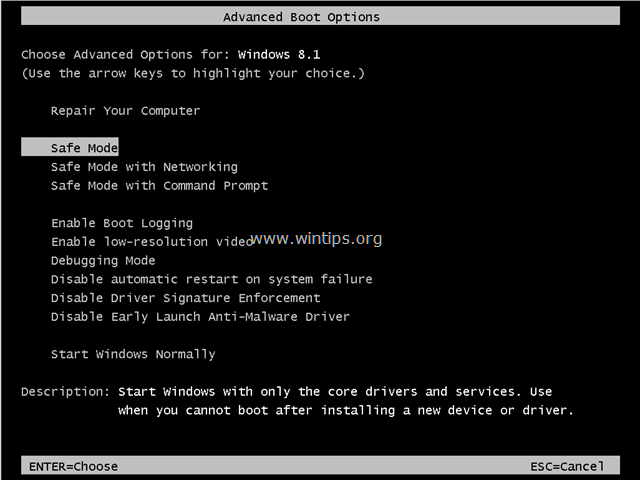
Comment