Hi, is there a possibility to format and make this drive work again? I was able to recover the data via a 3rd party SW. When I try to initialize the drive, I’m getting a cyclic redundancy check error. Would really appreciate some help.
External drive doesn't detect, not initialized and getting cyclic redundancy check error
Collapse
X
-
You can try cleaning the drive using diskpart which will remove everything.
Right click Start & choose powershell with admin.
Type & enter:
diskpart
list disk
select disk X (where X is the number of the drive you want to clean)
clean
exit
exit
Then go to drive manager & format the drive.
If at any point it fails then the drive is faulty. -
what is the age and capacity of this drive?
you have its data recovered, so why are you still interested in a known, unreliable drive?
sentimental value perhaps?
if a storage medium does not have your complete faith, why use it?
they are dirt cheap to buy and a failed drive to me is simply an excuse to upgrade to a bigger or better (as in SSD) drive.
life is too short - ditch the unit and get another. otherwise you are setting yourself up for heartache down the track. (y)Comment
-
Problem is, the drive doesn’t get detected at all. So I cannot find the drive number to clean it. any other suggestions?Originally posted by BastetYou can try cleaning the drive using diskpart which will remove everything.
Right click Start & choose powershell with admin.
Type & enter:
diskpart
list disk
select disk X (where X is the number of the drive you want to clean)
clean
exit
exit
Then go to drive manager & format the drive.
If at any point it fails then the drive is faulty.
[ATTACH type=“full”]8381[/ATTACH]Comment
-
True I need to upgrade to a SSD. But would still need this 2TB to be my backup (just in case).Originally posted by Brucewhat is the age and capacity of this drive?
you have its data recovered, so why are you still interested in a known, unreliable drive?
sentimental value perhaps?
if a storage medium does not have your complete faith, why use it?
they are dirt cheap to buy and a failed drive to me is simply an excuse to upgrade to a bigger or better (as in SSD) drive.
life is too short - ditch the unit and get another. otherwise you are setting yourself up for heartache down the track. (y)Comment
-
I presume you meant disk management? Ya it is.. I will try it on another system and seeOriginally posted by RustysIs it listed under drive manager?
Have you tried a different USB non 3 port and a different system?
[ATTACH type=“full” alt=“1631246478449.png”]8382[/ATTACH]Comment
-
Lets see if this still works
Right Click on the drive and click initialize
Then you should be able to format it
That is no 2 TB HDD that is reading as a 1 TB HDD. According to the screen shot you provided.Originally posted by NishanBut would still need this 2TB to be my backup (just in case).
Lets download CrystalDiskInfo and see what that reveals on that drive
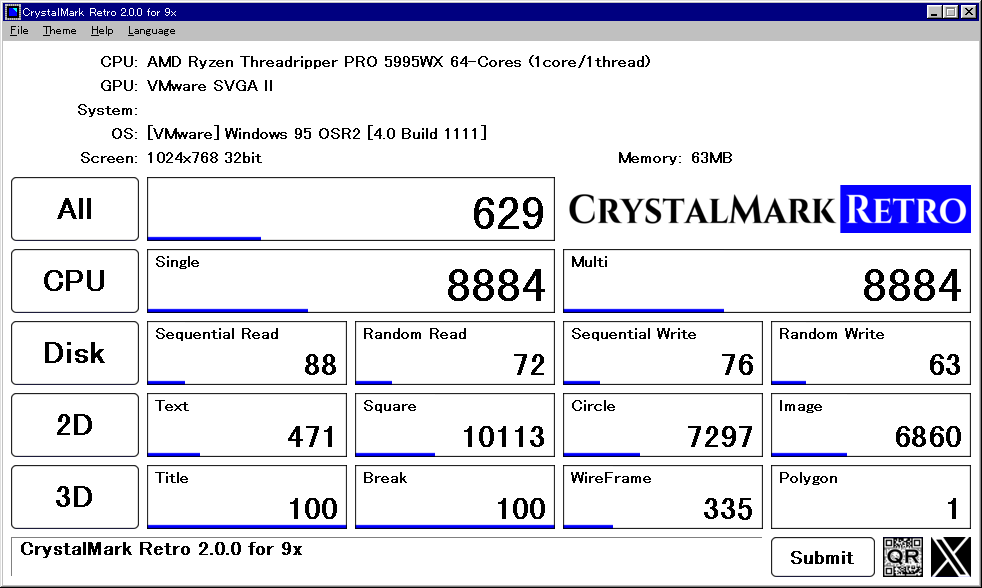 [2025/07/21] CrystalMark Retro 2.0.6 - Manual / History Standard Edition Installer ZIP ZIP (9x) ZIP (NT) Source Code Store ($9.99) Shizuku Edition Installer ZIP ZIP (9x) ZIP (NT) Store ($9.99) Aoi Edition Installer ZIP ZIP (9x) ZIP (NT) Store ($9.99) [2025/08/31] CrystalDiskInfo 9.7.2 - Manual / History Standard Edition Installer ZIP Source Code Sound Pack
[2025/07/21] CrystalMark Retro 2.0.6 - Manual / History Standard Edition Installer ZIP ZIP (9x) ZIP (NT) Source Code Store ($9.99) Shizuku Edition Installer ZIP ZIP (9x) ZIP (NT) Store ($9.99) Aoi Edition Installer ZIP ZIP (9x) ZIP (NT) Store ($9.99) [2025/08/31] CrystalDiskInfo 9.7.2 - Manual / History Standard Edition Installer ZIP Source Code Sound Pack
Originally posted by RustysHave you tried a different USB non 3 port and a different system?Comment
Comment