This is the link to the weird sound my PC is making: [MEDIA=soundcloud]farah-foory/pcclickingsounds/s-bFeh11ccHiO[/MEDIA]
This occurs most often after starting the PC back up from energy saving mode, but (rarely) also happens randomly or after normal booting. It seems to be happening more and more frequently. Sometimes, it just goes away by itsself but most of the time, I have to shut down and restart my PC in order for the clicking sound to go away.
Which part of my PC could cause this sound?
I have been using this PC every day for almost 5 years now, except the SSD and my second HDD that I got later.
My system:
Intel Core i7-4790 CPU @ 3.60 GHz
8GB RAM DDR3
Nvidia GeForce GTX 950
one 250 GB Samsung SSD running Windows 10
two 1 TB HDDs (Toshiba DT01ACA100 and WDC WD10ezex)
This occurs most often after starting the PC back up from energy saving mode, but (rarely) also happens randomly or after normal booting. It seems to be happening more and more frequently. Sometimes, it just goes away by itsself but most of the time, I have to shut down and restart my PC in order for the clicking sound to go away.
Which part of my PC could cause this sound?
I have been using this PC every day for almost 5 years now, except the SSD and my second HDD that I got later.
My system:
Intel Core i7-4790 CPU @ 3.60 GHz
8GB RAM DDR3
Nvidia GeForce GTX 950
one 250 GB Samsung SSD running Windows 10
two 1 TB HDDs (Toshiba DT01ACA100 and WDC WD10ezex)
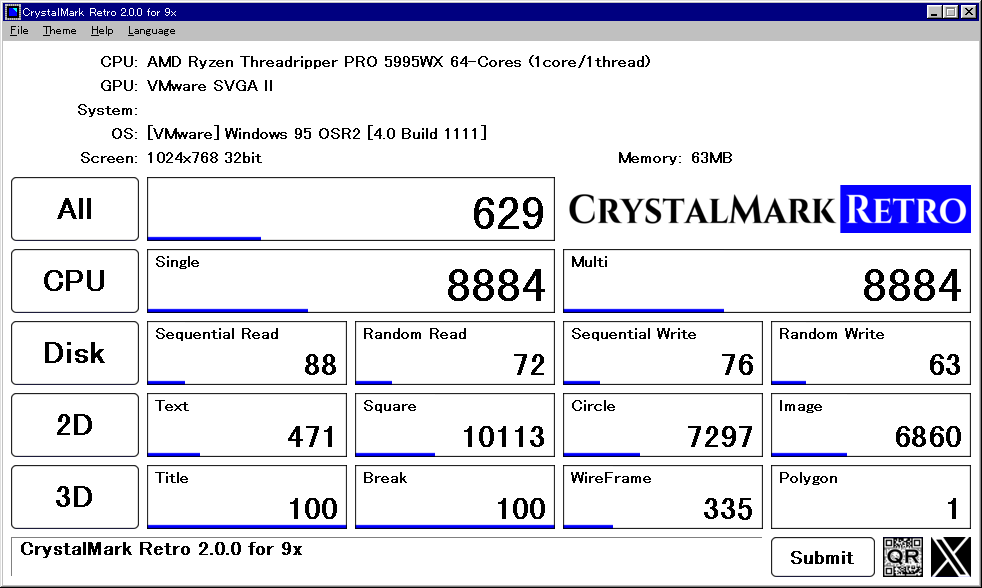

Comment