For awhile now my PC will make a crackling sound at random. It does it usually when I’m running a more high end game. It lasts for a few minutes then stops. I haven’t had any sort of performance drop or anything along those lines since the crackling started. I am fairly new to PCs so I don’t have the skill or know how to take it apart and figure it out myself. I took my pc to a local store and they said they could not find anything wrong with it, they said they heard no crackling while they were checking it. Since like I mentioned it happens at random.
I wish I could post a video on here of the sound and where it’s coming from but it doesn’t seem like this site allows you.
I wish I could post a video on here of the sound and where it’s coming from but it doesn’t seem like this site allows you.
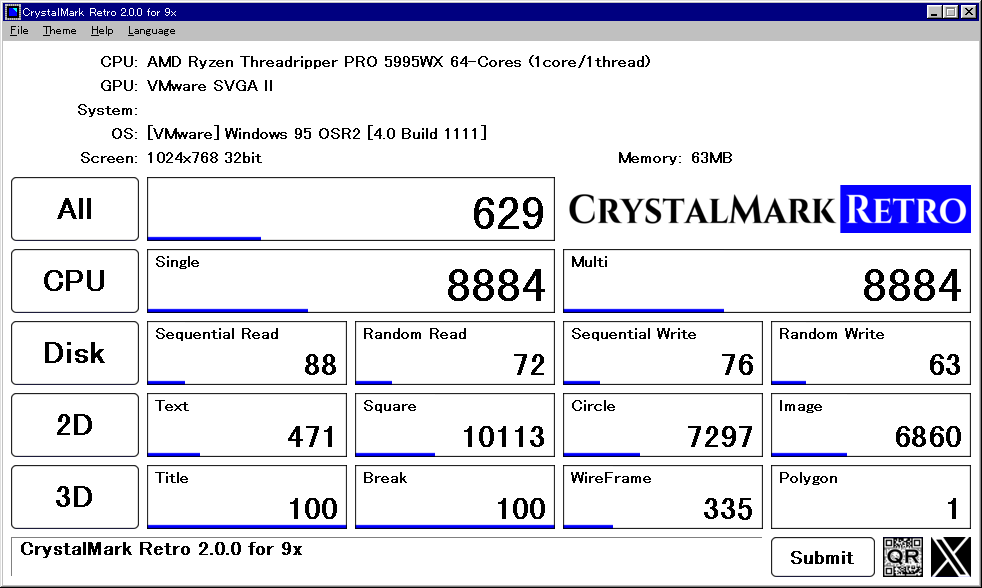

Comment