The brand-new hard drive arrived this afternoon. I installed it and installed a copy of Windows 10. Everything went flawlessly and, I ended up with a brand-new desktop.
Before loading any programs, I decided to make sure I wasn’t in the same boat as when I posted my first message in this thread. Essentially, I wanted to know whether or not it would restart correctly.
To my dismay, having clicked “restart” the machine began the bootup process but, exactly as before, I arrived at the blue window logo and the revolving dots all of which disappeared after a few seconds leaving me with a black screen – and that was the end of its attempt to boot up.
I tried again and exactly the same thing happened.
I returned to the Boot Sequence page and tried to boot directly from the hard drive: the machine said it was a non-system disk.
That’s all the progress I have made so far.
Before loading any programs, I decided to make sure I wasn’t in the same boat as when I posted my first message in this thread. Essentially, I wanted to know whether or not it would restart correctly.
To my dismay, having clicked “restart” the machine began the bootup process but, exactly as before, I arrived at the blue window logo and the revolving dots all of which disappeared after a few seconds leaving me with a black screen – and that was the end of its attempt to boot up.
I tried again and exactly the same thing happened.
I returned to the Boot Sequence page and tried to boot directly from the hard drive: the machine said it was a non-system disk.
That’s all the progress I have made so far.
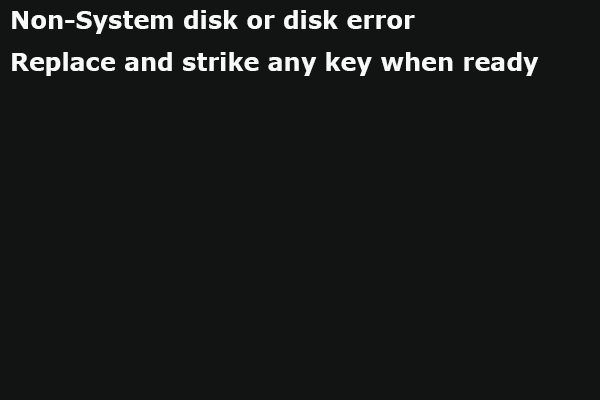

Comment