Hello
So I run into issue. It started 3 weeks ago with daily random reboot. After around 10 days it was reboot within couple hours. After 2 days within hour and than just instant or after couple minutes. In the event viewer its kernel power 41 63 and when you look for event data its code with full zeros from what I found it the system is shut down and Windows don’t have time record what happened.
So I started to do research about this error. I checked all windows updates, put power customization to high performance, change disc to never rest. Toogle off autorestart if system fails, updated drivers, BIOS. Scanned software for malaise etc. Clean windows install. Same problem.
So decided to start checking hardware. First thing was rams did Windows check for single stick at the time. Check ssd for problems nothing than find OCCT test for PSU power check at least that was recommended. Run the test for 30min cpu went up to 95deg. However the system did not restart. Try do other test as well with OCCT. No erros was found the only thing I find out that when system is under massive load of work it does not reboot. But that don’t say me anything. Therefore I continue. My research.
I took computer to friends house. He start swapping parts around to see maybe test were faulty or smth. So… rams swapped still restarting. Psu swapped still restarting. Than we decided to try gpu same problem. However his gpu is nvidia and mine is amd and we didn’t install drivers for gpu. So idk actually if it counts. As his cpu is I tell and mines amd we stopped there and both decided its faulty motherboard…
After 2 days I got new Tomahawk b450 max I placed and built evrything on motherboard box started it to check if I’m clear. However same issue. At this point I dont know what else to do. Oh and also to this new motherboard I had brand new ssd 128gb in which I installed clean windows. Still rebooting.
Than I decided to call engineer and he come and collect the pc. The next day he send me report what he checked and did so did all same with with software placing new ssd etc. Checked power button, and than he said instead of 12v there is 11.8v and instead of 3.3v its 3.2v for PSU connections and he recommended to get new PSU.
So I got today new Corsair TX650M PSU installed it. And still same problem… which leaves me with GPU or CPU as I’m not sure if we checked GPU properly. I’m so lost what should I do next? Its such a headache. I dont have any more ideas a really need some assistance. Thank you for reading it and if any ideas let me know please.
So I run into issue. It started 3 weeks ago with daily random reboot. After around 10 days it was reboot within couple hours. After 2 days within hour and than just instant or after couple minutes. In the event viewer its kernel power 41 63 and when you look for event data its code with full zeros from what I found it the system is shut down and Windows don’t have time record what happened.
So I started to do research about this error. I checked all windows updates, put power customization to high performance, change disc to never rest. Toogle off autorestart if system fails, updated drivers, BIOS. Scanned software for malaise etc. Clean windows install. Same problem.
So decided to start checking hardware. First thing was rams did Windows check for single stick at the time. Check ssd for problems nothing than find OCCT test for PSU power check at least that was recommended. Run the test for 30min cpu went up to 95deg. However the system did not restart. Try do other test as well with OCCT. No erros was found the only thing I find out that when system is under massive load of work it does not reboot. But that don’t say me anything. Therefore I continue. My research.
I took computer to friends house. He start swapping parts around to see maybe test were faulty or smth. So… rams swapped still restarting. Psu swapped still restarting. Than we decided to try gpu same problem. However his gpu is nvidia and mine is amd and we didn’t install drivers for gpu. So idk actually if it counts. As his cpu is I tell and mines amd we stopped there and both decided its faulty motherboard…
After 2 days I got new Tomahawk b450 max I placed and built evrything on motherboard box started it to check if I’m clear. However same issue. At this point I dont know what else to do. Oh and also to this new motherboard I had brand new ssd 128gb in which I installed clean windows. Still rebooting.
Than I decided to call engineer and he come and collect the pc. The next day he send me report what he checked and did so did all same with with software placing new ssd etc. Checked power button, and than he said instead of 12v there is 11.8v and instead of 3.3v its 3.2v for PSU connections and he recommended to get new PSU.
So I got today new Corsair TX650M PSU installed it. And still same problem… which leaves me with GPU or CPU as I’m not sure if we checked GPU properly. I’m so lost what should I do next? Its such a headache. I dont have any more ideas a really need some assistance. Thank you for reading it and if any ideas let me know please.
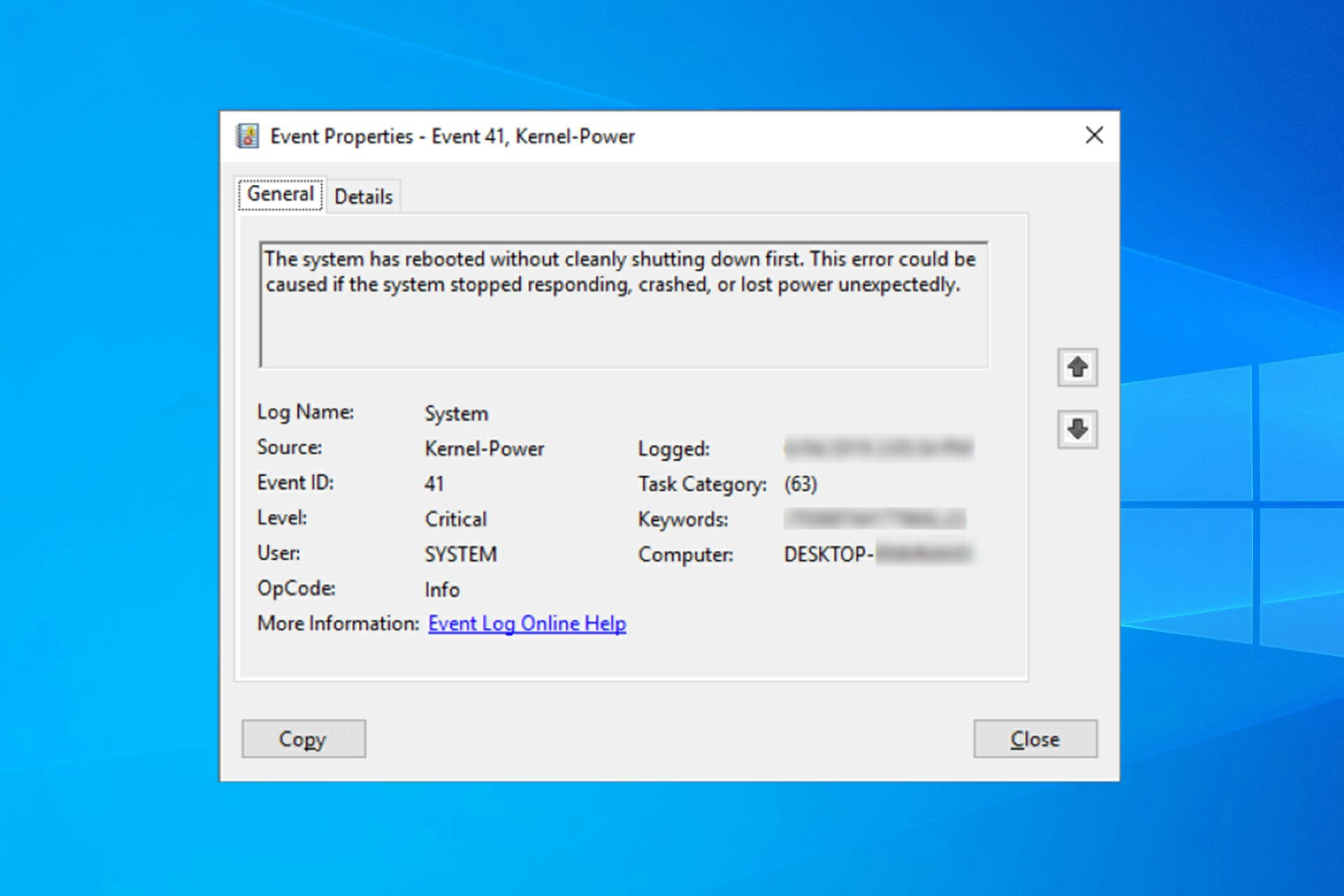
Comment