[ATTACH type=“full”]12839[/ATTACH]
[ATTACH type=“full”]12840[/ATTACH]
[ATTACH type=“full”]12840[/ATTACH]
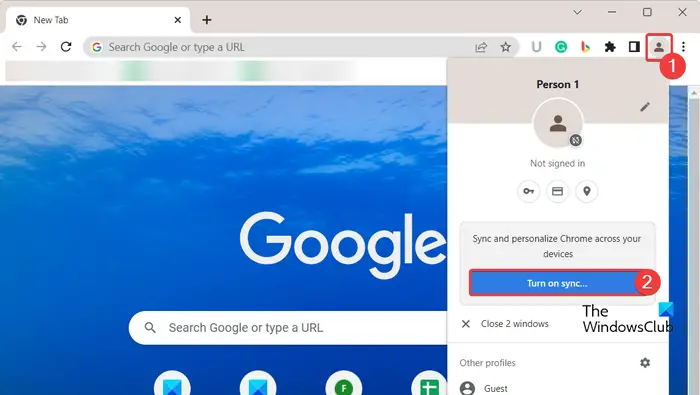
start::
CreateRestorePoint:
CloseProcesses:
HKLM\Software\Microsoft\Active Setup\Installed Components: [{8A69D345-D564-463c-AFF1-A69D9E530F96}] -> C:\Program Files\Google\Chrome\Application\118.0.5993.89\Installer\chrmstp.exe [2023-10-19] (Google LLC -> Google LLC)
ShellIconOverlayIdentifiers: [ OneDrive1] -> {BBACC218-34EA-4666-9D7A-C78F2274A524} => -> No File
ShellIconOverlayIdentifiers: [ OneDrive2] -> {5AB7172C-9C11-405C-8DD5-AF20F3606282} => -> No File
ShellIconOverlayIdentifiers: [ OneDrive3] -> {A78ED123-AB77-406B-9962-2A5D9D2F7F30} => -> No File
ShellIconOverlayIdentifiers: [ OneDrive4] -> {F241C880-6982-4CE5-8CF7-7085BA96DA5A} => -> No File
ShellIconOverlayIdentifiers: [ OneDrive5] -> {A0396A93-DC06-4AEF-BEE9-95FFCCAEF20E} => -> No File
ShellIconOverlayIdentifiers: [ OneDrive6] -> {9AA2F32D-362A-42D9-9328-24A483E2CCC3} => -> No File
ShellIconOverlayIdentifiers: [ OneDrive7] -> {C5FF006E-2AE9-408C-B85B-2DFDD5449D9C} => -> No File
ShellIconOverlayIdentifiers-x32: [ OneDrive1] -> {BBACC218-34EA-4666-9D7A-C78F2274A524} => -> No File
ShellIconOverlayIdentifiers-x32: [ OneDrive2] -> {5AB7172C-9C11-405C-8DD5-AF20F3606282} => -> No File
ShellIconOverlayIdentifiers-x32: [ OneDrive3] -> {A78ED123-AB77-406B-9962-2A5D9D2F7F30} => -> No File
ShellIconOverlayIdentifiers-x32: [ OneDrive4] -> {F241C880-6982-4CE5-8CF7-7085BA96DA5A} => -> No File
ShellIconOverlayIdentifiers-x32: [ OneDrive5] -> {A0396A93-DC06-4AEF-BEE9-95FFCCAEF20E} => -> No File
ShellIconOverlayIdentifiers-x32: [ OneDrive6] -> {9AA2F32D-362A-42D9-9328-24A483E2CCC3} => -> No File
ShellIconOverlayIdentifiers-x32: [ OneDrive7] -> {C5FF006E-2AE9-408C-B85B-2DFDD5449D9C} => -> No File
ShortcutWithArgument: C:\Users\mario\AppData\Roaming\Microsoft\Windows\Start Menu\Programs\Εφαρμογές Chrome\Gmail.lnk -> C:\Program Files\Google\Chrome\Application\chrome_proxy.exe (Google LLC) -> --profile-directory=Default --app-id=fmgjjmmmlfnkbppncabfkddbjimcfncm
ShortcutWithArgument: C:\Users\mario\AppData\Roaming\Microsoft\Windows\Start Menu\Programs\Εφαρμογές Chrome\Google Drive.lnk -> C:\Program Files\Google\Chrome\Application\chrome_proxy.exe (Google LLC) -> --profile-directory=Default --app-id=aghbiahbpaijignceidepookljebhfak
ShortcutWithArgument: C:\Users\mario\AppData\Roaming\Microsoft\Windows\Start Menu\Programs\Εφαρμογές Chrome\YouTube.lnk -> C:\Program Files\Google\Chrome\Application\chrome_proxy.exe (Google LLC) -> --profile-directory=Default --app-id=agimnkijcaahngcdmfeangaknmldooml
ShortcutWithArgument: C:\Users\mario\AppData\Roaming\Microsoft\Windows\Start Menu\Programs\Εφαρμογές Chrome\Έγγραφα.lnk -> C:\Program Files\Google\Chrome\Application\chrome_proxy.exe (Google LLC) -> --profile-directory=Default --app-id=mpnpojknpmmopombnjdcgaaiekajbnjb
ShortcutWithArgument: C:\Users\mario\AppData\Roaming\Microsoft\Windows\Start Menu\Programs\Εφαρμογές Chrome\Παρουσιάσεις.lnk -> C:\Program Files\Google\Chrome\Application\chrome_proxy.exe (Google LLC) -> --profile-directory=Default --app-id=kefjledonklijopmnomlcbpllchaibag
ShortcutWithArgument: C:\Users\mario\AppData\Roaming\Microsoft\Windows\Start Menu\Programs\Εφαρμογές Chrome\Υπολογιστικά φύλλα.lnk -> C:\Program Files\Google\Chrome\Application\chrome_proxy.exe (Google LLC) -> --profile-directory=Default --app-id=fhihpiojkbmbpdjeoajapmgkhlnakfjf
ShortcutWithArgument: C:\Users\mario\AppData\Roaming\Microsoft\Windows\Start Menu\Programs\Chrome Apps\Docs (10).lnk -> C:\Program Files\Google\Chrome\Application\chrome_proxy.exe (Google LLC) -> --profile-directory="Profile 79" --app-id=mpnpojknpmmopombnjdcgaaiekajbnjb
ShortcutWithArgument: C:\Users\mario\AppData\Roaming\Microsoft\Windows\Start Menu\Programs\Chrome Apps\Docs (12).lnk -> C:\Program Files\Google\Chrome\Application\chrome_proxy.exe (Google LLC) -> --profile-directory="Profile 81" --app-id=mpnpojknpmmopombnjdcgaaiekajbnjb
ShortcutWithArgument: C:\Users\mario\AppData\Roaming\Microsoft\Windows\Start Menu\Programs\Chrome Apps\Docs (13).lnk -> C:\Program Files\Google\Chrome\Application\chrome_proxy.exe (Google LLC) -> --profile-directory="Profile 67" --app-id=mpnpojknpmmopombnjdcgaaiekajbnjb
ShortcutWithArgument: C:\Users\mario\AppData\Roaming\Microsoft\Windows\Start Menu\Programs\Chrome Apps\Docs (15).lnk -> C:\Program Files\Google\Chrome\Application\chrome_proxy.exe (Google LLC) -> --profile-directory="Profile 64" --app-id=mpnpojknpmmopombnjdcgaaiekajbnjb
ShortcutWithArgument: C:\Users\mario\AppData\Roaming\Microsoft\Windows\Start Menu\Programs\Chrome Apps\Docs (16).lnk -> C:\Program Files\Google\Chrome\Application\chrome_proxy.exe (Google LLC) -> --profile-directory="Profile 91" --app-id=mpnpojknpmmopombnjdcgaaiekajbnjb
ShortcutWithArgument: C:\Users\mario\AppData\Roaming\Microsoft\Windows\Start Menu\Programs\Chrome Apps\Docs (18).lnk -> C:\Program Files\Google\Chrome\Application\chrome_proxy.exe (Google LLC) -> --profile-directory="Profile 71" --app-id=mpnpojknpmmopombnjdcgaaiekajbnjb
ShortcutWithArgument: C:\Users\mario\AppData\Roaming\Microsoft\Windows\Start Menu\Programs\Chrome Apps\Docs (19).lnk -> C:\Program Files\Google\Chrome\Application\chrome_proxy.exe (Google LLC) -> --profile-directory="Profile 60" --app-id=mpnpojknpmmopombnjdcgaaiekajbnjb
ShortcutWithArgument: C:\Users\mario\AppData\Roaming\Microsoft\Windows\Start Menu\Programs\Chrome Apps\Docs (2).lnk -> C:\Program Files\Google\Chrome\Application\chrome_proxy.exe (Google LLC) -> --profile-directory="Profile 5" --app-id=mpnpojknpmmopombnjdcgaaiekajbnjb
ShortcutWithArgument: C:\Users\mario\AppData\Roaming\Microsoft\Windows\Start Menu\Programs\Chrome Apps\Docs (6).lnk -> C:\Program Files\Google\Chrome\Application\chrome_proxy.exe (Google LLC) -> --profile-directory="Profile 76" --app-id=mpnpojknpmmopombnjdcgaaiekajbnjb
ShortcutWithArgument: C:\Users\mario\AppData\Roaming\Microsoft\Windows\Start Menu\Programs\Chrome Apps\Docs (7).lnk -> C:\Program Files\Google\Chrome\Application\chrome_proxy.exe (Google LLC) -> --profile-directory="Profile 66" --app-id=mpnpojknpmmopombnjdcgaaiekajbnjb
ShortcutWithArgument: C:\Users\mario\AppData\Roaming\Microsoft\Windows\Start Menu\Programs\Chrome Apps\Docs (9).lnk -> C:\Program Files\Google\Chrome\Application\chrome_proxy.exe (Google LLC) -> --profile-directory="Profile 70" --app-id=mpnpojknpmmopombnjdcgaaiekajbnjb
ShortcutWithArgument: C:\Users\mario\AppData\Roaming\Microsoft\Windows\Start Menu\Programs\Chrome Apps\Docs.lnk -> C:\Program Files\Google\Chrome\Application\chrome_proxy.exe (Google LLC) -> --profile-directory="Profile 1" --app-id=mpnpojknpmmopombnjdcgaaiekajbnjb
ShortcutWithArgument: C:\Users\mario\AppData\Roaming\Microsoft\Windows\Start Menu\Programs\Chrome Apps\Gmail (10).lnk -> C:\Program Files\Google\Chrome\Application\chrome_proxy.exe (Google LLC) -> --profile-directory="Profile 79" --app-id=fmgjjmmmlfnkbppncabfkddbjimcfncm
ShortcutWithArgument: C:\Users\mario\AppData\Roaming\Microsoft\Windows\Start Menu\Programs\Chrome Apps\Gmail (12).lnk -> C:\Program Files\Google\Chrome\Application\chrome_proxy.exe (Google LLC) -> --profile-directory="Profile 81" --app-id=fmgjjmmmlfnkbppncabfkddbjimcfncm
ShortcutWithArgument: C:\Users\mario\AppData\Roaming\Microsoft\Windows\Start Menu\Programs\Chrome Apps\Gmail (13).lnk -> C:\Program Files\Google\Chrome\Application\chrome_proxy.exe (Google LLC) -> --profile-directory="Profile 67" --app-id=fmgjjmmmlfnkbppncabfkddbjimcfncm
ShortcutWithArgument: C:\Users\mario\AppData\Roaming\Microsoft\Windows\Start Menu\Programs\Chrome Apps\Gmail (15).lnk -> C:\Program Files\Google\Chrome\Application\chrome_proxy.exe (Google LLC) -> --profile-directory="Profile 64" --app-id=fmgjjmmmlfnkbppncabfkddbjimcfncm
ShortcutWithArgument: C:\Users\mario\AppData\Roaming\Microsoft\Windows\Start Menu\Programs\Chrome Apps\Gmail (16).lnk -> C:\Program Files\Google\Chrome\Application\chrome_proxy.exe (Google LLC) -> --profile-directory="Profile 91" --app-id=fmgjjmmmlfnkbppncabfkddbjimcfncm
ShortcutWithArgument: C:\Users\mario\AppData\Roaming\Microsoft\Windows\Start Menu\Programs\Chrome Apps\Gmail (18).lnk -> C:\Program Files\Google\Chrome\Application\chrome_proxy.exe (Google LLC) -> --profile-directory="Profile 71" --app-id=fmgjjmmmlfnkbppncabfkddbjimcfncm
ShortcutWithArgument: C:\Users\mario\AppData\Roaming\Microsoft\Windows\Start Menu\Programs\Chrome Apps\Gmail (19).lnk -> C:\Program Files\Google\Chrome\Application\chrome_proxy.exe (Google LLC) -> --profile-directory="Profile 60" --app-id=fmgjjmmmlfnkbppncabfkddbjimcfncm
ShortcutWithArgument: C:\Users\mario\AppData\Roaming\Microsoft\Windows\Start Menu\Programs\Chrome Apps\Gmail (2).lnk -> C:\Program Files\Google\Chrome\Application\chrome_proxy.exe (Google LLC) -> --profile-directory="Profile 5" --app-id=fmgjjmmmlfnkbppncabfkddbjimcfncm
ShortcutWithArgument: C:\Users\mario\AppData\Roaming\Microsoft\Windows\Start Menu\Programs\Chrome Apps\Gmail (6).lnk -> C:\Program Files\Google\Chrome\Application\chrome_proxy.exe (Google LLC) -> --profile-directory="Profile 76" --app-id=fmgjjmmmlfnkbppncabfkddbjimcfncm
ShortcutWithArgument: C:\Users\mario\AppData\Roaming\Microsoft\Windows\Start Menu\Programs\Chrome Apps\Gmail (7).lnk -> C:\Program Files\Google\Chrome\Application\chrome_proxy.exe (Google LLC) -> --profile-directory="Profile 66" --app-id=fmgjjmmmlfnkbppncabfkddbjimcfncm
ShortcutWithArgument: C:\Users\mario\AppData\Roaming\Microsoft\Windows\Start Menu\Programs\Chrome Apps\Gmail (9).lnk -> C:\Program Files\Google\Chrome\Application\chrome_proxy.exe (Google LLC) -> --profile-directory="Profile 70" --app-id=fmgjjmmmlfnkbppncabfkddbjimcfncm
ShortcutWithArgument: C:\Users\mario\AppData\Roaming\Microsoft\Windows\Start Menu\Programs\Chrome Apps\Gmail.lnk -> C:\Program Files\Google\Chrome\Application\chrome_proxy.exe (Google LLC) -> --profile-directory="Profile 1" --app-id=fmgjjmmmlfnkbppncabfkddbjimcfncm
ShortcutWithArgument: C:\Users\mario\AppData\Roaming\Microsoft\Windows\Start Menu\Programs\Chrome Apps\Google Drive (10).lnk -> C:\Program Files\Google\Chrome\Application\chrome_proxy.exe (Google LLC) -> --profile-directory="Profile 79" --app-id=aghbiahbpaijignceidepookljebhfak
ShortcutWithArgument: C:\Users\mario\AppData\Roaming\Microsoft\Windows\Start Menu\Programs\Chrome Apps\Google Drive (12).lnk -> C:\Program Files\Google\Chrome\Application\chrome_proxy.exe (Google LLC) -> --profile-directory="Profile 81" --app-id=aghbiahbpaijignceidepookljebhfak
ShortcutWithArgument: C:\Users\mario\AppData\Roaming\Microsoft\Windows\Start Menu\Programs\Chrome Apps\Google Drive (13).lnk -> C:\Program Files\Google\Chrome\Application\chrome_proxy.exe (Google LLC) -> --profile-directory="Profile 67" --app-id=aghbiahbpaijignceidepookljebhfak
ShortcutWithArgument: C:\Users\mario\AppData\Roaming\Microsoft\Windows\Start Menu\Programs\Chrome Apps\Google Drive (15).lnk -> C:\Program Files\Google\Chrome\Application\chrome_proxy.exe (Google LLC) -> --profile-directory="Profile 64" --app-id=aghbiahbpaijignceidepookljebhfak
ShortcutWithArgument: C:\Users\mario\AppData\Roaming\Microsoft\Windows\Start Menu\Programs\Chrome Apps\Google Drive (16).lnk -> C:\Program Files\Google\Chrome\Application\chrome_proxy.exe (Google LLC) -> --profile-directory="Profile 91" --app-id=aghbiahbpaijignceidepookljebhfak
ShortcutWithArgument: C:\Users\mario\AppData\Roaming\Microsoft\Windows\Start Menu\Programs\Chrome Apps\Google Drive (18).lnk -> C:\Program Files\Google\Chrome\Application\chrome_proxy.exe (Google LLC) -> --profile-directory="Profile 71" --app-id=aghbiahbpaijignceidepookljebhfak
ShortcutWithArgument: C:\Users\mario\AppData\Roaming\Microsoft\Windows\Start Menu\Programs\Chrome Apps\Google Drive (19).lnk -> C:\Program Files\Google\Chrome\Application\chrome_proxy.exe (Google LLC) -> --profile-directory="Profile 60" --app-id=aghbiahbpaijignceidepookljebhfak
ShortcutWithArgument: C:\Users\mario\AppData\Roaming\Microsoft\Windows\Start Menu\Programs\Chrome Apps\Google Drive (2).lnk -> C:\Program Files\Google\Chrome\Application\chrome_proxy.exe (Google LLC) -> --profile-directory="Profile 5" --app-id=aghbiahbpaijignceidepookljebhfak
ShortcutWithArgument: C:\Users\mario\AppData\Roaming\Microsoft\Windows\Start Menu\Programs\Chrome Apps\Google Drive (6).lnk -> C:\Program Files\Google\Chrome\Application\chrome_proxy.exe (Google LLC) -> --profile-directory="Profile 76" --app-id=aghbiahbpaijignceidepookljebhfak
ShortcutWithArgument: C:\Users\mario\AppData\Roaming\Microsoft\Windows\Start Menu\Programs\Chrome Apps\Google Drive (7).lnk -> C:\Program Files\Google\Chrome\Application\chrome_proxy.exe (Google LLC) -> --profile-directory="Profile 66" --app-id=aghbiahbpaijignceidepookljebhfak
ShortcutWithArgument: C:\Users\mario\AppData\Roaming\Microsoft\Windows\Start Menu\Programs\Chrome Apps\Google Drive (9).lnk -> C:\Program Files\Google\Chrome\Application\chrome_proxy.exe (Google LLC) -> --profile-directory="Profile 70" --app-id=aghbiahbpaijignceidepookljebhfak
ShortcutWithArgument: C:\Users\mario\AppData\Roaming\Microsoft\Windows\Start Menu\Programs\Chrome Apps\Google Drive.lnk -> C:\Program Files\Google\Chrome\Application\chrome_proxy.exe (Google LLC) -> --profile-directory="Profile 1" --app-id=aghbiahbpaijignceidepookljebhfak
ShortcutWithArgument: C:\Users\mario\AppData\Roaming\Microsoft\Windows\Start Menu\Programs\Chrome Apps\Sheets (10).lnk -> C:\Program Files\Google\Chrome\Application\chrome_proxy.exe (Google LLC) -> --profile-directory="Profile 79" --app-id=fhihpiojkbmbpdjeoajapmgkhlnakfjf
ShortcutWithArgument: C:\Users\mario\AppData\Roaming\Microsoft\Windows\Start Menu\Programs\Chrome Apps\Sheets (12).lnk -> C:\Program Files\Google\Chrome\Application\chrome_proxy.exe (Google LLC) -> --profile-directory="Profile 81" --app-id=fhihpiojkbmbpdjeoajapmgkhlnakfjf
ShortcutWithArgument: C:\Users\mario\AppData\Roaming\Microsoft\Windows\Start Menu\Programs\Chrome Apps\Sheets (13).lnk -> C:\Program Files\Google\Chrome\Application\chrome_proxy.exe (Google LLC) -> --profile-directory="Profile 67" --app-id=fhihpiojkbmbpdjeoajapmgkhlnakfjf
ShortcutWithArgument: C:\Users\mario\AppData\Roaming\Microsoft\Windows\Start Menu\Programs\Chrome Apps\Sheets (15).lnk -> C:\Program Files\Google\Chrome\Application\chrome_proxy.exe (Google LLC) -> --profile-directory="Profile 64" --app-id=fhihpiojkbmbpdjeoajapmgkhlnakfjf
ShortcutWithArgument: C:\Users\mario\AppData\Roaming\Microsoft\Windows\Start Menu\Programs\Chrome Apps\Sheets (16).lnk -> C:\Program Files\Google\Chrome\Application\chrome_proxy.exe (Google LLC) -> --profile-directory="Profile 91" --app-id=fhihpiojkbmbpdjeoajapmgkhlnakfjf
ShortcutWithArgument: C:\Users\mario\AppData\Roaming\Microsoft\Windows\Start Menu\Programs\Chrome Apps\Sheets (18).lnk -> C:\Program Files\Google\Chrome\Application\chrome_proxy.exe (Google LLC) -> --profile-directory="Profile 71" --app-id=fhihpiojkbmbpdjeoajapmgkhlnakfjf
ShortcutWithArgument: C:\Users\mario\AppData\Roaming\Microsoft\Windows\Start Menu\Programs\Chrome Apps\Sheets (19).lnk -> C:\Program Files\Google\Chrome\Application\chrome_proxy.exe (Google LLC) -> --profile-directory="Profile 60" --app-id=fhihpiojkbmbpdjeoajapmgkhlnakfjf
ShortcutWithArgument: C:\Users\mario\AppData\Roaming\Microsoft\Windows\Start Menu\Programs\Chrome Apps\Sheets (2).lnk -> C:\Program Files\Google\Chrome\Application\chrome_proxy.exe (Google LLC) -> --profile-directory="Profile 5" --app-id=fhihpiojkbmbpdjeoajapmgkhlnakfjf
ShortcutWithArgument: C:\Users\mario\AppData\Roaming\Microsoft\Windows\Start Menu\Programs\Chrome Apps\Sheets (6).lnk -> C:\Program Files\Google\Chrome\Application\chrome_proxy.exe (Google LLC) -> --profile-directory="Profile 76" --app-id=fhihpiojkbmbpdjeoajapmgkhlnakfjf
ShortcutWithArgument: C:\Users\mario\AppData\Roaming\Microsoft\Windows\Start Menu\Programs\Chrome Apps\Sheets (7).lnk -> C:\Program Files\Google\Chrome\Application\chrome_proxy.exe (Google LLC) -> --profile-directory="Profile 66" --app-id=fhihpiojkbmbpdjeoajapmgkhlnakfjf
ShortcutWithArgument: C:\Users\mario\AppData\Roaming\Microsoft\Windows\Start Menu\Programs\Chrome Apps\Sheets (9).lnk -> C:\Program Files\Google\Chrome\Application\chrome_proxy.exe (Google LLC) -> --profile-directory="Profile 70" --app-id=fhihpiojkbmbpdjeoajapmgkhlnakfjf
ShortcutWithArgument: C:\Users\mario\AppData\Roaming\Microsoft\Windows\Start Menu\Programs\Chrome Apps\Sheets.lnk -> C:\Program Files\Google\Chrome\Application\chrome_proxy.exe (Google LLC) -> --profile-directory="Profile 1" --app-id=fhihpiojkbmbpdjeoajapmgkhlnakfjf
ShortcutWithArgument: C:\Users\mario\AppData\Roaming\Microsoft\Windows\Start Menu\Programs\Chrome Apps\Slides (10).lnk -> C:\Program Files\Google\Chrome\Application\chrome_proxy.exe (Google LLC) -> --profile-directory="Profile 79" --app-id=kefjledonklijopmnomlcbpllchaibag
ShortcutWithArgument: C:\Users\mario\AppData\Roaming\Microsoft\Windows\Start Menu\Programs\Chrome Apps\Slides (12).lnk -> C:\Program Files\Google\Chrome\Application\chrome_proxy.exe (Google LLC) -> --profile-directory="Profile 81" --app-id=kefjledonklijopmnomlcbpllchaibag
ShortcutWithArgument: C:\Users\mario\AppData\Roaming\Microsoft\Windows\Start Menu\Programs\Chrome Apps\Slides (13).lnk -> C:\Program Files\Google\Chrome\Application\chrome_proxy.exe (Google LLC) -> --profile-directory="Profile 67" --app-id=kefjledonklijopmnomlcbpllchaibag
ShortcutWithArgument: C:\Users\mario\AppData\Roaming\Microsoft\Windows\Start Menu\Programs\Chrome Apps\Slides (15).lnk -> C:\Program Files\Google\Chrome\Application\chrome_proxy.exe (Google LLC) -> --profile-directory="Profile 64" --app-id=kefjledonklijopmnomlcbpllchaibag
ShortcutWithArgument: C:\Users\mario\AppData\Roaming\Microsoft\Windows\Start Menu\Programs\Chrome Apps\Slides (16).lnk -> C:\Program Files\Google\Chrome\Application\chrome_proxy.exe (Google LLC) -> --profile-directory="Profile 91" --app-id=kefjledonklijopmnomlcbpllchaibag
ShortcutWithArgument: C:\Users\mario\AppData\Roaming\Microsoft\Windows\Start Menu\Programs\Chrome Apps\Slides (18).lnk -> C:\Program Files\Google\Chrome\Application\chrome_proxy.exe (Google LLC) -> --profile-directory="Profile 71" --app-id=kefjledonklijopmnomlcbpllchaibag
ShortcutWithArgument: C:\Users\mario\AppData\Roaming\Microsoft\Windows\Start Menu\Programs\Chrome Apps\Slides (19).lnk -> C:\Program Files\Google\Chrome\Application\chrome_proxy.exe (Google LLC) -> --profile-directory="Profile 60" --app-id=kefjledonklijopmnomlcbpllchaibag
ShortcutWithArgument: C:\Users\mario\AppData\Roaming\Microsoft\Windows\Start Menu\Programs\Chrome Apps\Slides (2).lnk -> C:\Program Files\Google\Chrome\Application\chrome_proxy.exe (Google LLC) -> --profile-directory="Profile 5" --app-id=kefjledonklijopmnomlcbpllchaibag
ShortcutWithArgument: C:\Users\mario\AppData\Roaming\Microsoft\Windows\Start Menu\Programs\Chrome Apps\Slides (6).lnk -> C:\Program Files\Google\Chrome\Application\chrome_proxy.exe (Google LLC) -> --profile-directory="Profile 76" --app-id=kefjledonklijopmnomlcbpllchaibag
ShortcutWithArgument: C:\Users\mario\AppData\Roaming\Microsoft\Windows\Start Menu\Programs\Chrome Apps\Slides (7).lnk -> C:\Program Files\Google\Chrome\Application\chrome_proxy.exe (Google LLC) -> --profile-directory="Profile 66" --app-id=kefjledonklijopmnomlcbpllchaibag
ShortcutWithArgument: C:\Users\mario\AppData\Roaming\Microsoft\Windows\Start Menu\Programs\Chrome Apps\Slides (9).lnk -> C:\Program Files\Google\Chrome\Application\chrome_proxy.exe (Google LLC) -> --profile-directory="Profile 70" --app-id=kefjledonklijopmnomlcbpllchaibag
ShortcutWithArgument: C:\Users\mario\AppData\Roaming\Microsoft\Windows\Start Menu\Programs\Chrome Apps\Slides.lnk -> C:\Program Files\Google\Chrome\Application\chrome_proxy.exe (Google LLC) -> --profile-directory="Profile 1" --app-id=kefjledonklijopmnomlcbpllchaibag
ShortcutWithArgument: C:\Users\mario\AppData\Roaming\Microsoft\Windows\Start Menu\Programs\Chrome Apps\YouTube (10).lnk -> C:\Program Files\Google\Chrome\Application\chrome_proxy.exe (Google LLC) -> --profile-directory="Profile 79" --app-id=agimnkijcaahngcdmfeangaknmldooml
ShortcutWithArgument: C:\Users\mario\AppData\Roaming\Microsoft\Windows\Start Menu\Programs\Chrome Apps\YouTube (12).lnk -> C:\Program Files\Google\Chrome\Application\chrome_proxy.exe (Google LLC) -> --profile-directory="Profile 81" --app-id=agimnkijcaahngcdmfeangaknmldooml
ShortcutWithArgument: C:\Users\mario\AppData\Roaming\Microsoft\Windows\Start Menu\Programs\Chrome Apps\YouTube (13).lnk -> C:\Program Files\Google\Chrome\Application\chrome_proxy.exe (Google LLC) -> --profile-directory="Profile 67" --app-id=agimnkijcaahngcdmfeangaknmldooml
ShortcutWithArgument: C:\Users\mario\AppData\Roaming\Microsoft\Windows\Start Menu\Programs\Chrome Apps\YouTube (15).lnk -> C:\Program Files\Google\Chrome\Application\chrome_proxy.exe (Google LLC) -> --profile-directory="Profile 64" --app-id=agimnkijcaahngcdmfeangaknmldooml
ShortcutWithArgument: C:\Users\mario\AppData\Roaming\Microsoft\Windows\Start Menu\Programs\Chrome Apps\YouTube (16).lnk -> C:\Program Files\Google\Chrome\Application\chrome_proxy.exe (Google LLC) -> --profile-directory="Profile 91" --app-id=agimnkijcaahngcdmfeangaknmldooml
ShortcutWithArgument: C:\Users\mario\AppData\Roaming\Microsoft\Windows\Start Menu\Programs\Chrome Apps\YouTube (18).lnk -> C:\Program Files\Google\Chrome\Application\chrome_proxy.exe (Google LLC) -> --profile-directory="Profile 71" --app-id=agimnkijcaahngcdmfeangaknmldooml
ShortcutWithArgument: C:\Users\mario\AppData\Roaming\Microsoft\Windows\Start Menu\Programs\Chrome Apps\YouTube (19).lnk -> C:\Program Files\Google\Chrome\Application\chrome_proxy.exe (Google LLC) -> --profile-directory="Profile 60" --app-id=agimnkijcaahngcdmfeangaknmldooml
ShortcutWithArgument: C:\Users\mario\AppData\Roaming\Microsoft\Windows\Start Menu\Programs\Chrome Apps\YouTube (2).lnk -> C:\Program Files\Google\Chrome\Application\chrome_proxy.exe (Google LLC) -> --profile-directory="Profile 5" --app-id=agimnkijcaahngcdmfeangaknmldooml
ShortcutWithArgument: C:\Users\mario\AppData\Roaming\Microsoft\Windows\Start Menu\Programs\Chrome Apps\YouTube (6).lnk -> C:\Program Files\Google\Chrome\Application\chrome_proxy.exe (Google LLC) -> --profile-directory="Profile 76" --app-id=agimnkijcaahngcdmfeangaknmldooml
ShortcutWithArgument: C:\Users\mario\AppData\Roaming\Microsoft\Windows\Start Menu\Programs\Chrome Apps\YouTube (7).lnk -> C:\Program Files\Google\Chrome\Application\chrome_proxy.exe (Google LLC) -> --profile-directory="Profile 66" --app-id=agimnkijcaahngcdmfeangaknmldooml
ShortcutWithArgument: C:\Users\mario\AppData\Roaming\Microsoft\Windows\Start Menu\Programs\Chrome Apps\YouTube (9).lnk -> C:\Program Files\Google\Chrome\Application\chrome_proxy.exe (Google LLC) -> --profile-directory="Profile 70" --app-id=agimnkijcaahngcdmfeangaknmldooml
ShortcutWithArgument: C:\Users\mario\AppData\Roaming\Microsoft\Windows\Start Menu\Programs\Chrome Apps\YouTube.lnk -> C:\Program Files\Google\Chrome\Application\chrome_proxy.exe (Google LLC) -> --profile-directory="Profile 1" --app-id=agimnkijcaahngcdmfeangaknmldooml
ShortcutWithArgument: C:\Users\mario\AppData\Roaming\Microsoft\Internet Explorer\Quick Launch\User Pinned\ImplicitAppShortcuts\f154286ea80bc8a1\Goury - Chrome.lnk -> C:\Program Files\Google\Chrome\Application\chrome.exe (Google LLC) -> --profile-directory="Profile 66"
ShortcutWithArgument: C:\Users\mario\AppData\Roaming\Microsoft\Internet Explorer\Quick Launch\User Pinned\ImplicitAppShortcuts\b86a3b88a56f052c\Wanda - Chrome.lnk -> C:\Program Files\Google\Chrome\Application\chrome.exe (Google LLC) -> --profile-directory="Profile 106"
ShortcutWithArgument: C:\Users\mario\AppData\Roaming\Microsoft\Internet Explorer\Quick Launch\User Pinned\ImplicitAppShortcuts\99403bcc1c54c5ed\Theodore - Chrome.lnk -> C:\Program Files\Google\Chrome\Application\chrome.exe (Google LLC) -> --profile-directory="Profile 103"
ShortcutWithArgument: C:\Users\mario\AppData\Roaming\Microsoft\Internet Explorer\Quick Launch\User Pinned\ImplicitAppShortcuts\69639df789022856\Mario (Mario ( work )) - Chrome.lnk -> C:\Program Files\Google\Chrome\Application\chrome.exe (Google LLC) -> --profile-directory="Profile 1"
ShortcutWithArgument: C:\Users\mario\AppData\Roaming\Microsoft\Internet Explorer\Quick Launch\User Pinned\ImplicitAppShortcuts\472894b1dc08fd81\kolbrall4728 - Chrome.lnk -> C:\Program Files\Google\Chrome\Application\chrome.exe (Google LLC) -> --profile-directory="Profile 163"
ShortcutWithArgument: C:\Users\mario\AppData\Roaming\Microsoft\Internet Explorer\Quick Launch\User Pinned\ImplicitAppShortcuts\440847f250479454\Derruck - Chrome.lnk -> C:\Program Files\Google\Chrome\Application\chrome.exe (Google LLC) -> --profile-directory="Profile 105"
ShortcutWithArgument: C:\Users\mario\AppData\Roaming\Microsoft\Internet Explorer\Quick Launch\User Pinned\ImplicitAppShortcuts\2e1a6c5cd28d6402\Jaucob - Chrome.lnk -> C:\Program Files\Google\Chrome\Application\chrome.exe (Google LLC) -> --profile-directory="Profile 102"
C:\WINDOWS\system32\drivers\etc\hosts
Hosts:
CMD: del /f /s /q %windir%\prefetch\*.*
CMD: del /s /q C:\Windows\SoftwareDistribution\download\*.*
CMD: del /s /q "%userprofile%\AppData\Local\Google\Chrome\User Data\Default\Cache\*.*"
CMD: del /s /q "%userprofile%\AppData\Local\temp\*.*"
C:\Windows\Temp\*.*
C:\WINDOWS\system32\*.tmp
C:\WINDOWS\syswow64\*.tmp
cmd: netsh advfirewall reset
cmd: netsh advfirewall set allprofiles state On
emptytemp:
Reboot:
End::
We process personal data about users of our site, through the use of cookies and other technologies, to deliver our services, personalize advertising, and to analyze site activity. We may share certain information about our users with our advertising and analytics partners. For additional details, refer to our Privacy Policy.
By clicking "I AGREE" below, you agree to our Privacy Policy and our personal data processing and cookie practices as described therein. You also acknowledge that this forum may be hosted outside your country and you consent to the collection, storage, and processing of your data in the country where this forum is hosted.
Comment