guys I dont know what to do personally but my microsoft account was hacked or something because when im trying to log into my Microsoft account it says that they werent able to found that accountsecond one is original but it is in Slovene so I pic translate it, I should sign up or use diffrent email address. I had minecraft on this account and I still have it on desktop launcher[ATTACH type=“full” alt=“1660900117201.png”]10454[/ATTACH], but when im trying to play it i need to choose account[ATTACH type=“full” width=“216px” alt=“1660900145005.png”]10455[/ATTACH] and when I choose my account (my account its on the photo) there is some random gmail that verification code is gonna be send in english;like it looks like somebody was in my account. I dont recognize this email in fact that was first time seeing it and i assume its bussiness email cause it ends with .ru and not .com but ive tried to look up this gmail account and it says that they dont recognize it… he also tried to get into my facebook but he couldnt i think[ATTACH type=“full” width=“740px” alt=“1660900359910.png”]10459[/ATTACH] in English:[ATTACH type=“full” width=“873px” alt=“1660900405168.png”]10460[/ATTACH]cause facebook said that they didnt let it so I really dont know what to do, I dont want to lose my minecraft and microsoft account cause I dont know if that can damage my computer.
my Micorosoft account got hacked/stolen/deleted
Collapse
X
-
Tags: None
-
-
do you know how long it may take to expert see this?Originally posted by veegHello
I will tag our expert for help.
@Malnutrition
just asking out of curiosityComment
-
ok sure I have time I hope we can solve this problemOriginally posted by veegIt may be late in the day here (U.S.) time.Comment
-
Please download the FRST 32 bit or FRST 64bit version to suit your operating system. It is important FRST is downloaded to your desktop.
If you are unsure if your operating system is 32 or 64 Bit please go HERE.
Once downloaded right click the FRST desktop icon and select “Run as administrator” from the menu"
[IMG alt=“icon2.jpg”]https://pchelpforum.net/attachments/icon2-jpg.794/
If you receive any security warnings, or the User Account Control warning opens at any time whilst using FRST you can safely allow FRST to proceed.
FRST will open with two dialogue boxes, accept the disclaimer.
[IMG alt=“frst disclaimer.jpg”]https://pchelpforum.net/attachments/...aimer-jpg.795/
[ol]
[li]Accept the default whitelist options,[/li][li]If the additions.txt options box is not checked please select it.[/li][li]Then select Scan[/li][/ol]
[IMG alt=“frst.jpg”]https://pchelpforum.net/attachments/frst-jpg.796/
Frst will take a few minutes to scan your computer, and when finished will produce two log files on your desktop, FRST.txt, and Addition.txt. They will display immediately on the desktop, but can be reopened later as a notepad file.
[IMG alt=“2016-08-12_152002.jpg”]https://pchelpforum.net/attachments/...52002-jpg.797/
Please Copy and Paste the contents of these logs in your next post for review by our Security Team[/IMG]Comment
-
-
-
I’m working on it cause it’s crashing idk what’s the reason maybe wifi cause I have bad wifi but I will keep tryingOriginally posted by Malnutrition@Mai Brumec any update?
If there is no response in 48 hours, the thread will be closed.Comment
-
You could transfer the logs via a thumb drive, or boot the machine into safemode with networking and send logs after running in normal mode.
Comment
-
the problem is
my computer doesnt let me run program because it could be a virus saysOriginally posted by MalnutritionYou could transfer the logs via a thumb drive, or boot the machine into safemode with networking and send logs after running in normal mode.
Comment
-
it says it could damage my computerOriginally posted by MalnutritionYou could transfer the logs via a thumb drive, or boot the machine into safemode with networking and send logs after running in normal mode.
Comment
-
It most certainly will not damage your Computer, FRST is a program widely used on many forums. Ignore the message and scan the machine,.Originally posted by Mai Brumecit says it could damage my computerComment
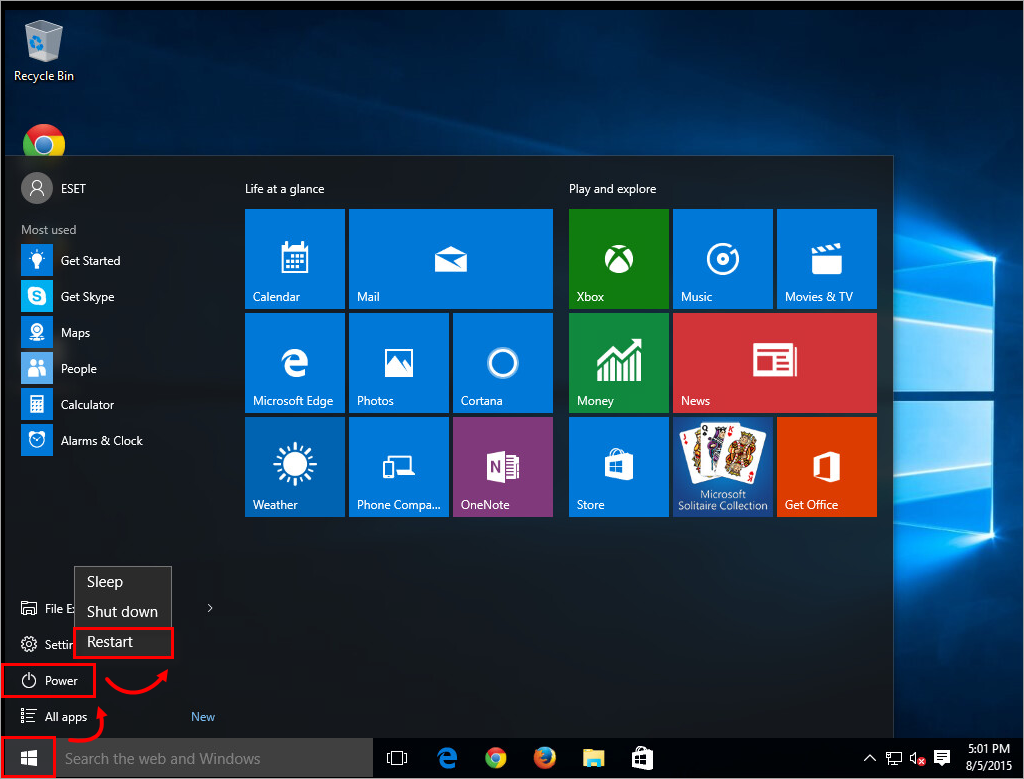
Comment