My gf was using my pc to game, came home from work and there’s a Trojan installed. I’ve been able to delete the Trojan from my hard drives but the effects are still there and are as follows:
There’s a Hidden Admin account I can’t see
My Antivirus was removed
Can’t download any files
portable USB files won’t install any software
Windows Defenders whitelist is blocked from editing
Force reset is disabled
Any Security audit is disabled
Updating windows through any means is disabled
Can’t connect to update repositories
Basically to get the virus off I made a little batch file to commandeer the infected files and take ownership of them then promptly delete. But if I try to do anything to revert the virus havoc I’m met by a lack of admin privileges or windows just won’t do it. Any ideas on my next step?
There’s a Hidden Admin account I can’t see
My Antivirus was removed
Can’t download any files
portable USB files won’t install any software
Windows Defenders whitelist is blocked from editing
Force reset is disabled
Any Security audit is disabled
Updating windows through any means is disabled
Can’t connect to update repositories
Basically to get the virus off I made a little batch file to commandeer the infected files and take ownership of them then promptly delete. But if I try to do anything to revert the virus havoc I’m met by a lack of admin privileges or windows just won’t do it. Any ideas on my next step?

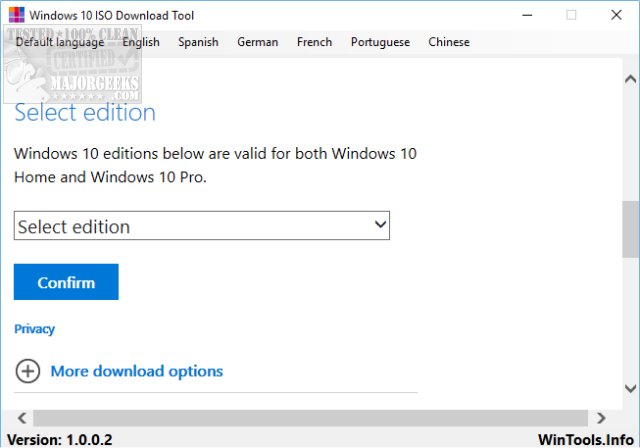


Comment