You would think txt would be an allowed extension. Can you zip up the file? Perhaps that will work.
The Process Explorer log shows Windows Defender is using up too much CPU. Perhaps it is running a scan? Some version of ZA would replace Defender with malware. Start FRST, Put MsMpEng.exe in the Search box and hit Search Files. You should get a notepad file showing what it found. Please Copy and Paste.
The Process Explorer log shows Windows Defender is using up too much CPU. Perhaps it is running a scan? Some version of ZA would replace Defender with malware. Start FRST, Put MsMpEng.exe in the Search box and hit Search Files. You should get a notepad file showing what it found. Please Copy and Paste.

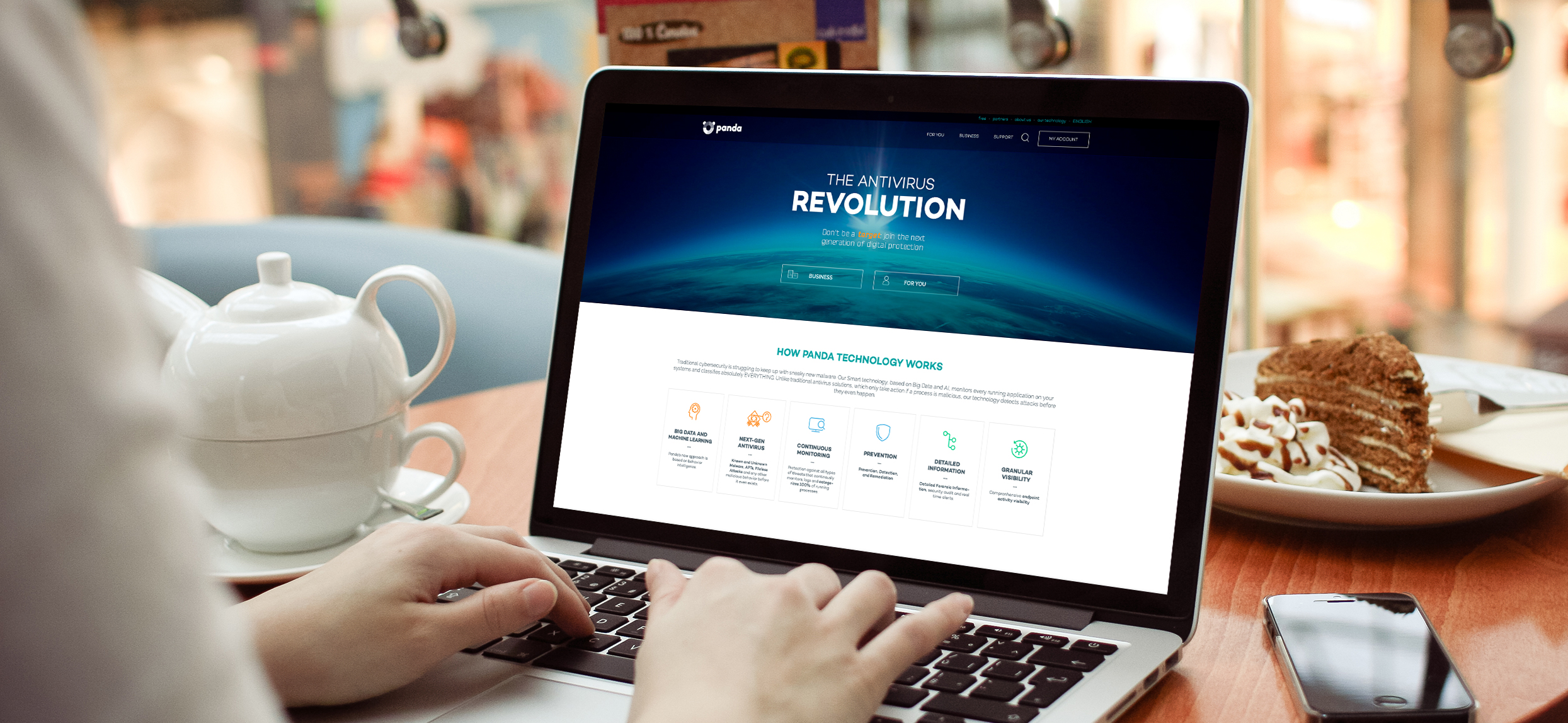
Comment