It has a box that says Bitblocker cant fully open or something like that and then above that it has a box that say Press Y to fully open TPM and press N to partially open. When i press Y it then opens and works. It all started right after i did an update a few days ago. Thanks.
BitBlocker doesnt work when i turn on the comp
Collapse
X
-
First up, what is the PC used for?
Or more importantly, what are the chances it will be lost/stolen and its hard drive removed and data tried to be copied off it?
BitLocker is only relevant if you think your machine will ever fall into someone else’s hands and the drive removed to get access to your data.
The encryption key for BitLocker lives in the PC, so if it is stolen and has no password, or the thieves know or get past the password, they’ll have full access anyway, rendering BitLocker useless.
For me, if trying to recover data from clients drives, BitLocker is an absolute disaster. All the stored data is scrambled without the keys.
My need to recover data is far more likely to happen than a PC getting stolen.
I turn off BitLocker on any machine I touch.
My method, start Powershell ISE as admin and enter the follow two commands;
Clear-BitLockerAutoUnlock
Get-BitLockerVolume | Disable-BitLockerComment
-
First up, what is the PC used for?
Or more importantly, what are the chances it will be lost/stolen and its hard drive removed and data tried to be copied off it?
BitLocker is only relevant if you think your machine will ever fall into someone else’s hands and the drive removed to get access to your data.
The encryption key for BitLocker lives in the PC, so if it is stolen and has no password, or the thieves know or get past the password, they’ll have full access anyway, rendering BitLocker useless.
For me, if trying to recover data from clients drives, BitLocker is an absolute disaster. All the stored data is scrambled without the keys.
My need to recover data is far more likely to happen than a PC getting stolen.
I turn off BitLocker on any machine I touch.
My method, start Powershell ISE as admin and enter the follow two commands;
Clear-BitLockerAutoUnlock
Get-BitLockerVolume | Disable-BitLockerComment
-
Click the Start button, literally start typing [COLOR=rgb(44, 130, 201)]powershell and you’ll see under Apps [COLOR=rgb(44, 130, 201)]Windows PowerShell ISE, click its arrow on the right, under Open expand the options and you’ll see Run as Admin.[/COLOR][/COLOR]Comment
-
Click the Start button, literally start typing [COLOR=rgb(44, 130, 201)]powershell and you’ll see under Apps [COLOR=rgb(44, 130, 201)]Windows PowerShell ISE, click its arrow on the right, under Open expand the options and you’ll see Run as Admin.[/COLOR][/COLOR]Comment
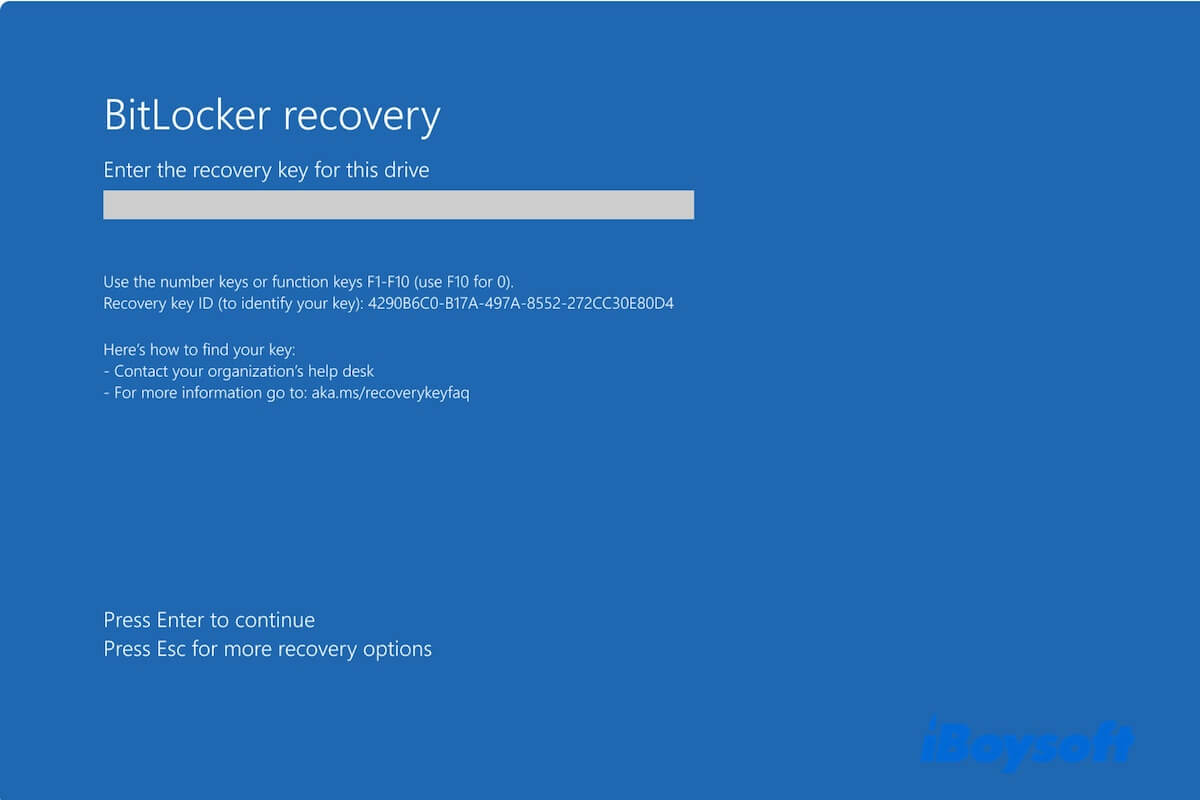
Comment