A couple days ago for some reason my ethernet cut out for no reason. Today I got a new cable and replaced my router when that didn’t do anything. Just before, I tried resetting my network settings, power cycled my router and PC, and tried to manually set my IP and DNS for the ethernet but would not let me. I’m just looking for a solution because anything I have tried does not work.
"Unidentified Network" Appearing For Ethernet
Collapse
X
-
Tags: None
-
Comment
-
While in Device Manager looking Under Network Adapters the network card is listed there correct and there is no X or ? near it
Have you tried resetting the the network card form with in Windows
Open Settings
Click on Network & Internet
Click on Status
Click on Network reset
Click the Reset now button
Click Yes to confirm and let your computer restart
It may take a few extra time for the system to completely reboot since it is rebuilding the network then try the network and let us knowComment
-
Tried last night. Still nothing.Originally posted by RustysWhile in Device Manager looking Under Network Adapters the network card is listed there correct and there is no X or ? near it
Have you tried resetting the the network card form with in Windows
Open Settings
Click on Network & Internet
Click on Status
Click on Network reset
Click the Reset now button
Click Yes to confirm and let your computer restart
It may take a few extra time for the system to completely reboot since it is rebuilding the network then try the network and let us knowComment
-
@KickinSomeMetal Please do not quote previous posts, unnecessary and only adds to clutter. Write your response in the next blank posting box and click “post reply”
So what doesn’t work, you’re internal LAN or your internet connection, or both?
If it’s your WAN have you contacted your isp?
You say you could not change your ip address and dns. Did you try as per the guide in the link in post 3, if so that is more a windows 10 issue.Comment
-
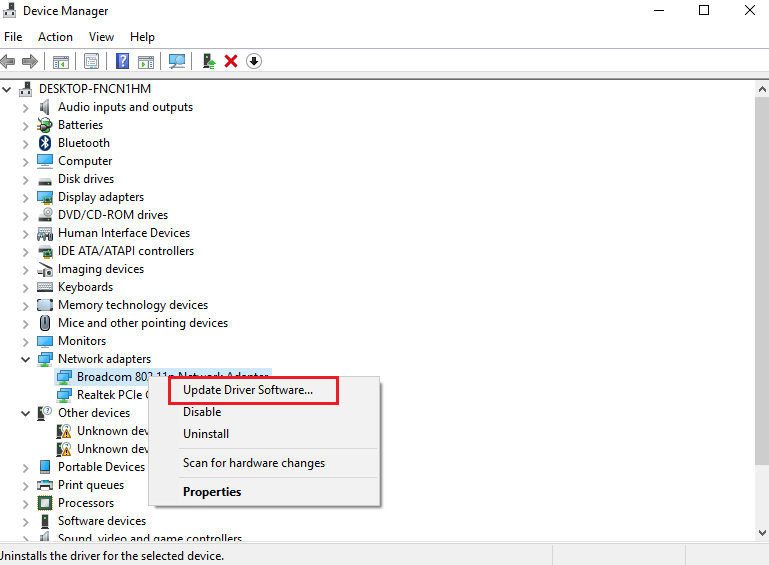
Comment