The best way to backup is to use a disk image. This will save a snapshot of your pc as an disk image, then should a problem occur you can use recovery media or the program’s recovery drive to restore the image.
Windows has its own backup & restore but this is a deprecated feature so may have problems.
Microsoft recommend using third party software:
“System Image Backup (SIB) Solution
We recommend that users use full-disk backup solutions from other vendors.”
[URL unfurl="true"]https://learn.microsoft.com/en-us/windows/deployment/planning/windows-10-deprecated-features[/URL]
If Windows 7 backup & restore is not working for you in windows 10/11then you may have to consider moving to third party solutions or use File History & OneDrive which just backs up certain files & folders.
Of the two I would recommend disc imaging software.
I use Macrium Home but there is a free version still:
[URL unfurl="true"]https://www.majorgeeks.com/files/details/macrium_reflect_free_edition.html[/URL]
AOMEI backup free: Free Backup Software for Windows | AOMEI Backupper Standard
EaseUS backup free: EaseUS Todo Backup - Best Free Backup Software for Windows 11/10/8/7
File History only saves default folders/files so isn’t useful imo unless you wish a secondary way to just save documents, music, photos, desktop folders.
Windows has its own backup & restore but this is a deprecated feature so may have problems.
Microsoft recommend using third party software:
“System Image Backup (SIB) Solution
We recommend that users use full-disk backup solutions from other vendors.”
[URL unfurl="true"]https://learn.microsoft.com/en-us/windows/deployment/planning/windows-10-deprecated-features[/URL]
If Windows 7 backup & restore is not working for you in windows 10/11then you may have to consider moving to third party solutions or use File History & OneDrive which just backs up certain files & folders.
Of the two I would recommend disc imaging software.
I use Macrium Home but there is a free version still:
[URL unfurl="true"]https://www.majorgeeks.com/files/details/macrium_reflect_free_edition.html[/URL]
AOMEI backup free: Free Backup Software for Windows | AOMEI Backupper Standard
EaseUS backup free: EaseUS Todo Backup - Best Free Backup Software for Windows 11/10/8/7
File History only saves default folders/files so isn’t useful imo unless you wish a secondary way to just save documents, music, photos, desktop folders.
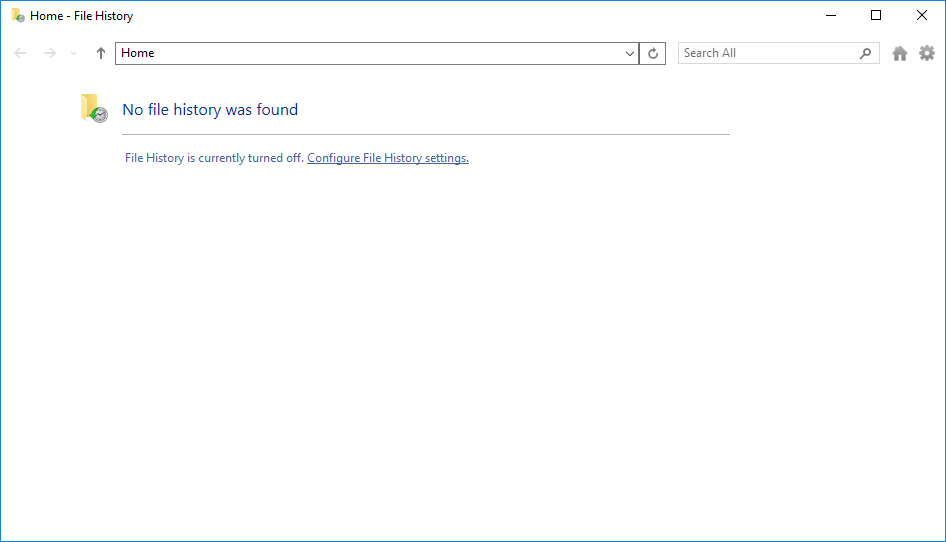
Comment