so, when i went to install Lies of P, Among Us, or just any xbox game that doesnt use a seperate launcher it will get to 100% then not completely install. here are the things i have done so dont tell me to do them again please, i have reinstalled everything used the repair tool, used everything that has to do with the command prompt, clean installed my pc twice, second time i didnt touch anything and it still did it, it worked fine before i installed my new nvme drive and now i cant install any games, i have spent 17 hours trying to fix this. please help.
xbox pc app (need help)
Collapse
This topic is closed.
X
X
-
Please download MiniToolBox and save it to your desktop.
Run the program by right clicking on it and selecting Run as administrator.
When the program opens check mark Select All Then hit GO
Please post the log in your next reply. Attach or copy and paste, whatever is easier for you.
Speccy Scan.
[ul]
[li]Please go here and download Speccy.[/li][li]Install and run the program.[/li][li]Upon Completion:[/li][li]Hit File[/li][li]Publish Snap Shot[/li][li]A link will appear, post that link.[/li][/ul] -
-
Download PowerRun.
Unzip to your desktop.
Locate your Game installer the .exe
Right click it and select Copy as path.
Double Click on power run x64
Right click on the open User interface of power run
Anywhere in the blank white area.
Then select paste file.
Once you have done that.
Double click the installer file shortcut path, located within power run.
It will launch your game installer with the highest possible privileges.
Hopefully bypassing any failure.
Might also disconnect all drives except C: drive while you are installing the game(s).Comment
-
-
Have you tried to unplug your new drive? You mentioned the issues started when you got it, perhaps for a moment unplug it and try again.
Also, you can try a clean boot.
After you reboot windows under a clean boot then try the install again.Comment
-
Also, here is a batch file to remove and reinstall windows gaming app, and xbox launcher app. Reboot the computer after you have done this.
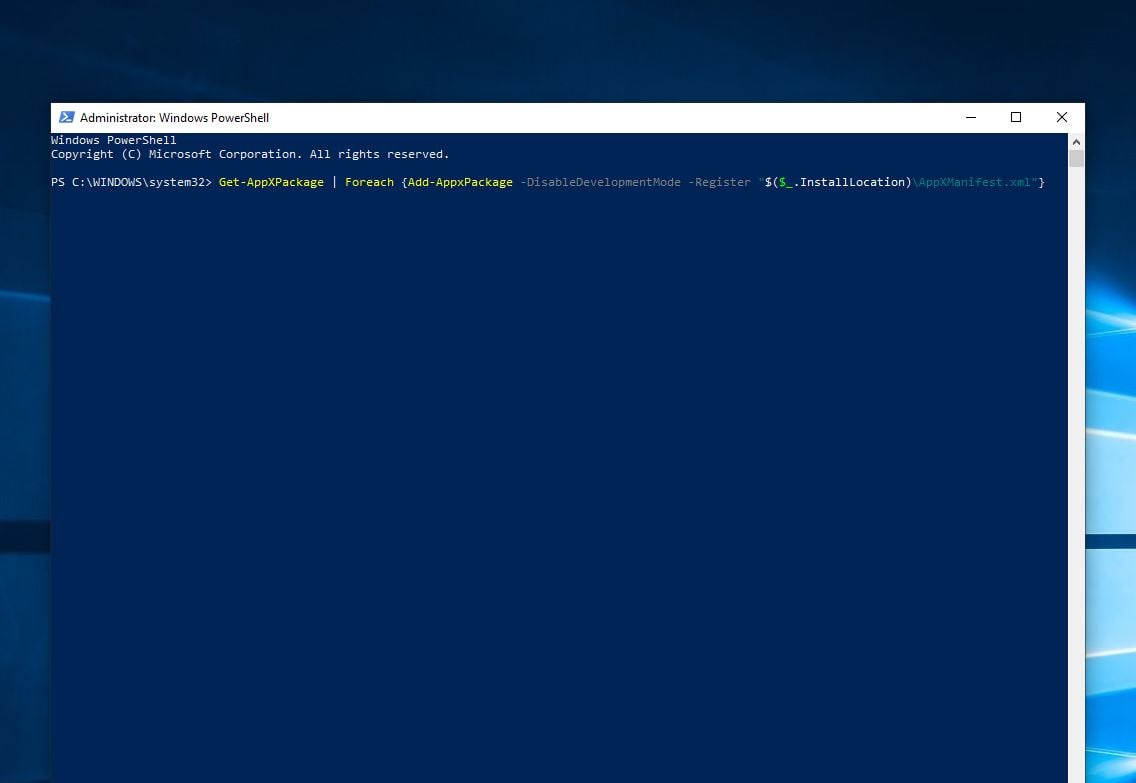 Did default Apps missing or not perform well after the windows update? Here is how to restore and reinstall preinstalled apps windows 10
Did default Apps missing or not perform well after the windows update? Here is how to restore and reinstall preinstalled apps windows 10
Code:@echo off echo Reinstalling Microsoft Gaming App and Xbox Launcher... :: Remove Microsoft Gaming App powershell -Command "Get-AppxPackage *Microsoft.XboxGamingOverlay* | Remove-AppxPackage" powershell -Command "Get-AppxPackage *Microsoft.GamingApp* | Remove-AppxPackage" :: Remove Xbox Launcher powershell -Command "Get-AppxPackage *XboxApp* | Remove-AppxPackage" echo Installing Microsoft Gaming App... powershell -Command "Add-AppxPackage -Path (Get-AppxPackage -Name 'Microsoft.GamingApp').InstallLocation + '\AppXManifest.xml'" echo Installing Xbox Launcher... powershell -Command "Add-AppxPackage -Path (Get-AppxPackage -Name 'XboxApp').InstallLocation + '\AppXManifest.xml'" echo Reinstallation complete. pause
[HEADING=2][/HEADING]
Clearing the cache of the Microsoft Store can sometimes resolve installation issues.
[ul]
[li]Press Win + R to open the Run dialog box.[/li][li]Type[COLOR=rgb(184, 49, 47)] wsreset.exe and press Enter.[/li][li]A blank Command Prompt window will open, and after about ten seconds, it will close automatically.[/li][/ul]
Sometimes changing the default installation drive can help resolve installation issues.
[ul]
[li]Open Settings in the Xbox app.[/li][li]Navigate to General settings.[/li][li]Under “Change where this app installs games by default,” select a different drive from the dropdown menu.[/li][/ul]
Remove and Re-add Your Microsoft Account:
[ul]
[li]Select the Start button > Settings > Accounts.[/li][li]Find the Microsoft account you used to sign in to the Xbox app and select “Remove.”[/li][li]Go back to the Xbox app and sign in with the Microsoft account you just removed.[/li][/ul]
[/COLOR]Comment



Comment