How can I have this not starting/open whenever I start my computer with w11 pro?
Suddenly the Windows legacy Media Player opens a window
Collapse
X
-
Tags: None
-
-
If you use a different user do the same thing happen?
Have you preformed a search for the song that it starts plating?
FYI the run file is wmplayer.exe
Found this
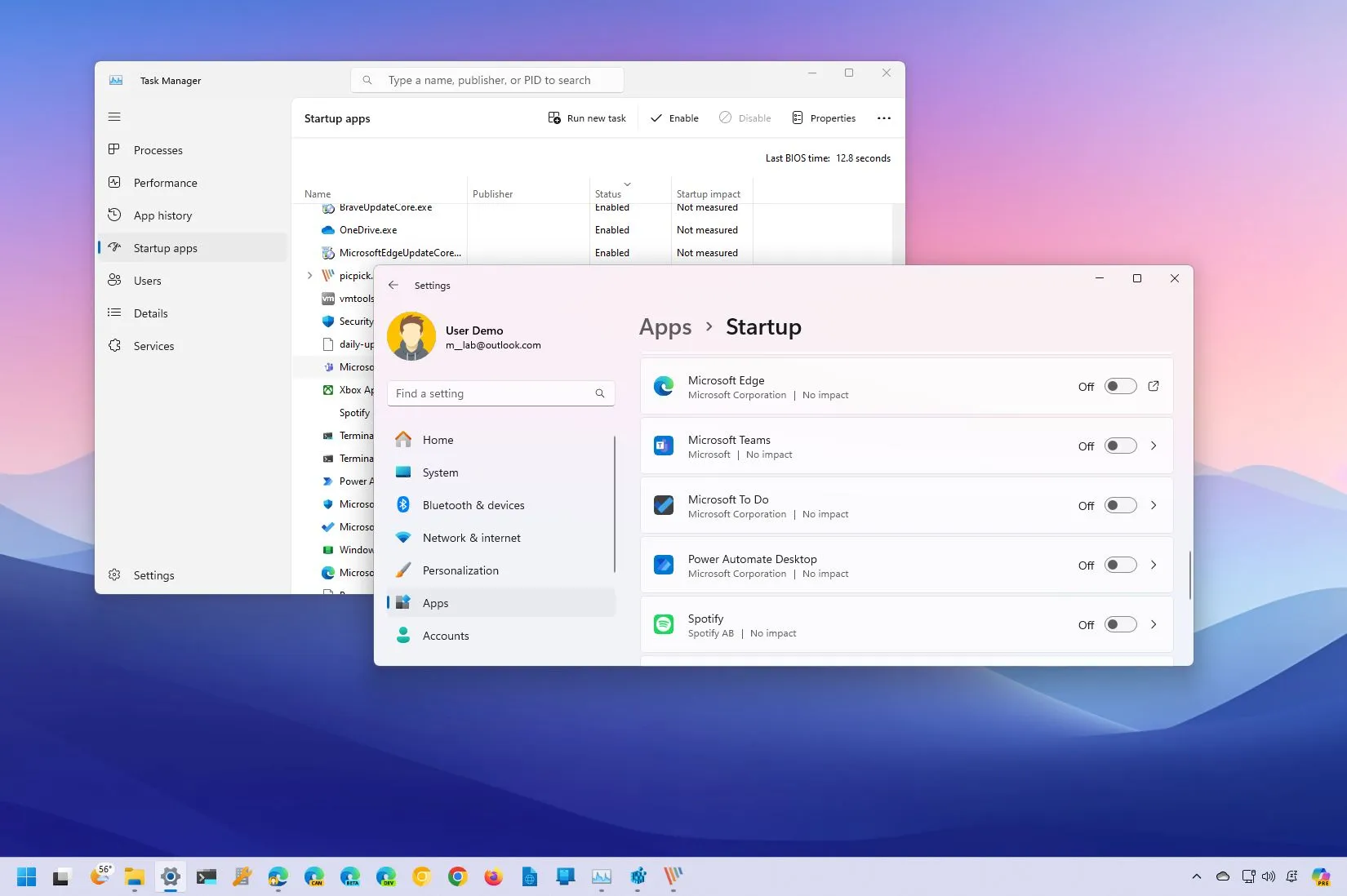 To apps at startup on Windows 11, open Settings > Apps > Startup, and turn off the apps. Or use Task Manager, Startup folder, or Registry.
To apps at startup on Windows 11, open Settings > Apps > Startup, and turn off the apps. Or use Task Manager, Startup folder, or Registry.
You can also use this command to see what is loading might or might not help using the Admin Command Prompt.
wmic startup get caption,command > c:\StartupApps.txt
Might also be a reference in the registry which Autorun may be able to find.Comment
-
-
-
Autoruns is part of the MS suite of SysInternals programs here; Autoruns - Sysinternals | Microsoft LearnComment
-
Comment
-
-
I have postponed dealing with it right now. My PC shows erratic symptoms. I.e. right now Whatsapp can neither use my camera and does not ourput any tone. Everywhere else camera and sound work fine.Comment
Comment