i have just got a new pc running windows 11 but nothing will download from microsoft store
microsoft store
Collapse
X
-
What exactly happens when you try to download an app?
Are you using Wi-Fi or Ethernet?
Have you tried resetting the update components?
Open cmd prompt/powershell with admin & enter:
Net Stop bits
Net Stop wuauserv
Net Stop appidsvc
Net Stop cryptsvc
Ren %Systemroot%\SoftwareDistribution\DataStore DataStore.bak
Ren %Systemroot%\SoftwareDistribution\Download Download.bak
Ren %Systemroot%\System32\catroot2 catroot2.bak
Del “%ALLUSERSPROFILE%\Application Data\Microsoft\Network\Downloader\qmgr*.dat”
Net Start bits
Net Start wuauserv
Net Start appidsvc
Net Start cryptsvc
Restart the PC & try updating again.
And/or:
Search for services.msc & find Windows Update & ensure it is set to Automatic.Comment
-
If you hover your mouse over the Start button & click the right button it should open up a list, click on Terminal with administrator rights & then copy & paste each command one at a time.
Net Stop bits (then click enter key, once complete move onto the next command)
Net Stop wuauserv (then click enter key, once complete move onto the next command)
Net Stop appidsvc (then click enter key, once complete move onto the next command)
Net Stop cryptsvc (then click enter key, once complete move onto the next command)
Ren %Systemroot%\SoftwareDistribution\DataStore DataStore.bak (then click enter key, once complete move onto the next command)
Ren %Systemroot%\SoftwareDistribution\Download Download.bak (then click enter key, once complete move onto the next command)
Ren %Systemroot%\System32\catroot2 catroot2.bak (then click enter key, once complete move onto the next command)
Del “%ALLUSERSPROFILE%\Application Data\Microsoft\Network\Downloader\qmgr*.dat” (then click enter key, once complete move onto the next command)
Net Start bits (then click enter key, once complete move onto the next command)
Net Start wuauserv (then click enter key, once complete move onto the next command)
Net Start appidsvc (then click enter key, once complete move onto the next command)
Net Start cryptsvc
Restart the PC & try updating again.Comment
-
Click on Windows icon bottom left of the screen. in search box type CMD and hit enter on keyboard.Originally posted by Mickit is a wired connection. as a pc noob i have no idea about anything you just wrote. even the open cmd bit. sorry
Right click on the CMD in the list and choose run as admin.
Enter first command in the list into CMD and hit enter on your keypad.
Do this for every command in the list.Comment
-
Does it give you any type of message on the screen?
Are you attempting to update and or download an application (program)?
Have you also tried creating a new user account and seeing if the issue replicates under that user?
Have you tried resetting the Microsoft Store?Comment
-
Let’s see if there are any error message that can be pulled by the MinitoolBox.
Download MiniToolBox and save the file to the Desktop. Right click on the file and select Run as Admin
Close the browser and run the tool, check the following options.
Select all
Click on Go.
copy and paste the contents of the file called MTB.txt or attach the file to your next post.
In the meantime also run a SFC
 Describes how to use the System File Checker tool to troubleshoot missing or corrupted system files in Windows.
Describes how to use the System File Checker tool to troubleshoot missing or corrupted system files in Windows.
what happens when the system is ran in a clean boot?
Comment
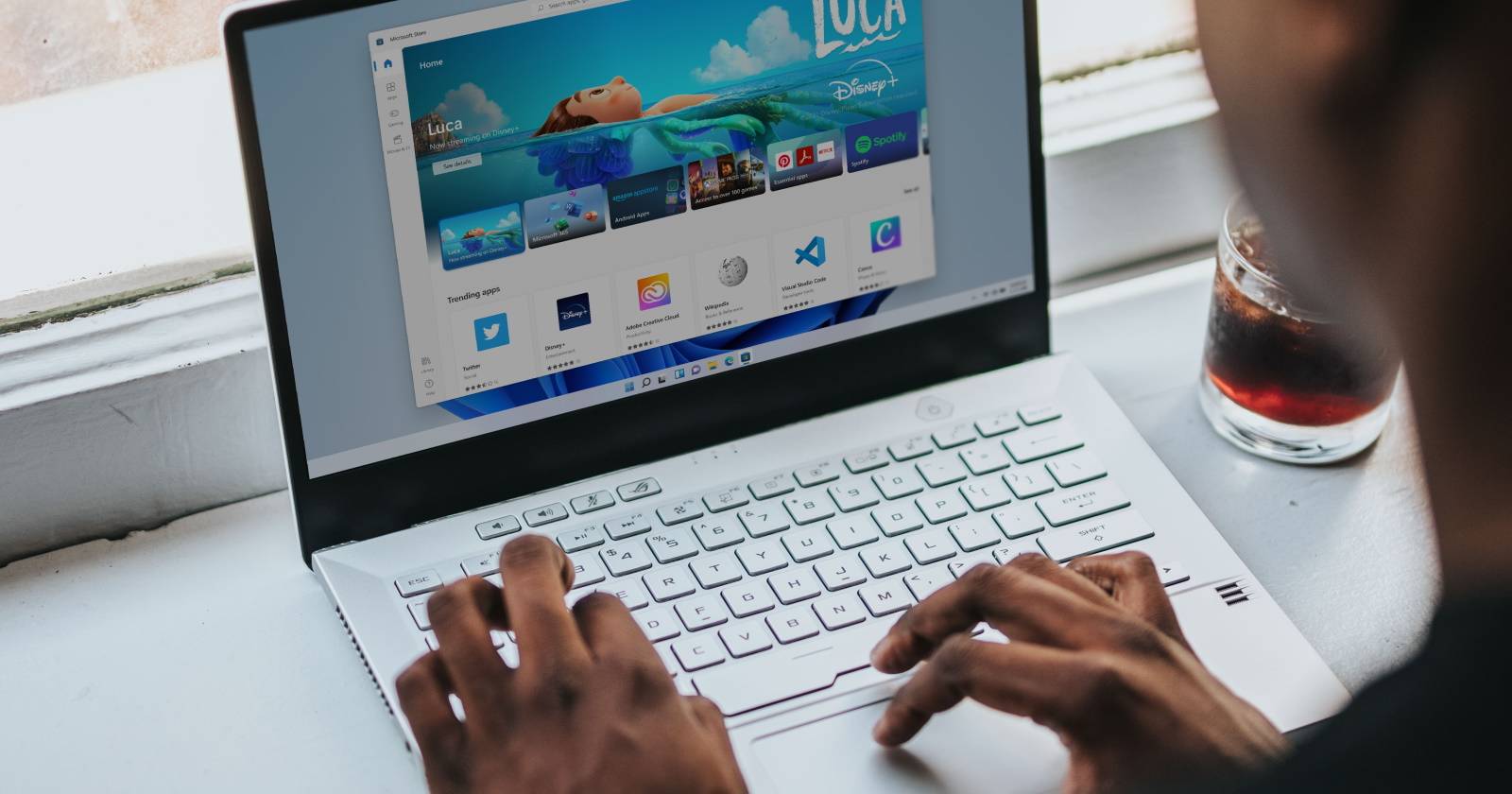
Comment