Randomly my cpu usage goes to 100% and that causes my computer to freeze for a few seconds. Ive found out its svchost.exe and service host is what is causing this to happen but dont know how to fix this issue so hopefully someone can help me. [MEDIA=imgur]a/QZFfgpw[/MEDIA]
High cpu usage issue
Collapse
This topic is closed.
X
X
-
Tags: None
-
So other can assist let get a speccy report.
[COLOR=rgb(243, 121, 52)]What is the brand and model name or number of the PSU.
Download then run Speccy (free) and post the resultant url for us, details here, this will provide us with information about your computer hardware + any software that you have installed that may explain the present issue/s.
To publish a Speccy profile to the Web:
In Speccy, click File, and then click Publish Snapshot.
In the Publish Snapshot dialog box, click Yes to enable Speccy to proceed.
Speccy publishes the profile and displays a second Publish Snapshot. You can open the URL in your default browser, copy it to the clipboard, or close the dialog box.[/COLOR] -
-
Download Process explorer.
 Find out what files, registry keys and other objects processes have open, which DLLs they have loaded, and more.
Find out what files, registry keys and other objects processes have open, which DLLs they have loaded, and more.
Drag procexp64.exe onto your desktop.
Right click and run as admin.
Screen shot the item that is chewing the CPU
Then right click the item select properties.
Then click on services. Screen shot that for me.
Then click on threads tab and screen shot that for me.Comment
-
[MEDIA=imgur]a/svS0vFi[/MEDIA] I couldnt screenshot all of them at the same time since i didnt have enough time to do so. So i just did each one every time it occuredComment
-
-
-
Sweet. I’ll have it marked solved, just send any staff member a private message to have the thread re opened if needed.Comment
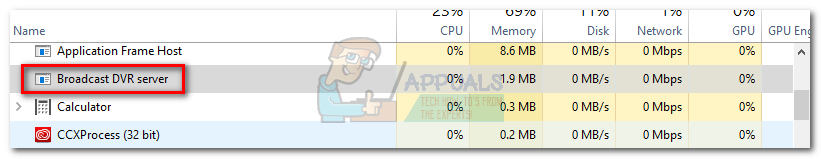
Comment