I have tried to get my XP machine to boot from a CD drive or USB so I can remove XP and install windows 10 pro. I have changed the Bios setting to allow this to happen but for some reason XP keeps firing up from the internal Hard drive come what may. It is like a secure boot and I do not know how to disable it so that the Machine boots from my CD or USB with windows 10 on it. I wish to do a new install of Win 10 from scratch on to the HDD. Can anyone help as I have run out of ideas. Clear steps fit for a non techi on how to proceed would be very welcome. Many thanks for listening and your time.
Trouble changing XP to Win 10 pro
Collapse
This topic is closed.
X
X
-
You should first make sure that the minimum requirements are there for installing windows 10. If XP came with that machine, then it may be below the minimum standard, as far as hardware is concerned.
https://www.microsoft.com/en-us/wind...specifications
If your machine is not capable, I could help you speed it up so it’s usable.Comment
-
To add to what @Malnutrition has stated what the specs show online may not reflect what are required for the newer releases of Windows 10.
In your post you stated CD and the Windows 10 install requires a Dual Layer DVD or for the a minimal of 8 GB USB drive. From personal experience some older systems can not boot from a small USB drive may have to use a 16 GB or higher.Comment
-
I have done that to get at the Bios settings but nothing seems to happen to cause the booting from the HDD and boot from the CD or USB drive.Originally posted by BastetWhat make & model PC is it?
Usually there’s a F key which will override the boot order temporarily in order to boot from a USB/DVD, it may be F2, F12.Comment
-
Have you tried to reset your Bios to Default then change to boot from CD/Drive or USB.
Are you able to change the setting but then it just doesn’t boot from cd/dvd or USB?
Are you interested in cleaning up the version of XP installed and making it run better if you are unable to install windows 10?Comment
-
Yes to the first question and yes to the second question which is exactly my problem at the moment.Originally posted by MalnutritionHave you tried to reset your Bios to Default then change to boot from CD/Drive or USB.
Are you able to change the setting but then it just doesn’t boot from cd/dvd or USB?
Are you interested in cleaning up the version of XP installed and making it run better if you are unable to install windows 10?
I would like to change to windows 10 if possible.Comment
-
Have you tried both a DVD and USB?
You may also want to try a different USB as/suggested by @Rustys and also try the USB in each usb slot on the machine.
Make sure you have a solid copy of windows 10.
Try these methods…
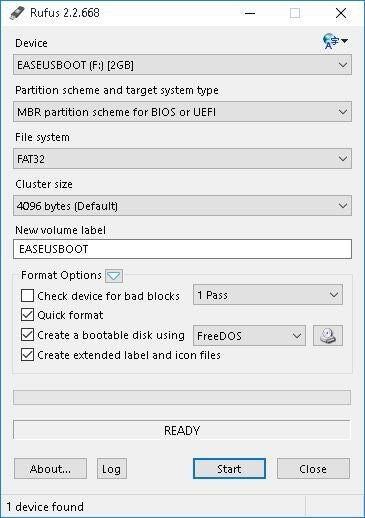 Jesus Vigo shows you how to create bootable USB flash drives that are used to install just about any OS on your computer with the help of Rufus.
Jesus Vigo shows you how to create bootable USB flash drives that are used to install just about any OS on your computer with the help of Rufus.
https://www.microsoft.com/en-us/down...-download-tool
Comment
-
Can you run this on your machine please.
Speccy Scan.
[ul]
[li]Please go here and download Speccy.[/li][li]Install and run the program.[/li][li]Upon Completion:[/li][li]Hit File[/li][li]Publish Snap Shot[/li][li]A link will appear, post that link.[/li][/ul]
Belarc Scan.
Please download and run Belarc Advisor.
You will receive the message Preparing to analyze this computer.
Would you like to check for new Advisor security definitions?
Click Yes
Belarc will automatically open and scan your computer.
When the scan is finished Belarc will post the log online.
Copy the log and paste it in your topic.Comment

Comment