I’m trying to reinstall windows 7 but am suddenly unable to get past the second restart due to it dying with an error code and parameters of 0x7b (0xFFFFF880009A97E8, 0xFFFFFFFFC0000034, 0x0, 0x0). I’ve gotten no help from anywhere else because they all use SATA drives instead of the NVME that I’m currently installing it on. How do I solve this error and not have my money wasted by buying a product key for this install? It has NVME drivers already loaded so it should be able to install it on the drive but for some reason it always bugchecks?
Can’t reinstall windows 7, suddenly always bugchecking upon the second phase with 0x7b (0xFFFFF880009A97E8, 0xFFFFFFFFC0000034, 0x0, 0x0)
Collapse
This topic is closed.
X
X
-
https://learn.microsoft.com/en-us/windows-hardware/drivers/debugger/bug-check-0x7b–inaccessible-boot-device?redirectedfrom=MSDN
It could be a bad drive.
Why would you need to buy a product key if you are RE-installing?Originally posted by VaniTSnot have my money wasted by buying a product key -
The STOP error code 0x0000007B, also known as[COLOR=rgb(184, 49, 47)] INACCESSIBLE_BOOT_DEVICE, indicates that Windows has lost access to the system partition during the boot process.
[ul]
[li]Look for settings related to SATA configuration. If your hard drive was previously set to IDE mode and you have changed it to AHCI (or vice versa), this could cause the error.[/li][li]Change the SATA mode back to what it was before (IDE or AHCI) and save changes.[/li][/ul]
https://community.acer.com/en/kb/art...a-mode-to-ahci[/COLOR]Comment
-
Before I reinstalled, the OS wasn’t activated and was an entirely different edition of windows 7. I don’t think the drive is bad either because the windows 10 partition works perfectly fine.Originally posted by xrobwx71https://learn.microsoft.com/en-us/windows-hardware/drivers/debugger/bug-check-0x7b–inaccessible-boot-device?redirectedfrom=MSDN
It could be a bad drive.
Why would you need to buy a product key if you are RE-installing?Comment
-
[COLOR=rgb(184, 49, 47)]Originally posted by MalnutritionThe STOP error code 0x0000007B, also known as[COLOR=rgb(184, 49, 47)] INACCESSIBLE_BOOT_DEVICE, indicates that Windows has lost access to the system partition during the boot process.
[ul]
[li]Look for settings related to SATA configuration. If your hard drive was previously set to IDE mode and you have changed it to AHCI (or vice versa), this could cause the error.[/li][li]Change the SATA mode back to what it was before (IDE or AHCI) and save changes.[/li][/ul]
 How can I change my Acer notebook from SATA mode to AHCI? By default, the SATA Mode on Acer notebooks is set to RST with Optane. The option to switch to AHCI is hidden by default, because switching to AHCI may result in the system not being able to boot to Windows. If SATA Mode is not visible in the system BIOS,…
How can I change my Acer notebook from SATA mode to AHCI? By default, the SATA Mode on Acer notebooks is set to RST with Optane. The option to switch to AHCI is hidden by default, because switching to AHCI may result in the system not being able to boot to Windows. If SATA Mode is not visible in the system BIOS,…
[/COLOR]
This is for SATA drives, not NVME drives.[/color]Comment
-
Yes, I did not post instructions for NVME drives. Have you checked n your bios whether you are on IDE or AHCI and changed the setting?Originally posted by VaniTSThis is for SATA drives, not NVME drives.Comment
-
Oh wow. I somehow missed a part of your post. I feel pretty ******** right now.Originally posted by VaniTSthey all use SATA drives instead of the NVME that I’m currently installing it on.
[COLOR=rgb(65, 168, 95)]Click here, this may be what you need.[/COLOR]Comment
-
Comment
-
I don’t see how that would matter, considering how the other partition is an entirely different OS, The Windows 10 install is activated, however I wish to get rid of it with the windows 7 install. They’re all on the same drive.Originally posted by xrobwx71We need ALL of this information if we are going to be able to help. Multiple partitions with multiple OS’s on the same drive? None of which are activated?Comment
-
-
You may also need to slipstream raid drivers into the window seven iso…
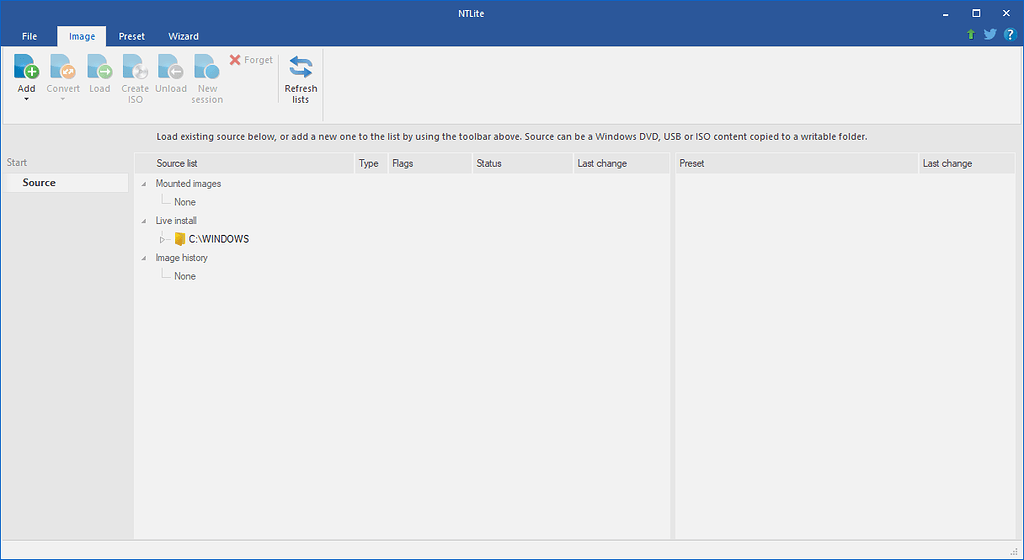 @ all users, who want to install Win7, Win8.1 or Win10/11: Introduction: When you are going to do a fresh OS install, it is a good idea to customize the original OS image by integrating the things you need or like to use (special drivers, additional hotfixes, features etc). This way you will save time and may avoid some troubles (see below) while doing all this later, that means once the OS is already up and running. The easiest and safest way to customize an OS image from Win7 up is to use a ...
@ all users, who want to install Win7, Win8.1 or Win10/11: Introduction: When you are going to do a fresh OS install, it is a good idea to customize the original OS image by integrating the things you need or like to use (special drivers, additional hotfixes, features etc). This way you will save time and may avoid some troubles (see below) while doing all this later, that means once the OS is already up and running. The easiest and safest way to customize an OS image from Win7 up is to use a ...Comment
-
The 7updater thing I used should’ve slipstreamed those drivers in by itself.Originally posted by MalnutritionYou may also need to slipstream raid drivers into the window seven iso…
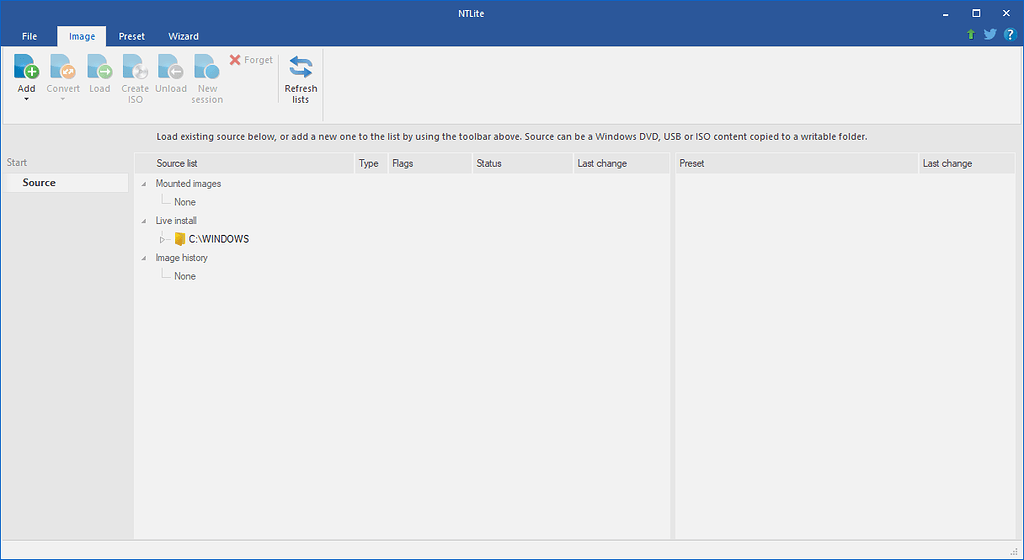 @ all users, who want to install Win7, Win8.1 or Win10/11: Introduction: When you are going to do a fresh OS install, it is a good idea to customize the original OS image by integrating the things you need or like to use (special drivers, additional hotfixes, features etc). This way you will save time and may avoid some troubles (see below) while doing all this later, that means once the OS is already up and running. The easiest and safest way to customize an OS image from Win7 up is to use a ...
@ all users, who want to install Win7, Win8.1 or Win10/11: Introduction: When you are going to do a fresh OS install, it is a good idea to customize the original OS image by integrating the things you need or like to use (special drivers, additional hotfixes, features etc). This way you will save time and may avoid some troubles (see below) while doing all this later, that means once the OS is already up and running. The easiest and safest way to customize an OS image from Win7 up is to use a ...Comment

Comment