I’m still awaiting the outcome of those commands I mentioned:
Have you run SFC & DISM?
Right click on start & choose command prompt with admin & type/copy & paste these cmds one at a time then click Enter after each command:
SFC /SCANNOW
DISM /Online /Cleanup-Image /StartComponentCleanup
DISM /Online /Cleanup-Image /RestoreHealth
Also double check to ensure the correct icon is set for empty bin, if the full bin is set for empty then it’ll show full all the time.
Have you run SFC & DISM?
Right click on start & choose command prompt with admin & type/copy & paste these cmds one at a time then click Enter after each command:
SFC /SCANNOW
DISM /Online /Cleanup-Image /StartComponentCleanup
DISM /Online /Cleanup-Image /RestoreHealth
Also double check to ensure the correct icon is set for empty bin, if the full bin is set for empty then it’ll show full all the time.

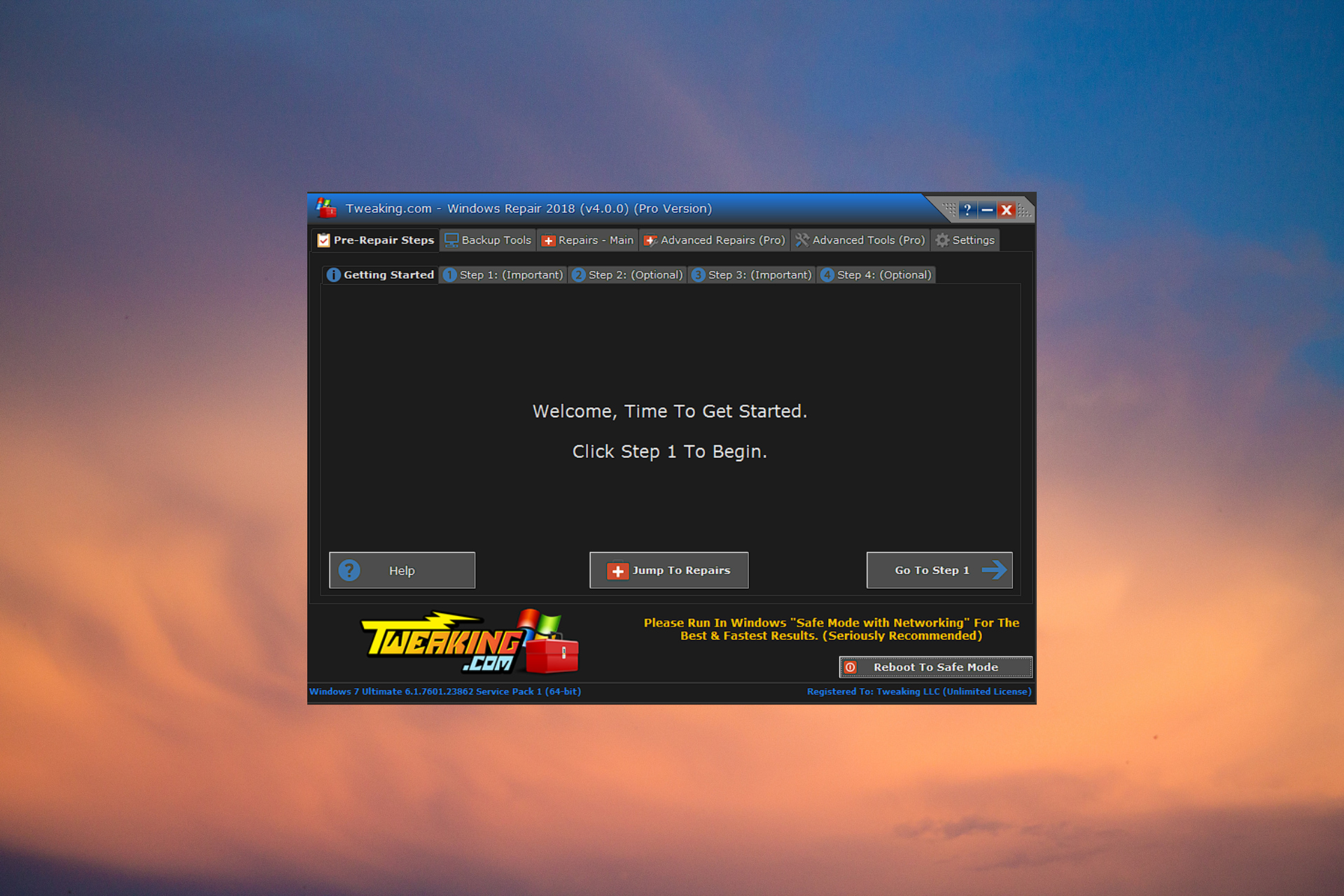
Comment