I have four 8TB Seagate hard drives in my PC. One of them, partitioned as drive M:, has been having problems while copying files from it - sometimes all hard drive activity on the PC stops for several minutes - I think it’s because there are bad sectors on the M: drive, and I am trying to scan it with HDDScan software.
But in HDDScan, I can only see the following names for the four 8TB drives:
ST8000DM004-2CX188-XXXXXXX
ST8000DM004-2CX188-XXXXXXX
ST8000DM004-2ZD188-XXXXXXX
ST8000DM004-2U9188-XXXXXXX
(The XXXXXXX I’ve hidden for security reasons, but they’re all different strings of letters.)
How do I work out which of these is my M: drive? I have searched online, but perhaps the name ‘HDDScan’ is so generic, that it finds everything but how to do this with this software. I’ve used the dreadful Seatools, which clearly shows me which drive is M: drive, but Seatools is so terribly badly designed, and gives me no clue as to whether it’s actually scanning the drive, (apart from a progress bar that doesn’t change very often, understably, because it’s an 8TB drive, but that’s why it should show some signs of progress all the time).
I’ve tried looking at Windows Disk Manager, but while that tells me that my M: drive is ‘Disk 5’ in my PC, it doesn’t show me any of the ST8000DM004-2CX188-XXXXXXX type names anywhere - unless I’m missing it. Is there anywhere else I can find out which drive represents the M: drive?
But in HDDScan, I can only see the following names for the four 8TB drives:
ST8000DM004-2CX188-XXXXXXX
ST8000DM004-2CX188-XXXXXXX
ST8000DM004-2ZD188-XXXXXXX
ST8000DM004-2U9188-XXXXXXX
(The XXXXXXX I’ve hidden for security reasons, but they’re all different strings of letters.)
How do I work out which of these is my M: drive? I have searched online, but perhaps the name ‘HDDScan’ is so generic, that it finds everything but how to do this with this software. I’ve used the dreadful Seatools, which clearly shows me which drive is M: drive, but Seatools is so terribly badly designed, and gives me no clue as to whether it’s actually scanning the drive, (apart from a progress bar that doesn’t change very often, understably, because it’s an 8TB drive, but that’s why it should show some signs of progress all the time).
I’ve tried looking at Windows Disk Manager, but while that tells me that my M: drive is ‘Disk 5’ in my PC, it doesn’t show me any of the ST8000DM004-2CX188-XXXXXXX type names anywhere - unless I’m missing it. Is there anywhere else I can find out which drive represents the M: drive?
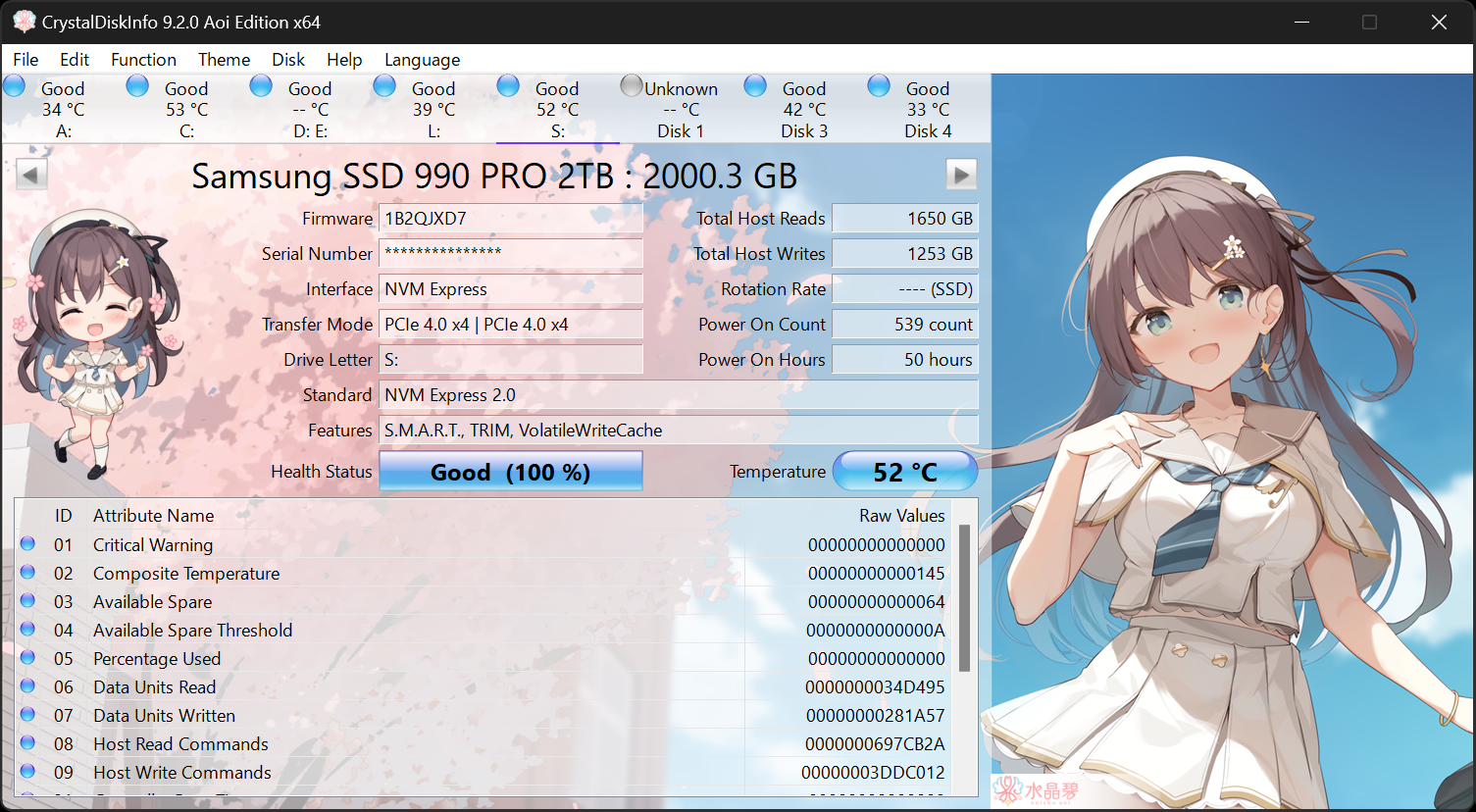
Comment