I was given a Z440 from my uncles work its running on enterprise and its a pain in the ass I just want to update it and I’ve tried everything they just keep failing I can’t even download apps. could anyone please help
Z440 Windows 10 won't update
Collapse
This topic is closed.
X
X
-
Tags: None
-
Have you tried resetting the update components?
Open cmd prompt/Powershell/Terminal with admin & enter:
Restart the PC & try updating again.Code:Net Stop bits Net Stop wuauserv Net Stop appidsvc Net Stop cryptsvc Ren %Systemroot%\SoftwareDistribution\DataStore DataStore.bak Ren %Systemroot%\SoftwareDistribution\Download Download.bak Ren %Systemroot%\System32\catroot2 catroot2.bak Del "%ALLUSERSPROFILE%\Application Data\Microsoft\Network\Downloader\qmgr*.dat" Net Start bits Net Start wuauserv Net Start appidsvc Net Start cryptsvc
And/or:
Search for services.msc & find Windows Update & ensure it is set to Automatic. -
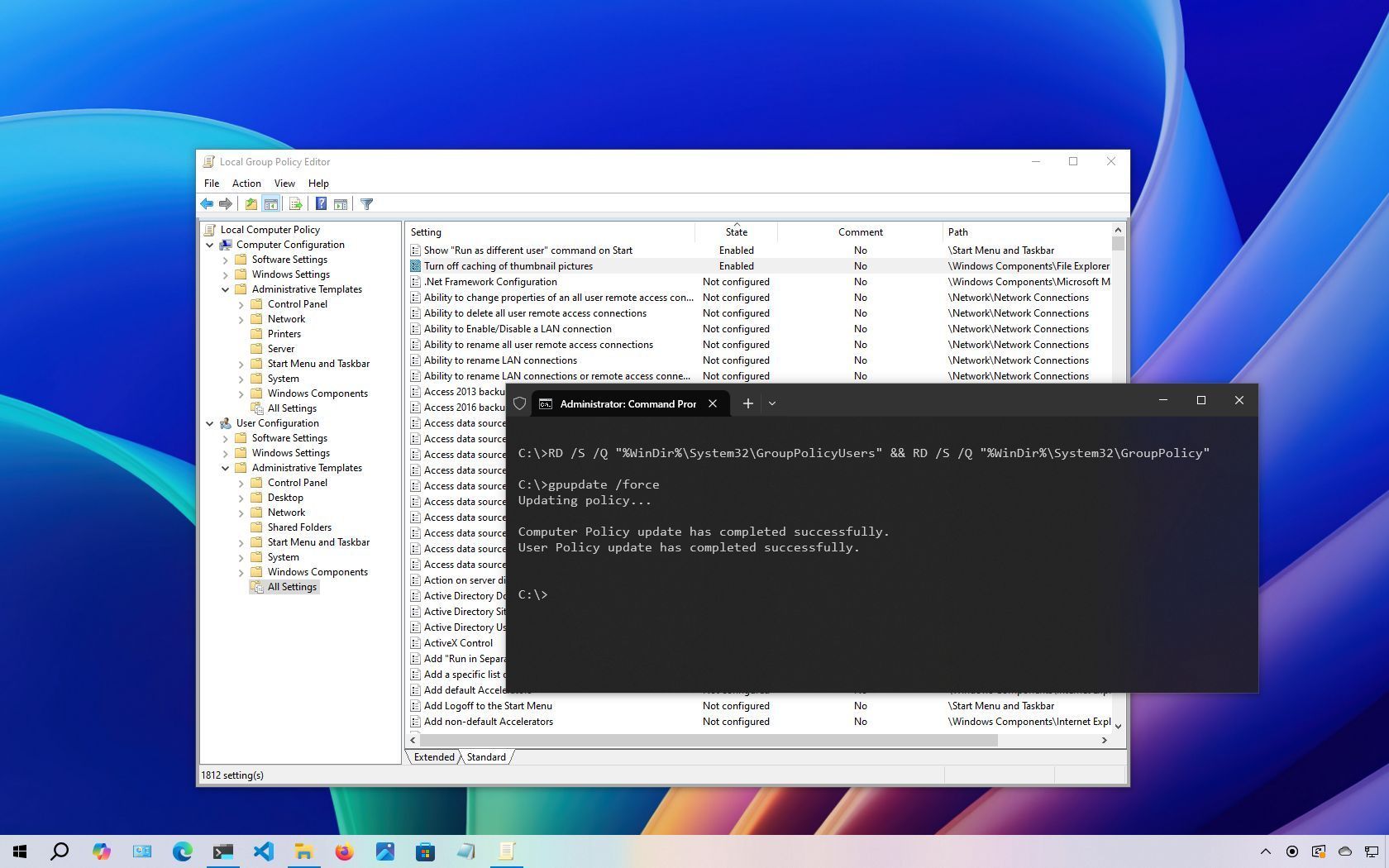 If you made many Group Policy changes, you can revert the settings to their defaults quickly. In this guide, we show you how to complete the task on Windows 10.
If you made many Group Policy changes, you can revert the settings to their defaults quickly. In this guide, we show you how to complete the task on Windows 10.
Get System Info Log.
Include in your next reply a Get System Info log.
Save it to your desktop when complete.
Once you have the file on your desktop, then upload it here, and Here.
Copy the URL after your report is loaded.
Then send us the link.Comment
-
it won’t allow me to upload to the first link?Originally posted by Malnutrition
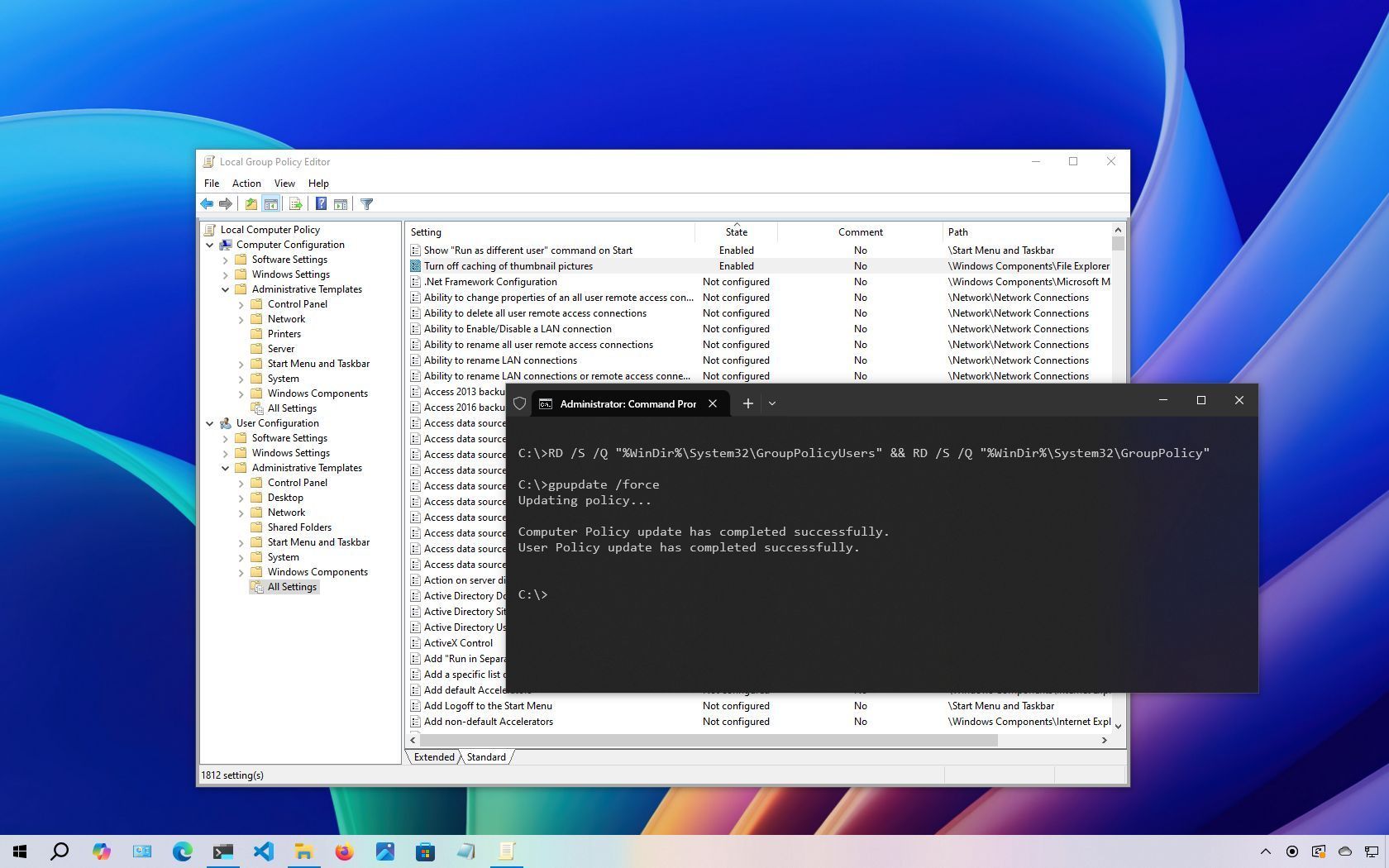 If you made many Group Policy changes, you can revert the settings to their defaults quickly. In this guide, we show you how to complete the task on Windows 10.
If you made many Group Policy changes, you can revert the settings to their defaults quickly. In this guide, we show you how to complete the task on Windows 10.
Get System Info Log.
Include in your next reply a Get System Info log.
Save it to your desktop when complete.
Once you have the file on your desktop, then upload it here, and Here.
Copy the URL after your report is loaded.
Then send us the link.Comment
-
Upload here Ufile.io and send the link in your next reply.
Or we can use these two tools if you have issues.
Please download MiniToolBox and save it to your desktop.
Run the program by right clicking on it and selecting Run as administrator.
When the program opens check mark Select All Then hit GO
Please post the log in your next reply. Attach or copy and paste, whatever is easier for you.
Download Autoruns and Autorunsc Unzip it to your desktop and then right click [IMG alt=“Capture.PNG”]https://pchelpforum.net/attachments/capture-png.9995/
Run as Admin.
After the scan is finished then click on File----Then click----Save
The default name will be autoruns.arn make sure to leave it this way.
Attach the file in your next reply.
If the file is too large, then use catbox.moe or Ufile.io and send the link in your next reply.[/IMG]Comment
-
Also, you could get a cheap copy of windows., Vs dealing with a machine with this current issue, and possibly more.
https://www.microsoft.com/en-us/software-download/
 Discover Digital Chill Mart, the trusted Digital Shop for genuine software at affordable prices. Instantly download authentic Windows 10 & 11 keys, secure...
Discover Digital Chill Mart, the trusted Digital Shop for genuine software at affordable prices. Instantly download authentic Windows 10 & 11 keys, secure...
Comment
-
https://ufile.io/6w6jh2gc[/IMG][/QUOTE]Originally posted by MalnutritionUpload here Ufile.io and send the link in your next reply.
Or we can use these two tools if you have issues.
Please download MiniToolBox and save it to your desktop.
Run the program by right clicking on it and selecting Run as administrator.
When the program opens check mark Select All Then hit GO
Please post the log in your next reply. Attach or copy and paste, whatever is easier for you.
Download Autoruns and Autorunsc Unzip it to your desktop and then right click [IMG alt=“Capture.PNG”]https://pchelpforum.net/attachments/capture-png.9995/
Run as Admin.
After the scan is finished then click on File----Then click----Save
The default name will be autoruns.arn make sure to leave it this way.
Attach the file in your next reply.
If the file is too large, then use catbox.moe or Ufile.io and send the link in your next reply.Comment
-
can I not just factory reset it and install windows 10 Pro if I purchased the key…enterprise is killing me off literally can’t do anything I can’t update, download apps or change anything. It says I need to sign into Microsoft but I am signed in its all confusing wish I paid more attention in IT.Originally posted by MalnutritionAlso, you could get a cheap copy of windows., Vs dealing with a machine with this current issue, and possibly more.
https://www.microsoft.com/en-us/software-download/
 Discover Digital Chill Mart, the trusted Digital Shop for genuine software at affordable prices. Instantly download authentic Windows 10 & 11 keys, secure...
Discover Digital Chill Mart, the trusted Digital Shop for genuine software at affordable prices. Instantly download authentic Windows 10 & 11 keys, secure...
Comment
-
You can most certainly install what ever version of windows you want. Did it come with windows Pro originally? Is that the route you wish to take, or should we attempt to get this thing going?
Comment
-
I believe it came with windows 10 pro but don’t quote me on that I just want to be able to download apps and do updates. So any help you can provide would be most helpful please let me know if the info I uploaded was correctComment
-
First thing I would do is create a new profile on the machine.
https://www.computerhope.com/issues/ch001318.htm
See how that goes under the new account and get back to me,Comment
-
The drive on that computer would normally have either been removed and destroyed or at the very least formatted with a program such as DBan or similar, regardless of the fact that the drive is still present the use of the present OS is illegal and the only people able to fix this would be the IT admin who acts for your uncle’s place of work, you purchasing a legit Windows product key as you mention is 100% the correct way to go.Originally posted by ToxicbobbybI was given a Z440 from my uncles work its running on enterprise
Factory reset what, if the PC itself that makes no difference to you clean installing Windows 10 Pro, there are two things to take into account with a factory reset though, there would need to be a pre installed HP recovery partition present + if there is a recovery partition present it may be Windows 7 or 8.Originally posted by Toxicbobbybcan I not just factory reset it and install windows 10 Pro if I purchased the key.
Resetting Windows itself would likewise have no bearing on you doing a clean install and using your own product key for Windows 10 Pro, if the optical drive still works purchase Windows on DVD rather than a USB, you are less likely to get scammed if you purchase a genuine unopened disk and product key.Comment
-
yes its windows 7 so purchase Windows 10 and install?Originally posted by phillpower2The drive on that computer would normally have either been removed and destroyed or at the very least formatted with a program such as DBan or similar, regardless of the fact that the drive is still present the use of the present OS is illegal and the only people able to fix this would be the IT admin who acts for your uncle’s place of work, you purchasing a legit Windows product key as you mention is 100% the correct way to go.
Factory reset what, if the PC itself that makes no difference to you clean installing Windows 10 Pro, there are two things to take into account with a factory reset though, there would need to be a pre installed HP recovery partition present + if there is a recovery partition present it may be Windows 7 or 8.
Resetting Windows itself would likewise have no bearing on you doing a clean install and using your own product key for Windows 10 Pro, if the optical drive still works purchase Windows on DVD rather than a USB, you are less likely to get scammed if you purchase a genuine unopened disk and product key.Comment
-
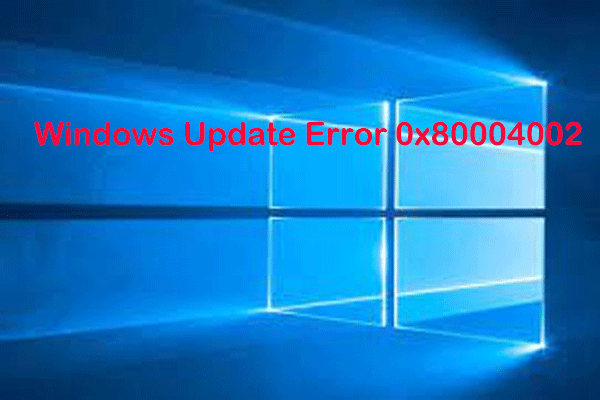


Comment