I want to merge my C and D drives. I have tried using disk management and minitool partition wizard neither methods have helped.
Cannot Delete Drive E
Collapse
X
-
Tags: None
-
So other can assist let get a speccy report.
[COLOR=rgb(243, 121, 52)]Do not forget to post the make and model of the PSU if this is a desktop.
Download then run Speccy (free) and post the resultant url for us, details here, this will provide us with information about your computer hardware + any software that you have installed that may explain the present issue/s.
To publish a Speccy profile to the Web:
In Speccy, click File, and then click Publish Snapshot.
In the Publish Snapshot dialog box, click Yes to enable Speccy to proceed.
Speccy publishes the profile and displays a second Publish Snapshot. You can open the URL in your default browser, copy it to the clipboard, or close the dialog box.[/COLOR]Comment
-
I don’t believe they are partitions on separate drives, but I am not positive. When I try to install Speccy it says, “Extract: error writing to file Speccy.exe” Sometimes I have to go through multiple programs to find one that will download on the freer drive E. See my problem?! Maybe we should try another program? Thank you enormously new friends! - Asajana ZiComment
-
Do you have the data backed up?
You need to have E as unallocated space to merge the two partitions.
Or pay for a program.
Have a look at this.
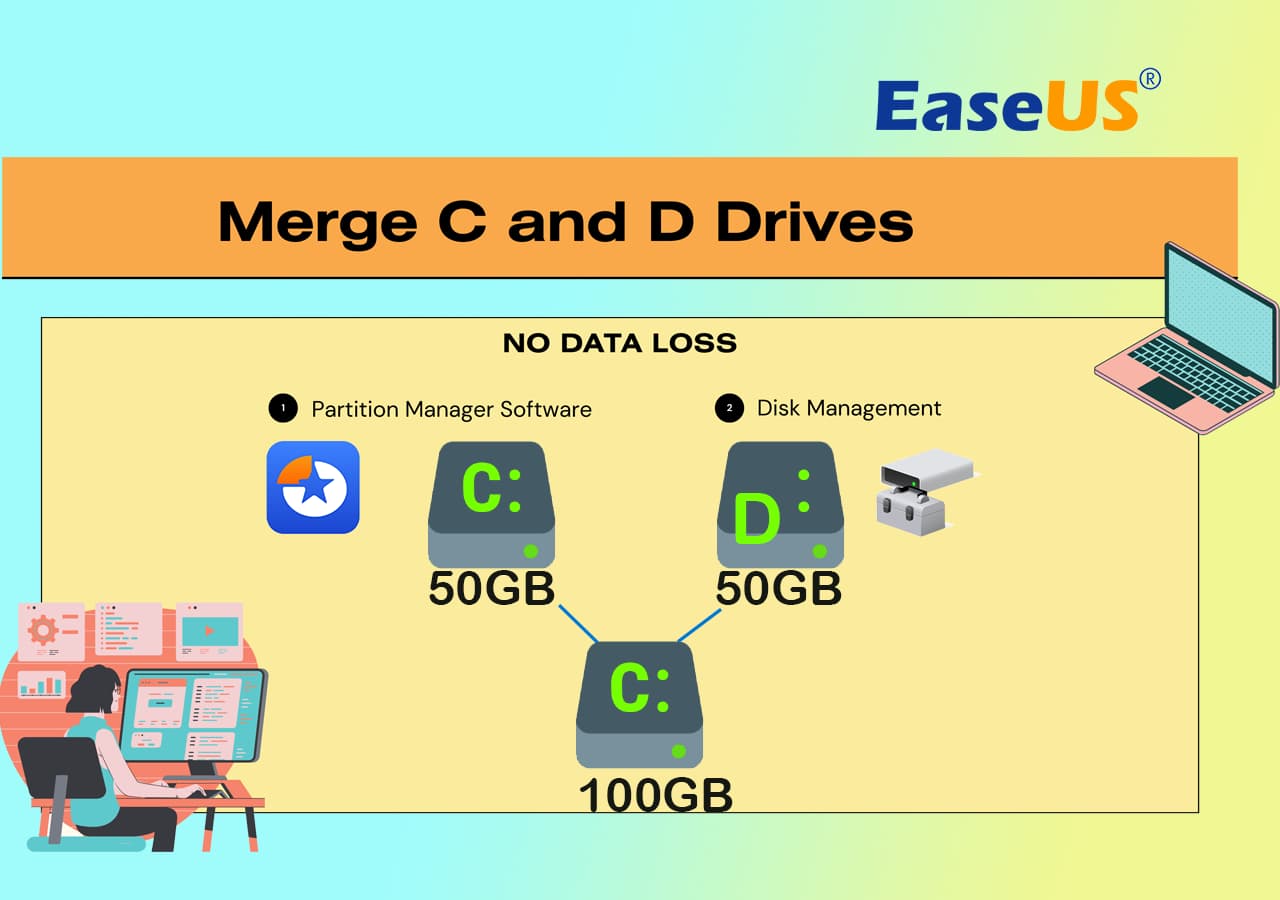 When you face C drive is running out of space and want to extend C drive, you can choose to merge C and D drive in Windows 11/10. How to merge partitions in Windows 11/10 without losing data? You can easily merge C and D drive and extend C drive in 3 ways with a professional partition management tool.
When you face C drive is running out of space and want to extend C drive, you can choose to merge C and D drive in Windows 11/10. How to merge partitions in Windows 11/10 without losing data? You can easily merge C and D drive and extend C drive in 3 ways with a professional partition management tool.
or this
Comment
-
What is the error when you try right clicking on the E partition & choosing merge? Have you tried deleting the partition & choosing to extend the C partition using third party software like mini tool partition manager or EaseUS?
Are you logged in with an Admin account?Comment
-
You cannot merge C: and D: as D: is not a permanent storage drive but a DVD/optical drive, hence the reason why Peter advised the below;Originally posted by Asajana ZiI want to merge my C and D drives.
[COLOR=rgb(184, 49, 47)][/color]Originally posted by PeterOzYou need to have[COLOR=rgb(184, 49, 47)] E as unallocated space to merge the two partitions.
[/COLOR]Comment
-
Do you have all the data on E drive backed up?
If yes delete the data and the partition so you have unallocated space.
Then merge the 2 partitions.
If you do not have the data backed up and cannot delete the partition you will have to buy a professional program
as per post #6Comment
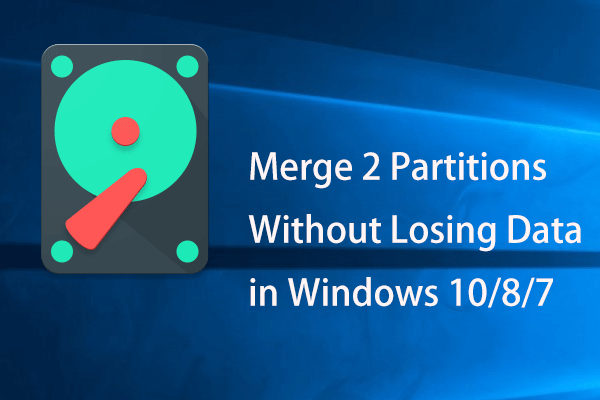
Comment