System details:
Edition Windows 10 Home
Version 22H2
Installed on 25/08/2020
OS build 19045.2251
Experience Windows Feature Experience Pack 120.2212.4180.0
Processor Intel(R) Core™ i5-6600K CPU @ 3.50GHz 3.50 GHz
Installed RAM 16.0 GB
System type 64-bit operating system, x64-based processor
I’ve started getting this error on startup:
[ATTACH type=“full”]10868[/ATTACH]
I’ve tried locate the file but I don’t have access to that folder. Other than this annoying message on start up my PC continues to work fine.
Edition Windows 10 Home
Version 22H2
Installed on 25/08/2020
OS build 19045.2251
Experience Windows Feature Experience Pack 120.2212.4180.0
Processor Intel(R) Core™ i5-6600K CPU @ 3.50GHz 3.50 GHz
Installed RAM 16.0 GB
System type 64-bit operating system, x64-based processor
I’ve started getting this error on startup:
[ATTACH type=“full”]10868[/ATTACH]
I’ve tried locate the file but I don’t have access to that folder. Other than this annoying message on start up my PC continues to work fine.
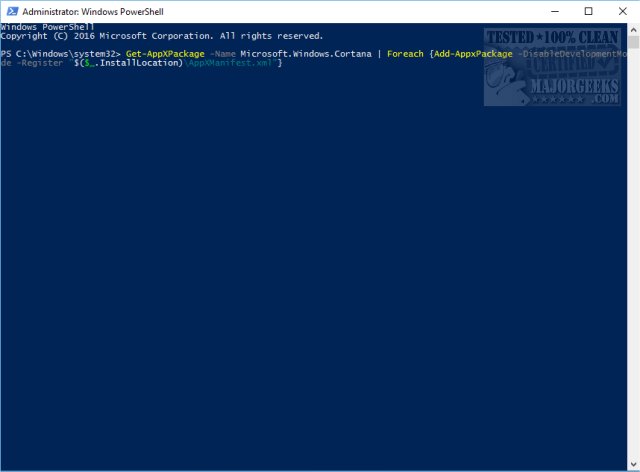
Comment