I have several portable hard drives which I use for transferring files from a desktop PC to my laptop.
Recently I have encountered a problem, which is common to all these drives, regardless of which USB port is used. Both machines are running Windows 10 and are up to date. Both machines are anti-virus protected using ESET.
Say I quick format the PHD and save three folders to it using my desktop PC. I then copy these folders onto my laptop, close it down and unplug the PHD ready for my next session. This starts similarly by deleting the three existing folders using the desktop (or a quick format) and then copying four new different folders and contents to it. When I then attach the PHD to my laptop, it shows the original three folders as being present, with no mention of the new four. Using the desktop PC the PHD reports a file error and asks to repair it, whereupon the four new folders appear together with the original three. These folders contents may be corrupted. A scan subsequent to the “repair” shows no PHD fault. The problem occurs even when both machines have been turned off between sessions.
This does not appear to be a PHD fault as all these PHDs are similarly effected.
Is this a known issue? Any suggestions to overcome this infuriating problem would be most appreciated.
Recently I have encountered a problem, which is common to all these drives, regardless of which USB port is used. Both machines are running Windows 10 and are up to date. Both machines are anti-virus protected using ESET.
Say I quick format the PHD and save three folders to it using my desktop PC. I then copy these folders onto my laptop, close it down and unplug the PHD ready for my next session. This starts similarly by deleting the three existing folders using the desktop (or a quick format) and then copying four new different folders and contents to it. When I then attach the PHD to my laptop, it shows the original three folders as being present, with no mention of the new four. Using the desktop PC the PHD reports a file error and asks to repair it, whereupon the four new folders appear together with the original three. These folders contents may be corrupted. A scan subsequent to the “repair” shows no PHD fault. The problem occurs even when both machines have been turned off between sessions.
This does not appear to be a PHD fault as all these PHDs are similarly effected.
Is this a known issue? Any suggestions to overcome this infuriating problem would be most appreciated.

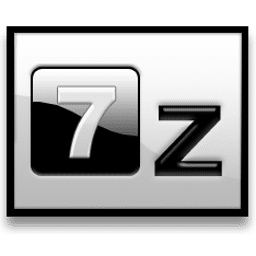


Comment