man problem the file icon even on First64bit version is still a white icon file but it open as “Run” I get a C:\Windows\system32taskmgr.exe Application not found, this is the same when I try to run Regedit with “Run”
Does anyone know how to sort the Windows Desktop icons changing or defaulting .extension. file to Adobe Reader or even just a blank shortcut
Collapse
X
-
-
Can you run Frst or merge the registry file I linked to in safe mode?
Download this .reg file. Save it to your desktop.
Unzip it right click it select merge.
Reboot your machine.
Check if you can open .exe files normally..
Comment
-
-
-
-
The file I linked to is fine. You can create a restore point if you wish, prior to merging.
Merge the file, reboot and check the issue.Comment
-
just hope don’t want to change anything just hope not even my first user profile is shown 2nd attachment
just gonna do it
Comment
-
-
-
Is there something you need help with? I have seen that you have logged in several times since Ive posted this.
Moved to windows 10.Comment
-
Can you at least give us an update? I moved your thread to windows 10 to allow others to assist.Comment
-
Oh god sorry I’m back is the server going to be migrated? maybe I was helping with spiritual lightworker stuff I’ll go ahead merge the file hopefully nothing bad happens is my only option right now if that’s alright don’t won’t delay itComment
-
-
-
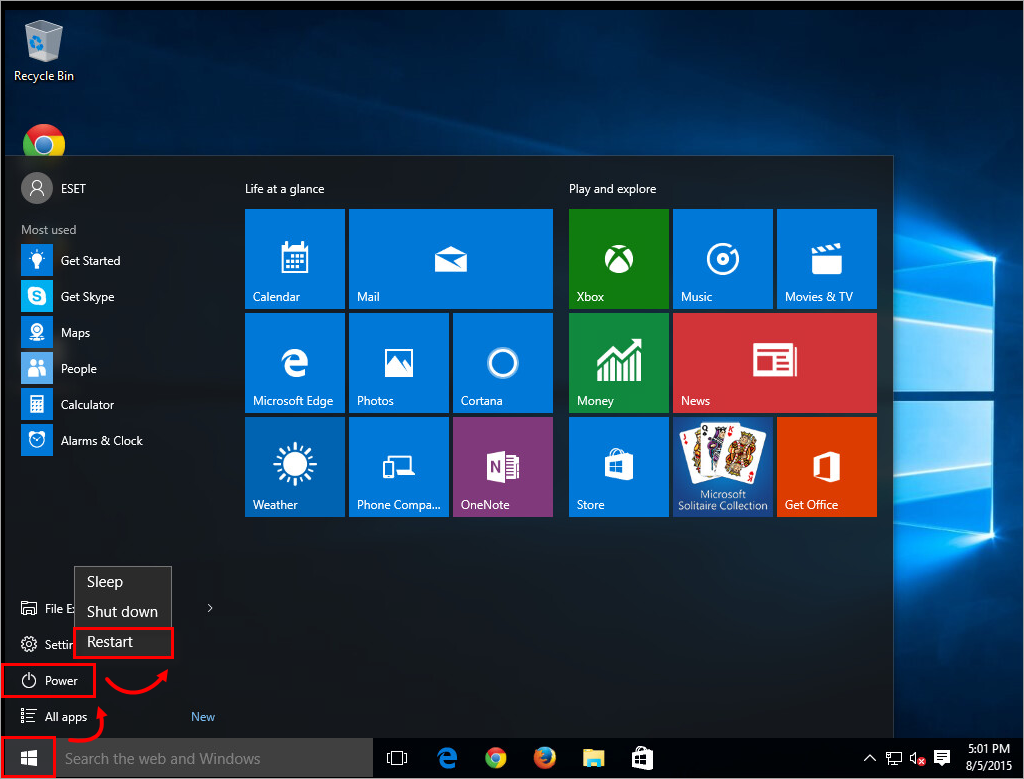
Comment