some of the unanswered questions will be covered by providing your complete PC specs.
do the following to get those.
get Speccy from here; Speccy - Download Builds
in Speccy, click File > Publish Snapshot > Copy to Clipboard > Close.
now you can paste(Ctrl+V) that link into a post.
that list will show if you are on a Domain, what OS you are running, what programs you have installed, whether you are an Admin.
other outstanding questions you can answer are;
[ul]
[li]where did the PC come from; retail shop, home, business, 2nd hand, custom built etc?[/li][li]right click the Start button, click Command Prompt (Admin), does it ask for a password to be entered?[/li][li]if the PC has other user accounts, try logging on as another user, if not, create one[/li][/ul]
the link provided in post 11 will take you to the Microsoft site, hit the Download tool now button if you want to download the latest Windows 10 image file. that file can then be used if you ever want to install a fresh copy of Windows.
the fact the you got Windows from eBay rings many alarm bells, namely it’s huge potential of being a fake,
who installed it on your PC?
was a Product Key entered?
how much did you pay for it?
remember, the more questions you answer, the better we can help you.
do the following to get those.
get Speccy from here; Speccy - Download Builds
in Speccy, click File > Publish Snapshot > Copy to Clipboard > Close.
now you can paste(Ctrl+V) that link into a post.
that list will show if you are on a Domain, what OS you are running, what programs you have installed, whether you are an Admin.
other outstanding questions you can answer are;
[ul]
[li]where did the PC come from; retail shop, home, business, 2nd hand, custom built etc?[/li][li]right click the Start button, click Command Prompt (Admin), does it ask for a password to be entered?[/li][li]if the PC has other user accounts, try logging on as another user, if not, create one[/li][/ul]
the link provided in post 11 will take you to the Microsoft site, hit the Download tool now button if you want to download the latest Windows 10 image file. that file can then be used if you ever want to install a fresh copy of Windows.
the fact the you got Windows from eBay rings many alarm bells, namely it’s huge potential of being a fake,
who installed it on your PC?
was a Product Key entered?
how much did you pay for it?
remember, the more questions you answer, the better we can help you.
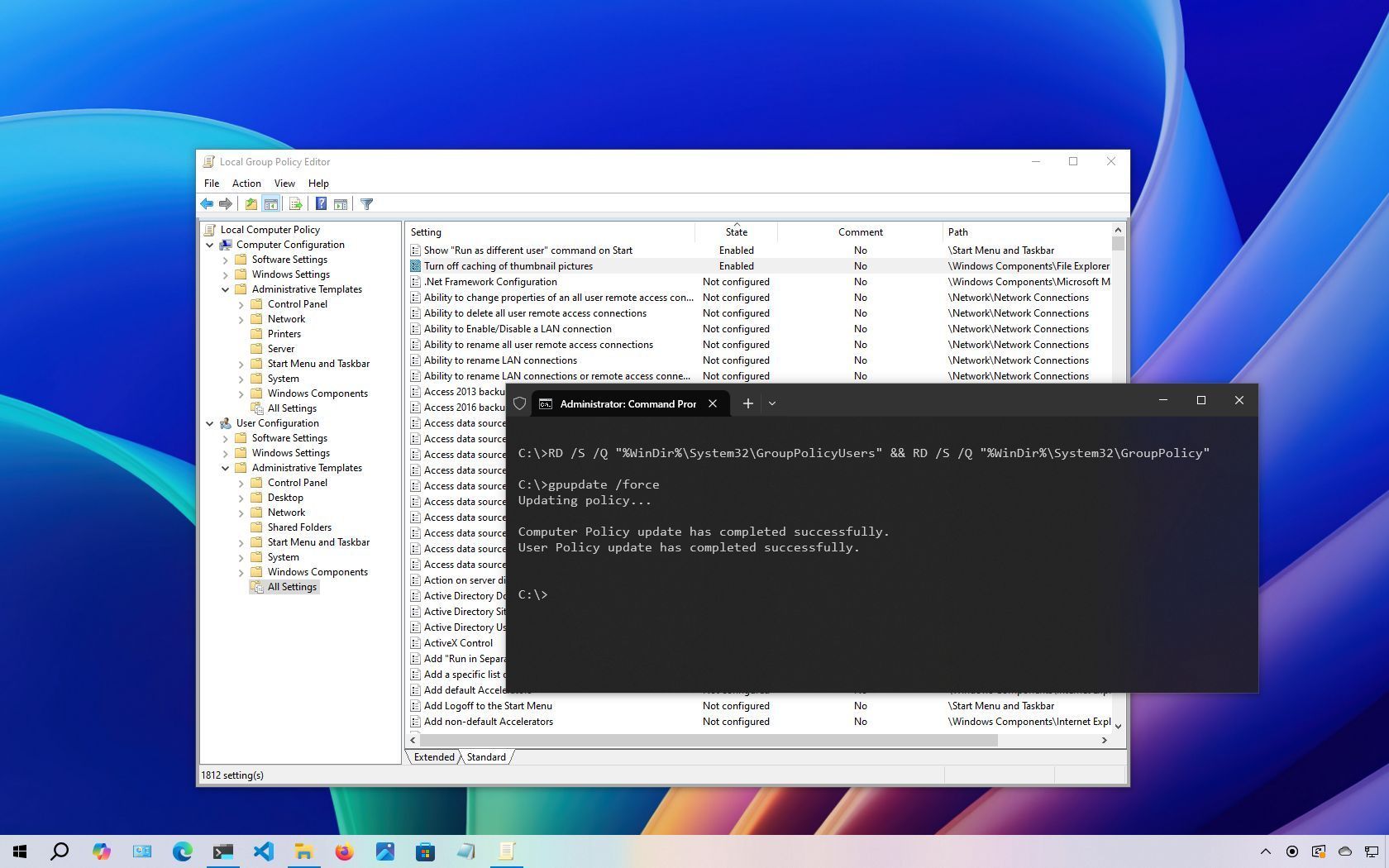

Comment