Hey there,
I experience a very slow computer the last days. It’s not always slow, but when it is… it’s super slow. To a point that if I change the volume it takes 2 seconds for the volume to actually change. Switching tabs and windows can take 2-3 seconds as well. Pulling up the login screen can sometimes take a few good seconds, as well as typing in my Win10 login password (so it’s not about overloading on the system while I’m using it I guess? ). Certainly not the smooth experience this machine used to have.
MalwareBytes scan is clean.
My computer is strong enough for its tasks. I use a lot of tabs on my browser (100+ sometimes) so that’s the main load, but nothing this system can’t handle or wasn’t able to handle until a few days ago.
Also, when I check the Task Manager during the slow times, it doesn’t show any component in overload. CPU and Disk are below 10%. Memory is ~30-40%.
Any thoughts?
Thanks,
OS Name Microsoft Windows 10 Pro
Version 10.0.18363 Build 18363
Other OS Description Not Available
OS Manufacturer Microsoft Corporation
System Manufacturer Gigabyte Technology Co., Ltd.
System Model Z370 AORUS Gaming 5
System Type x64-based PC
System SKU Default string
Processor Intel(R) Core™ i7-8700K CPU @ 3.70GHz, 3696 Mhz, 6 Core(s), 12 Logical Processor(s)
BIOS Version/Date American Megatrends Inc. F4, 11/9/2017
SMBIOS Version 3.0
Embedded Controller Version 255.255
BIOS Mode UEFI
BaseBoard Manufacturer Gigabyte Technology Co., Ltd.
BaseBoard Product Z370 AORUS Gaming 5-CF
BaseBoard Version x.x
Secure Boot State Off
PCR7 Configuration Binding Not Possible
Hardware Abstraction Layer Version = “10.0.18362.752”
Installed Physical Memory (RAM) 32.0 GB
Total Physical Memory 31.9 GB
Available Physical Memory 20.9 GB
Total Virtual Memory 36.7 GB
Available Virtual Memory 20.0 GB
Page File Space 4.75 GB
Page File C:\pagefile.sys
Kernel DMA Protection Off
Virtualization-based security Not enabled
Device Encryption Support Reasons for failed automatic device encryption: TPM is not usable, PCR7 binding is not supported, Hardware Security Test Interface failed and device is not Modern Standby, Un-allowed DMA capable bus/device(s) detected, TPM is not usable
Hyper-V - VM Monitor Mode Extensions Yes
Hyper-V - Second Level Address Translation Extensions Yes
Hyper-V - Virtualization Enabled in Firmware Yes
Hyper-V - Data Execution Protection Yes
I experience a very slow computer the last days. It’s not always slow, but when it is… it’s super slow. To a point that if I change the volume it takes 2 seconds for the volume to actually change. Switching tabs and windows can take 2-3 seconds as well. Pulling up the login screen can sometimes take a few good seconds, as well as typing in my Win10 login password (so it’s not about overloading on the system while I’m using it I guess? ). Certainly not the smooth experience this machine used to have.
MalwareBytes scan is clean.
My computer is strong enough for its tasks. I use a lot of tabs on my browser (100+ sometimes) so that’s the main load, but nothing this system can’t handle or wasn’t able to handle until a few days ago.
Also, when I check the Task Manager during the slow times, it doesn’t show any component in overload. CPU and Disk are below 10%. Memory is ~30-40%.
Any thoughts?
Thanks,
OS Name Microsoft Windows 10 Pro
Version 10.0.18363 Build 18363
Other OS Description Not Available
OS Manufacturer Microsoft Corporation
System Manufacturer Gigabyte Technology Co., Ltd.
System Model Z370 AORUS Gaming 5
System Type x64-based PC
System SKU Default string
Processor Intel(R) Core™ i7-8700K CPU @ 3.70GHz, 3696 Mhz, 6 Core(s), 12 Logical Processor(s)
BIOS Version/Date American Megatrends Inc. F4, 11/9/2017
SMBIOS Version 3.0
Embedded Controller Version 255.255
BIOS Mode UEFI
BaseBoard Manufacturer Gigabyte Technology Co., Ltd.
BaseBoard Product Z370 AORUS Gaming 5-CF
BaseBoard Version x.x
Secure Boot State Off
PCR7 Configuration Binding Not Possible
Hardware Abstraction Layer Version = “10.0.18362.752”
Installed Physical Memory (RAM) 32.0 GB
Total Physical Memory 31.9 GB
Available Physical Memory 20.9 GB
Total Virtual Memory 36.7 GB
Available Virtual Memory 20.0 GB
Page File Space 4.75 GB
Page File C:\pagefile.sys
Kernel DMA Protection Off
Virtualization-based security Not enabled
Device Encryption Support Reasons for failed automatic device encryption: TPM is not usable, PCR7 binding is not supported, Hardware Security Test Interface failed and device is not Modern Standby, Un-allowed DMA capable bus/device(s) detected, TPM is not usable
Hyper-V - VM Monitor Mode Extensions Yes
Hyper-V - Second Level Address Translation Extensions Yes
Hyper-V - Virtualization Enabled in Firmware Yes
Hyper-V - Data Execution Protection Yes
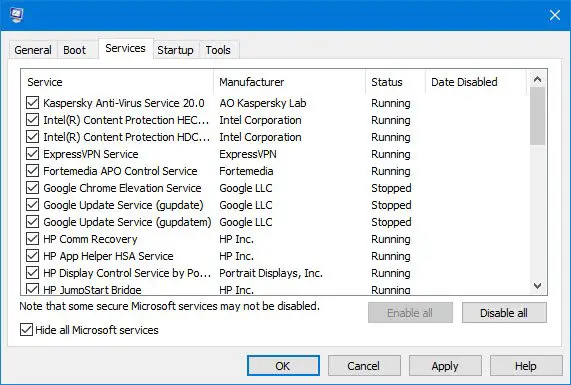


Comment