Any updates?
Unable to use Windows Updates, access is denied when attempting to enable it
Collapse
X
-
Originally posted by veegAny updates?The issue I mentioned in my previous post above yours is still present. Windows update seems to be working, as it says it last checked for updates yesterday. However, it still says one of the update services is not working properly.Originally posted by veegAny updates?Comment
-
Is there anywhere which states which update service isn’t running?
Have you tried resetting the Windows update service?
Open cmd prompt/powershell with admin & enter:
Net Stop bits
Net Stop wuauserv
Net Stop appidsvc
Net Stop cryptsvc
Ren %systemroot%SoftwareDistribution SoftwareDistribution.bak
Ren %systemroot%system32catroot2 catroot2.bak
Net Start bits
Net Start wuauserv
Net Start appidsvc
Net Start cryptsvc
Restart the PC & try updating again.
If this fails/doesn’t correct the problem then click start, run, type regedit & click enter & find: HKEY_LOCAL_MACHINE\SOFTWARE\Policies\Microsoft\Win dows\WindowsUpdate
Try deleting the entries WUServer and WIStatusServer in the right pane if they’re there, if they’re not don’t worry.Comment
-
Where would I see what service isn’t working? Thus far it hasn’t told me. I will try this stuff tonight and get back with you.Originally posted by BastetIs there anywhere which states which update service isn’t running?
Have you tried resetting the Windows update service?
Open cmd prompt/powershell with admin & enter:
Net Stop bits
Net Stop wuauserv
Net Stop appidsvc
Net Stop cryptsvc
Ren %systemroot%SoftwareDistribution SoftwareDistribution.bak
Ren %systemroot%system32catroot2 catroot2.bak
Net Start bits
Net Start wuauserv
Net Start appidsvc
Net Start cryptsvc
Restart the PC & try updating again.
If this fails/doesn’t correct the problem then click start, run, type regedit & click enter & find: HKEY_LOCAL_MACHINE\SOFTWARE\Policies\Microsoft\Win dows\WindowsUpdate
Try deleting the entries WUServer and WIStatusServer in the right pane if they’re there, if they’re not don’t worry.Comment
-
Got a couple screenshots for you.Originally posted by BastetI could only suggest Services (under the old control panel) & check to see if anything within Security or DEfender isn’t running.
Comment
-
 I have seen many people experiencing the problem of ‘Windows Update cannot currently check for updates, because the service is not running. You may need to restart your computer’. Today, 11th Dec 2017, I have had exactly the same problem with going in…
I have seen many people experiencing the problem of ‘Windows Update cannot currently check for updates, because the service is not running. You may need to restart your computer’. Today, 11th Dec 2017, I have had exactly the same problem with going in…
 This article for IT professionals shows how to configure the Application Identity service to start automatically or manually.
This article for IT professionals shows how to configure the Application Identity service to start automatically or manually.
Comment
-
No dice. I’m on Windows 10 and the control panel does not have anything about windows update. What’s so weird to me, the update service is still apparently able to look for updates, but can’t update. I’m still running into this issue as well.Originally posted by Bastet I have seen many people experiencing the problem of ‘Windows Update cannot currently check for updates, because the service is not running. You may need to restart your computer’. Today, 11th Dec 2017, I have had exactly the same problem with going in…
I have seen many people experiencing the problem of ‘Windows Update cannot currently check for updates, because the service is not running. You may need to restart your computer’. Today, 11th Dec 2017, I have had exactly the same problem with going in…
 This article for IT professionals shows how to configure the Application Identity service to start automatically or manually.
This article for IT professionals shows how to configure the Application Identity service to start automatically or manually.
It still does not let me do anything here. If I try to set startup type, it says denied. This is flipping stupid. I am literally the administrator, so WHY? Who has access then?Comment
-
Originally posted by BastetThat should be set to manual & be running in the background - mine is.
Do you have Win 10 Pro? Check under Group Policy to see if it’s been disabled that way if not then you may have. Malware infection or had one which has disabled updates.Sorry if this double quotes, the forum loves to add multiple. I don’t think I have Pro. I have Malewarebytes and do weekly scans, so that’s not the case.Originally posted by BastetThat should be set to manual & be running in the background - mine is.
Do you have Win 10 Pro? Check under Group Policy to see if it’s been disabled that way if not then you may have. Malware infection or had one which has disabled updates.
I really have no idea what to do. I did the thing suggested by someone else which had me reinstall Windows 10 and that worked. The only thing is that all my personal files were saved. So I don’t know why it wasn’t fixed.
Really, I can live with never updating Windows 10. I’m a safe person online, never had maleware or virus issues on this PC. However, it is something I’d like to try and figure out if possible. If not, then it’s whatever.Comment
-
I have malewarebytes and run it once a week, there’s nothing. Thinking back, I may have disabled windows update out of frustration from having to update so frequently. But…that makes no sense given the fact that it won’t let me re-enable it.Originally posted by BastetIt does seem something has disabled Windows update.
Unfortunately malware can do this. Have you tried scanning with Malwarebytes & AdwCleaner?Comment

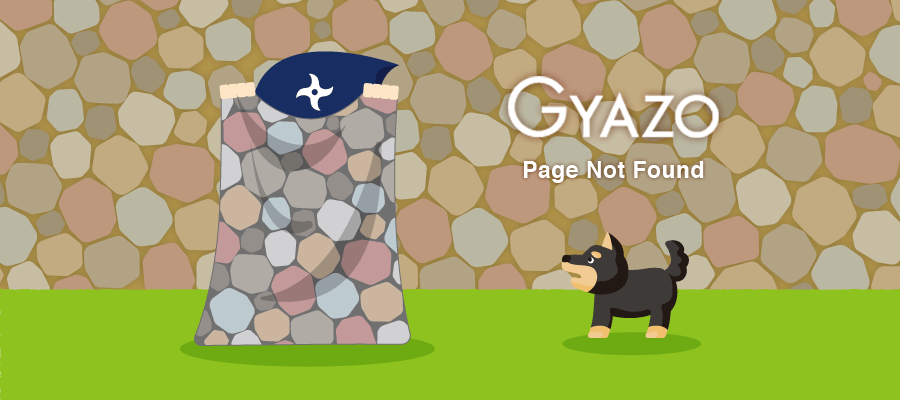
Comment