Originally posted by Bruce
Unable to use Windows Updates, access is denied when attempting to enable it
Collapse
X
-
I’m unable to do the other chkdsk thing, I keep getting this message. Even upon a restart.Originally posted by Bruceagreed, should, but that’s not a given.
and it may not be a privilege thing, it could be a corrupted profile.
I’d be creating another login account as an admin and trying from there.
also try logging onto the admin account itself.
How do I make another account when Windows 10 requires you to have a Microsoft email? I only have one.
What do you mean logging onto the admin account itself? I have to sign in via a password when my computer first starts.Comment
-
I want to try and force a manual update, however, I have no idea which option from this list to choose.
Comment
-
Hi again. I made a new account with admin perms and tested it, same result. Oddly, a new account gave very slight progress. Now it shows this:Originally posted by Bruceagreed, should, but that’s not a given.
and it may not be a privilege thing, it could be a corrupted profile.
I’d be creating another login account as an admin and trying from there.
also try logging onto the admin account itself.
Strangely, I went into the services as this new account and it still said access denied when trying to enable windows update. It seems to be permanently disabled. I don’t know what to do here. I have a working laptop, but it BSOD’s randomly when using my browser - that may or may not be related.
I’ve tried manually installing the update from Microsoft’s website. I keep getting this error
I don’t know what to do here, it seems like nothing works.Comment
-
try doing the chkdsk with the PC booted into Safe Mode.
and no, you don’t have to create a MS account to create a new user profile.
I honestly could not tell you the thousands of user accounts/PC’s I have made have never created a MS account.
as to the Admin account, you type in Administrator in the username field but you will need to now the password.
honestly, with the multiple facets of this issue, and your other one, I’d be taking the opportunity to backup my data and reload the latest Win10 from scratch.
you’ll kill many birds with the one stone, have the PC back to speed as when first made and have a backup of your data as well.Comment
-
If I backed up my data, what all would be backed up? and what all would I lose?Originally posted by Brucetry doing the chkdsk with the PC booted into Safe Mode.
and no, you don’t have to create a MC account to create a new user profile.
I honestly could not tell you the thousands of user accounts/PC’s I have made have never created a MS account.
as to the Admin account, you type in Administrator in the username field but you will need to now the password.
honestly, with the multiple facets of this issue, and your other one, I’d be taking the opportunity to backup my data and reload the latest Win10 from scratch.
you’ll kill many birds with the one stone, have the PC back to speed as when first made and have a backup of your data as well.Comment
-
backup your Desktop, Documents, Downloads, Videos, Music and Pictures folders.
also grab your emails and browser bookmarks.
anything else is probably just candy - like web forms, history etc.
if you want to save all your entered password from your browser, copy the entire profile folder.
all software will need reloading from the install CD or from a web download.
you’re going to lose all personal settings, tweaks, customisations and the like - things that can’t be backed up.
some things you don’t want to backup, after-all we are trying to start from a clean slate here.Comment
-
I want this issue resolved, but not at the expense from starting scratch. I have a lot of stuff installed that I use on a daily basis. There has got be a workaround to not being able to update windows 10 on my own computer. This is insane.Originally posted by Brucebackup your Desktop, Documents, Downloads, Videos, Music and Pictures folders.
also grab your emails and browser bookmarks.
anything else is probably just candy - like web forms, history etc.
if you want to save all your entered password from your browser, copy the entire profile folder.
all software will need reloading from the install CD or from a web download.
you’re going to lose all personal settings, tweaks, customisations and the like - things that can’t be backed up.
some things you don’t want to backup, after-all we are trying to start from a clean slate here.Comment
-
insane or not, we are all at the mercy of Windows.
you either play the game or jump to Lunix, but in my experience you’ll just be swapping one problem with another.
I’ve got nothing else to add sadly - for me, I’d be doing the ‘nuke from space’ approach. I’d know then that I have a clean slate and can work things out from that.
my advice is simply my suggestion - you are completely free to use it (or not) as you like. (y)Comment
-
I would update your Windows 10 build to version 20H2 and that will resolve the pesky Windows Update problem since your version that you are on is 2 versions behind anyway. Download the Media Creation Tool and update your build of Windows 10 and have it keep all your settings and programs so you don’t have to do a clean install of Windows 10.Comment
-
-
-
THANK YOU!! That did the trick. However, I have not tested my windows update to see if it throws an error or not. I will try this later after restarting my PC to see if said error is fixed when trying to update.Originally posted by Evan OmoI would update your Windows 10 build to version 20H2 and that will resolve the pesky Windows Update problem since your version that you are on is 2 versions behind anyway. Download the Media Creation Tool and update your build of Windows 10 and have it keep all your settings and programs so you don’t have to do a clean install of Windows 10.Comment
-
After doing what you said, later on I wanted to test it was working. So I checked for updates via settings/windows update and it was attempting to install some. At some point it threw an error. Figured I’d try again the next day. Now it’s saying this:Originally posted by Evan OmoI would update your Windows 10 build to version 20H2 and that will resolve the pesky Windows Update problem since your version that you are on is 2 versions behind anyway. Download the Media Creation Tool and update your build of Windows 10 and have it keep all your settings and programs so you don’t have to do a clean install of Windows 10.
When I do the troubleshooter, I get
It’s an endless loop of a service is not running, run troubleshooter, try again.Comment

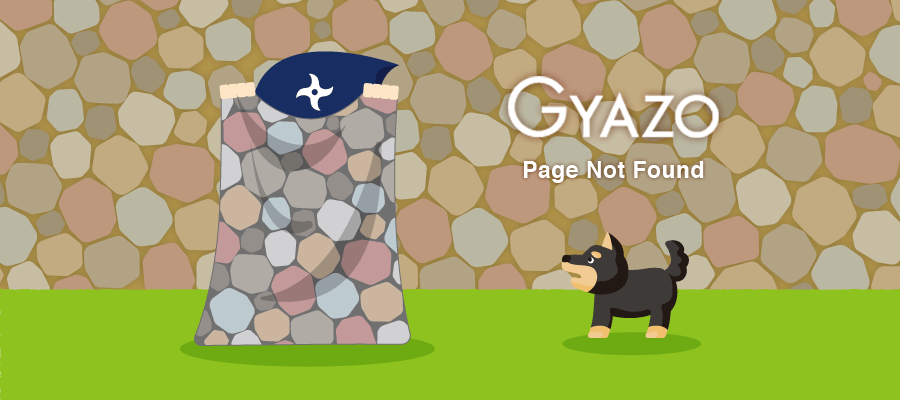

Comment