Previously, connecting my camera to my PC woud allow me to download files into folders created by date. That is no longer happening. I get a slightly different version of the original screen and it does not function properly. I am running Chrome. The process continues to operate properly on my laptop, but not on my desktop. Can I reset to correct this problem? How?
Problem with Pictures
Collapse
X
-
Tags: None
-
Yes, it worked flawlessly in the desktop for years.
I had not made any changes recently…but at the same time the pictures problem began, my taskbar went from a dark background to white. Efforts to change that back by going to settings has been unsatisfactory.
I had been transferring pictures from either of my two Nikon cameras via USB- when connected the connection was made automatically only requiring me to assign which pictures I wanted transferred.
Windows 10 version 1909
I don’t know what you mean by desktop environment?
Thank you for your helpComment
-
Yes, that does accomplish transferring, but it does not automatically create daily files and does not seem to know which files had previously been transferred. I am looking for a way to restore the way the process originally worked (and still does on my laptop). thank you for your suggestion.Comment
-
This is the window I get when I plug into either the laptop or desktop. It is configured slightly differently than it was when it was working properly. In an effort to make sure I was providing accurate, uncontaminated information I erased the contents of the SD card in the cameras and then the process worked properly- that is, it created a file for the date and downloaded the images. However, when I added more images on the same day (without erasing the first ones), it would not download the images at all.Originally posted by Brucewhen you plug the camera into the laptop, what is the name of the program that it uses - something from your camera’s manufacturer, or Windows Photos or what?
and what pops up when plugging the camera into the desktop?Comment
-
Here is the window that opens in both the laptop and desktop. Nikon software is installed on both computers (and has been for years) but I do not use it, preferring the Windows software. Canon software is also installed which I occasionally use to resize photos.Originally posted by gus- Can you post a picture of the app that opens, and lets you upload pictures, when you connect your camera to your laptop?
- Have you installed any Nikon software?
Comment
-
I just observed that I am having the same problem now with the laptop. The first images on the SD card downloaded nicely, but when I added more nothing happened.Originally posted by catskillbobThis is the window I get when I plug into either the laptop or desktop. It is configured slightly differently than it was when it was working properly. In an effort to make sure I was providing accurate, uncontaminated information I erased the contents of the SD card in the cameras and then the process worked properly- that is, it created a file for the date and downloaded the images. However, when I added more images on the same day (without erasing the first ones), it would not download the images at all.Comment
-
@catskillbob please do not quote previous posts
Much better to use a file manager for doing what you want but have a look here
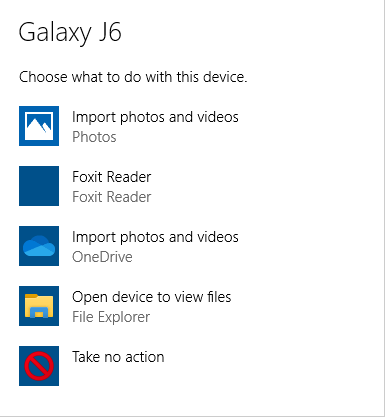 Windows 10 has the Import photos and videos option in the AutoPlay dialog which helps you import photos and videos from your phone, SD card, camera, etc. The option uses the built-in Photos app to…
Windows 10 has the Import photos and videos option in the AutoPlay dialog which helps you import photos and videos from your phone, SD card, camera, etc. The option uses the built-in Photos app to…
If you choose to go this route BACKUP your pc first.Comment
-
sounds like Windows has finally updated both PC’s and now you’re getting the same issue.
that import window you showed seems to be the normal Microsoft one from memory.
I haven’t done it that way for ages, like Gus, I use File Manager to manually do it all so I know what gets put where.
and after each import, I wipe the storage card, so I always want to import all the shots each time I insert the card.
then I manually make a folder to move them all to.
labour intensive - maybe. but I know where things are and MS doesn’t get a chance to second guess my wishes and stuff things up.Comment
-
Thank you for your help. I have decided to follow your advice and will not attempt to restore the lost function.Comment
Comment