I’ve just build a computer with the following:
Motherboard: MSI B450M Pro-M2 V2
CPU: AMD Ryzen 5 2600
Memory: 2x8GB Corsair Vengeance
HDD: Seagate BarraCuda 2TB
SSD: Crucial BX500 480GB
OS: Win 10 Home
The computer runs perfectly fine, but almost no audio will play. I’ve tried testing the audio through the monitor, as well as headphones in the front and rear jacks. When I play test audio in the Windows manage audio device window, I’ll see the levels increase as if sound was playing, but I can only hear the faintest of sounds, and that’s only with the headphones connected to the rear jacks.
I’ve tried the following:
[ul]
[li]Updating drivers for the motherboard via manufacturer’s website[/li][li]Updating BIOS[/li][li]Updating Windows and bringing it up to the latest build[/li][li]Deleting the drivers and restarting Windows to allow automatic driver installation[/li][li]Downloading Driver Easy and updating all the recommended drivers[/li][li]Running the Windows audio troubleshooter a bunch(absolutely useless)[/li][/ul]
And yes, I’ve checked all the volume levels. Everything is to the max and the best I can do is a slight sound in my left headphone only. I would appreciate any help anybody could give me. Thank you very much.
Motherboard: MSI B450M Pro-M2 V2
CPU: AMD Ryzen 5 2600
Memory: 2x8GB Corsair Vengeance
HDD: Seagate BarraCuda 2TB
SSD: Crucial BX500 480GB
OS: Win 10 Home
The computer runs perfectly fine, but almost no audio will play. I’ve tried testing the audio through the monitor, as well as headphones in the front and rear jacks. When I play test audio in the Windows manage audio device window, I’ll see the levels increase as if sound was playing, but I can only hear the faintest of sounds, and that’s only with the headphones connected to the rear jacks.
I’ve tried the following:
[ul]
[li]Updating drivers for the motherboard via manufacturer’s website[/li][li]Updating BIOS[/li][li]Updating Windows and bringing it up to the latest build[/li][li]Deleting the drivers and restarting Windows to allow automatic driver installation[/li][li]Downloading Driver Easy and updating all the recommended drivers[/li][li]Running the Windows audio troubleshooter a bunch(absolutely useless)[/li][/ul]
And yes, I’ve checked all the volume levels. Everything is to the max and the best I can do is a slight sound in my left headphone only. I would appreciate any help anybody could give me. Thank you very much.

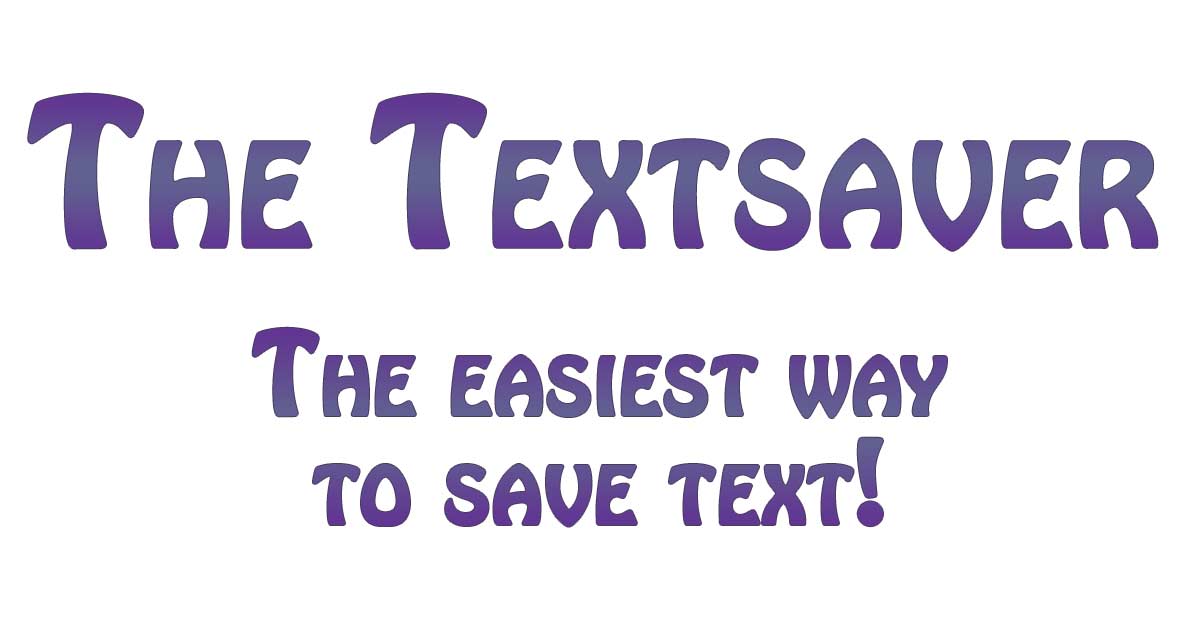
Comment