I was going on a hollyday so i thought the best thing to do was to turn off the pc and take the plug out, i cant remember to turn the switch at the powersupply off (if this might be usefull). When i came back, wich was yesterday, i plugged in my computer, turned it on sat down and waited. but the windows symbol with the rolling dots was not comming to an end i noticed. and usually my pc uses up to 15 secounds to start, i restarted the pc several times, i even tried resetting the BIOS, but did not work. i waited hours at the loading screen, but nothing happened, so i came to a risky conclusion to restore my pc, back to factory settings. i started my pc windows symbol loading screen pops up after waiting a while a blue screen pops up saying:
"Your pc ran into a problem and needs to restart, we’ll restart for you.
Contact blablabla for help.
Stop code: DRIVER PNP WATCHDOG"
i did not know what to do so i let it automaticly restart, after waiting 10 mins on the loading screen same thing popped up. so im sitting here today really want to play some games but cant because of this xxxxxxx windows 10.
Things you should know about my pc:
[ul]
[li]i can access BIOS (little knowledge about this, only overclock and so on).[/li][li]its a custom pc[/li][li]has one 2TB HDD that is working at 100% and has nothing on it (its unplugged)[/li][li]i have tried clearing cmos and bios, by using the pins and by taking the little battery out[/li][/ul]
COMPONENTS:
[ul]
[li]EVGA 980Ti 6GB (watercooled)(Was oc)[/li][li]MSI Z87-G43[/li][li]WD 2.0TB HDD[/li][li]WD 2.0TB HDD (Unplugged)[/li][li]CORSAIR FORCE 128GB SSD[/li][li]SAMSUNG 860 PRO 256GB SSD[/li][li]BALLISTIX 16GB RAM 1600MHz[/li][li]INTEL I7 4770K 3.5GHz (Was oc)[/li][li]XFX PRO 750W[/li][li]COOLER MASTER (Air CPU cooling)[/li][/ul]
Edit: bad language removed
"Your pc ran into a problem and needs to restart, we’ll restart for you.
Contact blablabla for help.
Stop code: DRIVER PNP WATCHDOG"
i did not know what to do so i let it automaticly restart, after waiting 10 mins on the loading screen same thing popped up. so im sitting here today really want to play some games but cant because of this xxxxxxx windows 10.
Things you should know about my pc:
[ul]
[li]i can access BIOS (little knowledge about this, only overclock and so on).[/li][li]its a custom pc[/li][li]has one 2TB HDD that is working at 100% and has nothing on it (its unplugged)[/li][li]i have tried clearing cmos and bios, by using the pins and by taking the little battery out[/li][/ul]
COMPONENTS:
[ul]
[li]EVGA 980Ti 6GB (watercooled)(Was oc)[/li][li]MSI Z87-G43[/li][li]WD 2.0TB HDD[/li][li]WD 2.0TB HDD (Unplugged)[/li][li]CORSAIR FORCE 128GB SSD[/li][li]SAMSUNG 860 PRO 256GB SSD[/li][li]BALLISTIX 16GB RAM 1600MHz[/li][li]INTEL I7 4770K 3.5GHz (Was oc)[/li][li]XFX PRO 750W[/li][li]COOLER MASTER (Air CPU cooling)[/li][/ul]
Edit: bad language removed
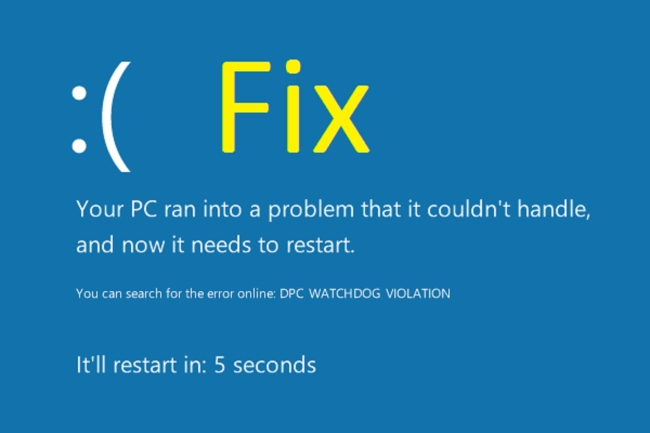
Comment